
👋 Hey, I’m Prince — a UX Generalist for the AI Era.
For years, our field celebrated specialization — researchers, designers, content strategists, and visual experts all working in well-defined silos.
But AI is changing that. It’s reshaping how we work, learn, and create — and bringing the UX generalist back into focus.
I’m part of that shift.
I design SaaS product experiences that connect humans and technology, combining strategy, design, research, and now, AI-driven intelligence to move faster, go broader, and think deeper.
Table of contents
- ⚙️ How I Use AI Across the UX Spectrum
- 🧠 The UX Generalist Mindset
- 🧩 UX Generalist vs. T-Shaped UX Designer
- 🧠 How I’m Learning AI for UX Design
- 1. Understanding Users’ Mental Models
- 2. Designing Meaningful Interfaces
- 3. Context-Driven Design
- 4. Building Trust — Not Blind Faith
- 5. Cross-Team Collaboration
- 1. Google – People + AI Guidebook
- 2. IBM – Design for AI
- 3. Microsoft – Guidelines for Human-AI Interaction
- 4. Introduction to Generative AI
- 5. OpenAI Academy
- 💬 What This Journey Taught Me
🧭 From Specialist Silos to Generalist Systems
I started as a designer.
Then, I became a strategist.
Now, I orchestrate entire experiences — from insights to implementation.

AI hasn’t replaced what I do. It’s amplified it.
It fills gaps, automates the repetitive, and gives me more time to focus on what matters most — human behavior, product vision, and strategic clarity.
⚙️ How I Use AI Across the UX Spectrum

🔍 Research & Insights
AI helps me synthesize interviews, surface behavioral patterns, and highlight opportunities that inform smarter design decisions.
💡 Ideation & Wireframing
Generative tools help me explore directions in minutes — not days — accelerating early creativity without losing intentionality.
🎨 Design & Prototyping
AI-powered Figma plugins help with content, layout, and accessibility, allowing me to focus on usability and visual rhythm.
✍️ UX Writing & Strategy
I utilize language models to generate context-aware copy, explore tone options, and assess clarity across multiple user contexts.
📈 Validation & Optimization
AI reveals interaction friction and usability insights more quickly, helping me make data-driven design improvements that users actually appreciate.
💻 Web Development & Programming
I use AI to design and build interactive components for Framer, Webflow, and Figma. Recently, I launched a Framer template that I designed using Figma and coded using Framer AI.
🧠 The UX Generalist Mindset
Being a generalist isn’t about doing everything — it’s about seeing how everything connects.

I bridge research and design, creativity and strategy, humans and AI.
The future of UX isn’t about being the best at one thing — it’s about understanding how all the pieces work together, and using AI to make those connections stronger.
What’s Next
As AI continues to evolve, I believe UX will move toward orchestration over execution.
If you’re exploring how AI can elevate your product experience, let’s connect and build something thoughtful together.
🧩 UX Generalist vs. T-Shaped UX Designer
You’ve probably heard the phrase “Jack of all trades, master of none.”
But here’s the fun part — that’s not the full quote. The original phrase was actually meant as a compliment:
“A Jack of all trades is a master of none, but oftentimes better than a master of one.”
That perfectly captures the evolving nature of UX design — a field that thrives on interdisciplinary thinking. UX draws from psychology, research, business analysis, visual design, and content strategy — it’s never been about a single skill. It’s about seeing the bigger picture and connecting the dots between disciplines.
👨💻 Who Is a UX Generalist?
A UX Generalist is someone who wears multiple hats across the design process.

Instead of diving deeply into one area, they contribute across many — from user research and interaction design to usability testing and visual design.
They typically handle a blend of:
- User research & usability testing
- Interaction & information architecture
- Visual design & fast iteration
- Copywriting and microcopy
- End-to-end experience management
The strength of a generalist lies in breadth — understanding how everything fits together.
They’re great at adapting to new challenges, bridging teams, and solving complex problems that span multiple domains.
In many ways, being a generalist is a designer’s superpower — it helps them connect data, empathy, and strategy into a cohesive user experience.
It’s especially valuable in startups or smaller teams where agility and versatility matter more than narrow expertise.
🧠 Who Is a T-Shaped UX Designer?
A T-shaped designer is a professional who combines the best of both worlds — the breadth of a generalist and the depth of a specialist.
Imagine the letter T:
- The horizontal line ── represents broad knowledge across UX disciplines.
- The vertical line │ represents deep expertise in a specific area (such as research, interaction design, or visual design).
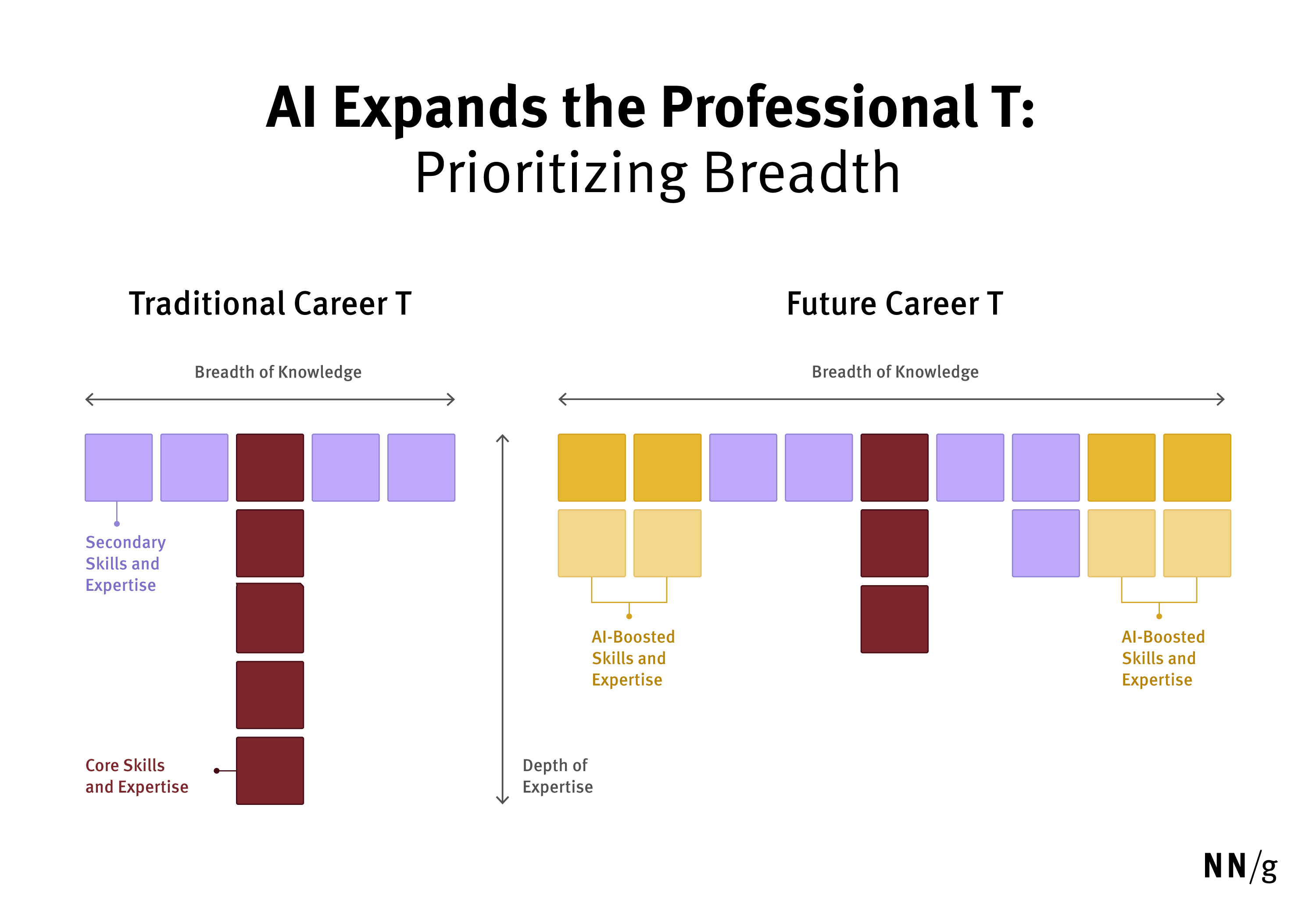
T-shaped designers can delve deeply when needed, while also understanding and collaborating effectively across related areas, including strategy, development, content, and business.
They might specialize in usability research but still be able to wireframe, test interfaces, and understand brand strategy.
This makes them invaluable in multidisciplinary teams where integration and communication are key.
⚖️ The Key Difference
| Aspect | UX Generalist | T-Shaped UX Designer |
|---|---|---|
| Skill Focus | Broad knowledge across multiple UX areas | Deep expertise in one area + broad understanding of others |
| Depth vs. Breadth | Broad and flexible, less depth | Balanced — deep in one, broad in many |
| Best Fit For | Small teams, startups, fast-paced environments | Medium-to-large teams that value cross-functional collaboration |
| Core Strength | Adaptability and problem-solving across the entire UX process | Depth-driven expertise combined with strategic collaboration |
| Career Stage | Often, early to mid-career designersare building diverse experience | Designers who’ve developed a specialty and expanded their horizons |
| Value to Team | Can fill multiple roles and keep workflows moving | Acts as a connector between specialists and strategists |
🌱 A Natural Progression
Most UX professionals begin as generalists, exploring research, design, testing, and strategy.
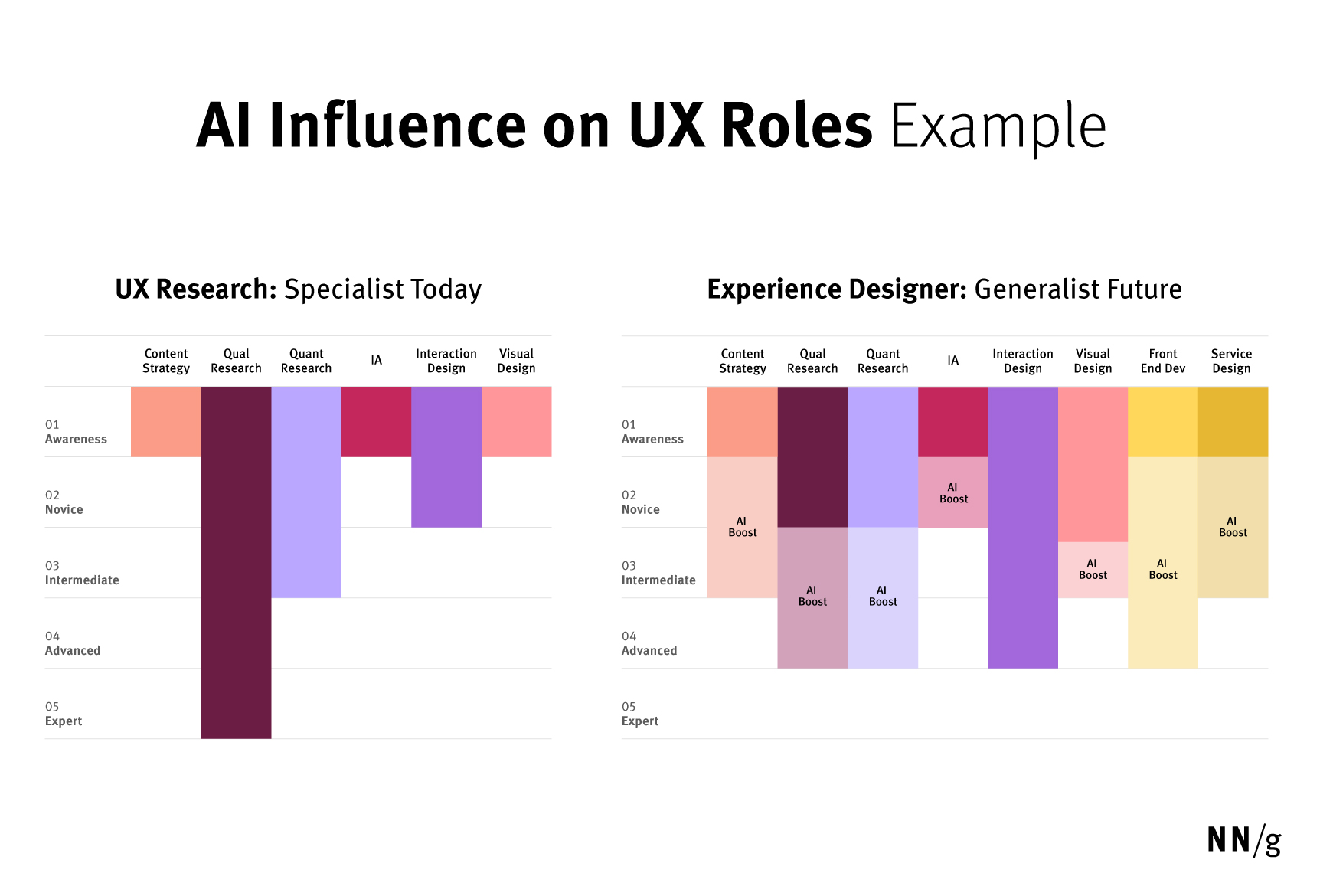
Over time, they naturally evolve into T-shaped designers, developing depth in one area while maintaining a broad awareness across others.
The truth is, UX design isn’t a straight ladder — it’s more like a web of learning.
Each experience adds a new strand to your understanding, whether it’s psychology, storytelling, or AI-powered research.
The broader your awareness and the deeper your focus, the more valuable you become.
✨ In Short
- A UX Generalist is a connector — someone who integrates multiple perspectives to craft holistic experiences.
- A T-shaped Designer is a specialized generalist — deep in one discipline, fluent in many, and able to orchestrate design efforts across teams.
In the age of AI, both roles are evolving.
Generalists are becoming AI-powered orchestrators, while T-shaped designers are pushing strategic and cross-functional boundaries — shaping the next era of experience design.
🧠 How I’m Learning AI for UX Design
From Buzzword to Reality
A few years ago, AI in UX was a relatively new and emerging concept that was frequently discussed in design meetups.
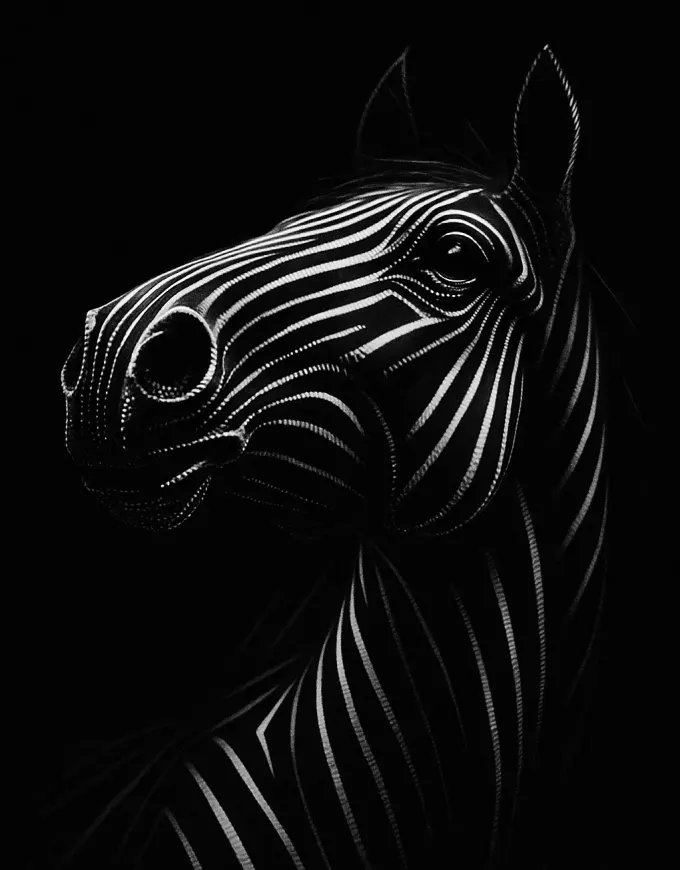
Today, it’s part of our everyday design vocabulary — and honestly, there’s no going back.
As someone who’s spent over 18 years designing digital products, I’ve learned that staying still means falling behind.
That’s why I made a conscious decision to upskill myself in AI — not as a developer, but as a UX Generalist who designs for intelligence, not just interfaces.
🚀 Why I Decided to Learn AI
AI isn’t “coming soon.” It’s already here.
And sooner or later, every designer or researcher will work on a product that involves some level of AI — whether it’s an intelligent assistant, a predictive dashboard, or a contextual search experience.
But here’s the truth:
We shouldn’t design for AI — we should design for humans, with AI.
That means keeping empathy and user behavior at the center while letting AI amplify what users can do.
To do that, I needed to understand both how humans perceive AI and how AI influences their experiences.
🔍 What I’m Learning Right Now
Designing AI-powered products comes with a new set of design challenges.
It’s not just about usability anymore — it’s about trust, transparency, and collaboration between humans and machines.
Here’s how I’ve been approaching it:
1. Understanding Users’ Mental Models
How do people think AI works?
I study user expectations versus actual system behavior to design interfaces that feel reliable, not magical.
2. Designing Meaningful Interfaces
In AI, the UI is the voice of the model.
I experiment with ways to visualize uncertainty, explain predictions, and make AI behavior visible to users.
3. Context-Driven Design
AI is only valuable when it adapts to specific user contexts.
For example, a scientist using an AI biomedical app expects precision and transparency, not guesswork.
4. Building Trust — Not Blind Faith
I focus on creating a balance where users understand AI’s strengths but still trust their own judgment. That’s real collaboration.
5. Cross-Team Collaboration
Designing AI experiences means syncing with data scientists, engineers, and strategists — ensuring that what’s being built aligns with how users think and behave.
🎓 My Go-To AI Learning Resources
If you’re starting your own AI-for-UX journey, here are the foundational resources that helped me the most:
1. Google – People + AI Guidebook
Understand how humans and AI can work together meaningfully.
2. IBM – Design for AI
Explore how AI fits within design systems and ethical frameworks.
3. Microsoft – Guidelines for Human-AI Interaction
Discover the behavioral patterns and feedback loops that enable AI to appear more human-like.
4. Introduction to Generative AI
This is an introductory-level microlearning course designed to explain what Generative AI is, how it is used, and how it differs from traditional machine learning methods.
5. OpenAI Academy
Unlock the opportunities of the AI era by equipping yourself with the knowledge and skills to harness artificial intelligence effectively.
Bonus Reads & Talks:
- AI for UX – Nielsen Norman Group
- Build trust over time – UX for AI: Building Trust as a Design Challenge
- Balance predictability and serendipity
- Prototype with real data and fake AI
- Why AI Is Still Waiting For Its Ethics Transplant
- Avoid collecting user data – Guide to the General Data Protection Regulation
💬 “You know you can trust them — these companies have spent decades researching how humans interact with intelligent systems.”
💬 What This Journey Taught Me
The deeper I go, the clearer it becomes:
AI doesn’t replace designers — it reshapes what design means.
It forces us to think bigger — to understand systems, data, and ethics — while staying grounded in human empathy.
As a UX Generalist, AI has expanded my “T-shape,” connecting strategy, research, design, and data faster than ever before.
AI isn’t the future of UX design.
It’s the next chapter, and learning it today means being ready for tomorrow.
Ready to design more innovative experiences?
Let’s talk about how AI can amplify your product’s user experience.
📅 BOOK A CALL →
