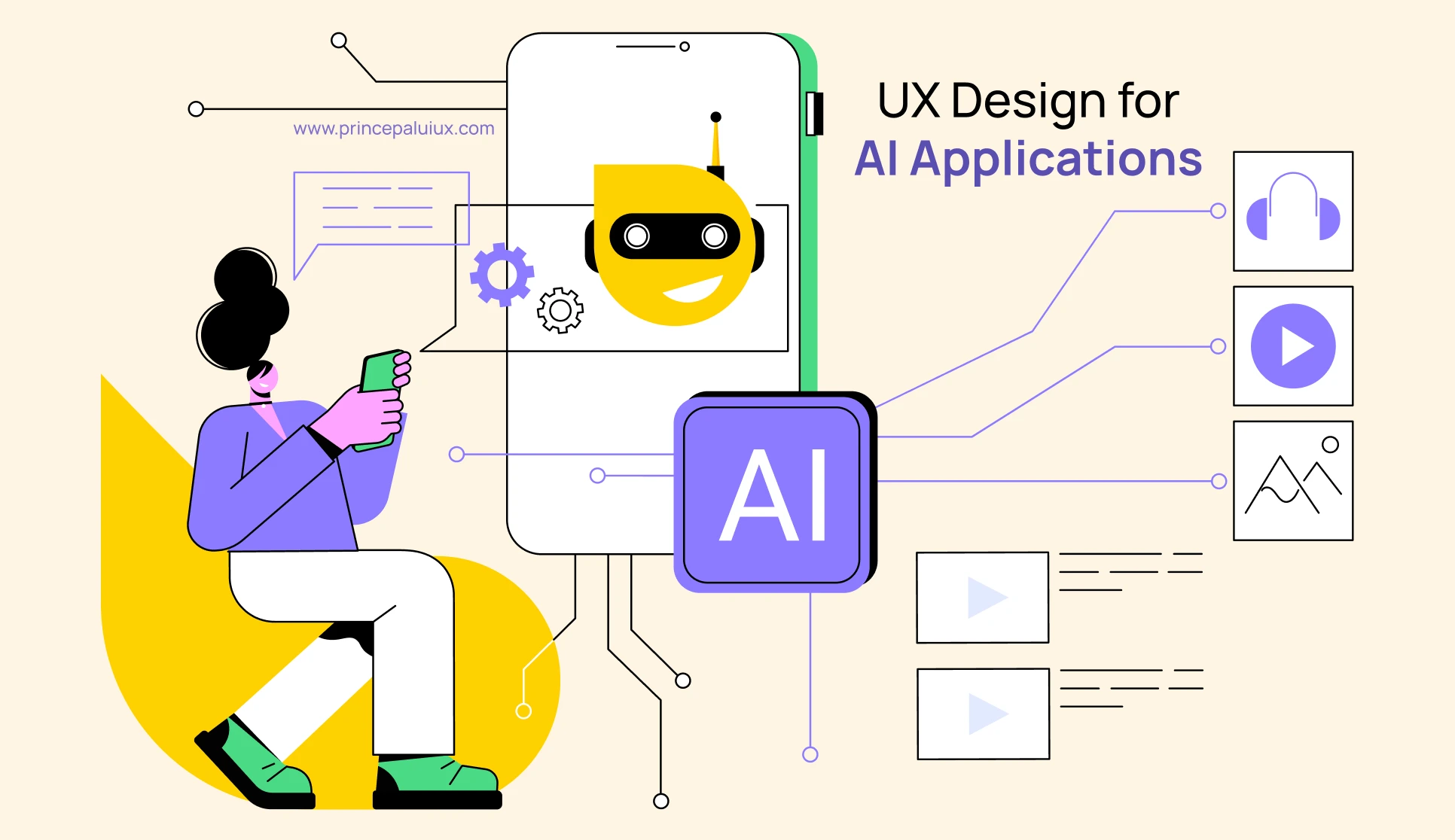When designing AI applications, ensuring people can use them quickly and efficiently is essential. But beyond that, apps should also be designed so everyone, including those with disabilities, can use them comfortably.
This guide will help you design AI-powered apps that people find helpful and trustworthy.
Table of contents –
- What is User Experience (UX)?
- Understanding User Needs
- Clarity and Transparency
- User Control and Autonomy
- Context-Aware Design
- Ethical Considerations
- Building AI Apps with Trust and Transparency
- Designing AI for Collaboration and Feedback
- Case Studies and Examples
- Future Trends in AI UX Design
- Additional UX Considerations
What is User Experience (UX)?
User experience (UX) is how people interact with and feel about a product, service, or system. For AI applications, it’s not just about making the experience smooth—it’s also about ensuring the app is fair, ethical, and transparent.

This guide will cover:
- Understanding user needs
- Building AI applications that users trust
- Designing AI for collaboration and feedback
What You’ll Learn
By the end of this guide, you’ll be able to:
- Build AI apps that genuinely help users
- Design AI apps that encourage trust and user control
Prerequisite
Before diving in, it helps to know a little about UX and design thinking.
Understanding User Needs
Imagine a school app where both teachers and students use AI tools. Their needs differ: Teachers may want help grading papers, while students may need study materials. A well-designed AI app considers these needs to ensure it’s useful for everyone.
A good user experience includes four key qualities:
- Usability – The app should serve its purpose well. If it helps with grading, it should assign scores accurately. If it generates study flashcards, they should be relevant and helpful.
- Reliability – The app should work consistently without errors. AI isn’t perfect, so when mistakes happen, the app should provide ways to correct them.
- Accessibility – The app should be usable by people of all abilities, including those with disabilities. Following accessibility guidelines ensures that no one is left out.
- Pleasant Experience – The app should be enjoyable to use. A good experience makes people want to return and use it more often.
Key takeaway: AI should enhance user experience by automating tasks or personalizing content.
Key Principles for AI UX Design
The Microsoft guide highlights several principles for designing AI-driven applications. Here’s a deeper dive into these principles:
Clarity and Transparency
- Explainability: Users should understand how AI works and why it makes specific decisions. Demystify AI processes using precise language, visualizations, and examples.
- Feedback Mechanisms: Provide real-time feedback to users about the AI’s actions, such as progress indicators or explanations for recommendations.
User Control and Autonomy
- Empower Users: Allow users to override or adjust AI decisions. For example, let them edit AI-generated content or choose alternative suggestions.
- Consent and Privacy: Ensure users have control over their data and understand how the AI system uses it.
Context-Aware Design
- Adapt to User Needs: Design AI systems to adapt to different user contexts, such as location, time, or task. For instance, a travel app might suggest nearby restaurants during lunch hours.
- Proactive Assistance: Anticipate user needs and offer relevant suggestions without being intrusive.
Ethical Considerations
- Bias Mitigation: Ensure the AI system is fair and unbiased by regularly auditing algorithms and datasets.
- Inclusivity: Design for diverse user groups, considering factors like language, culture, and accessibility.
Building AI Apps with Trust and Transparency
People need to trust AI-powered apps. Trust means users believe the app will work well and deliver accurate results.
There are two significant risks:
- Mistrust: If users don’t trust the AI, they won’t use it.
- Overtrust: Users who rely too much on AI might overlook mistakes. For example, a teacher may assume an automated grading system is always right and never double-check scores, leading to unfair grading.
How to Build Trust
- Explainability
Users should understand how AI decisions are made.

- Example: Instead of a vague “Start now” button, an AI study tool could say, “Summarize your dental problems for easier revision using AI.”
- AI should also be transparent about how it uses personal data. For instance, an AI-powered dental assessment should guide patients to think through problems instead of just giving them answers.
2. Control
Users should be able to interact with AI and adjust its outputs.

- Example: In an Image generation tool like Freepik, users can tweak AI-generated results by changing the prompt or format.
- AI apps should also let users opt in or out of data collection to maintain privacy.
Key takeaway: Users should have realistic expectations of AI. Remind them that AI is a tool, not a human, to prevent overtrust.
Designing AI for Collaboration and Feedback
AI should be a helpful assistant, not a final decision-maker. If AI gives the wrong answer, users should have a way to correct it.
Here’s how to handle errors and feedback:
- Allow users to give feedback on AI-generated results, like thumbs up/down ratings.
- Communicate the AI’s limitations. If an app only understands math and history, it should tell users it can’t answer geography questions.
- Provide error messages that help users fix their mistakes instead of blaming them.
Key takeaway: AI should always leave room for human input and feedback.
Case Studies and Examples
To illustrate these principles and practices, let’s look at some real-world examples:
- Microsoft Copilot: A generative AI tool that assists users with coding, writing, and design. Its UX focuses on clarity, user control, and proactive assistance.
- Google Photos: Uses AI to organize and categorize photos. The interface is intuitive, with clear explanations for AI-generated tags and suggestions.
- Spotify’s Discover Weekly: A personalized playlist generated by AI. The UX is seamless, with minimal user input required.
Future Trends in AI UX Design
As AI technology continues to evolve, so will the UX design practices associated with it. Some emerging trends include:
- Multimodal Interfaces: Combining text, voice, and visual inputs for richer interactions.
- AI-Driven Personalization: Hyper-personalized experiences that adapt in real-time to user behavior.
- Ethical AI Design: Greater emphasis on fairness, accountability, and transparency in AI systems.
Additional UX Considerations
Here are some additional points to consider when designing UX for AI applications:
a. Emotional Design
AI systems should be designed to evoke positive emotions and build rapport with users. For example, a friendly tone in a chatbot can make interactions more enjoyable.
b. Cross-Platform Consistency
Ensure a consistent experience across different devices and platforms (e.g., mobile, desktop, voice assistants).
c. Scalability
Design with scalability in mind, ensuring the UX remains effective as the AI system grows in complexity or user base.
d. Data Visualization
Use advanced data visualization techniques to help users interpret complex AI-generated insights.
e. Gamification
Incorporate gamification elements (e.g., rewards, progress tracking) to make AI interactions more engaging.
Final Thoughts & Action Steps
Designing UX for AI applications is both an art and a science. It requires a deep understanding of user needs, AI capabilities, and ethical considerations.
By following the principles and best practices outlined in this article, designers can create AI applications that are not only functional but also delightful to use.
As AI advances, UX design’s role will become even more critical in shaping the future of human-AI interaction.