As a SaaS founder or product manager, you likely encounter and dislike the following situations:
- Witnessing a significant decline in user engagement at the beginning of their journey.
- Experiencing an abundance of new signups, but struggling to convert them effectively.
- Feeling overwhelmed and disheartened due to unsatisfactory retention rates.
In today's fast-paced product landscape, users have become discerning and expect extraordinary value and an exceptional customer experience in return for their loyalty.
Right from the start, users have high expectations and desire:
- Personalized experiences tailored to their needs.
- Instant value with minimal effort required.
- User-friendly products that are easy to learn and navigate.
Failing to meet these expectations by providing a seamless and targeted user experience could result in users abandoning your product in favor of a simpler alternative from your competitors.
Here’s where I come in.
I specialize in assisting rapidly expanding B2B SaaS companies in improving their trial-to-paid conversion rates and reducing customer churn through the elimination of user experience obstacles.
With over 17 years of experience in web/mobile application design, I offer strategic design guidance and comprehensive design implementation services. My primary focus is on small-to-medium-sized B2B SaaS startups seeking expert assistance in the realm of design.
SaaS Products Designed By Me
I designed more than 50+ SaaS app UI/UX designs for various industries like Tele-Healthcare, Food/Grocery, eCommerce, Logistics, and education.
Teledentix
I designed Teledentix telehealthcare SaaS app (Mobile/Web) UI/UX for patients and providers. With the Teledentix App, a patient can book a virtual appointment with a dentist in a few seconds anywhere in the USA. Skillsets I used - User Research, UX, Wireframing, HTML/CSS, UI Design in Figma for mobile apps and websites.

Dental.com
This is a fully patient-centric web application I designed with a mobile-first approach. On dental.com a patient can book a virtual appointment, manage their dental health records, get a second opinion, etc.

WellPsyche
I designed this telehealthcare SaaS app UI/UX with a mission to simplify mental health so a patient can book the best mental healthcare. With WellPsyche a patient can book a virtual appointment, and request prescriptions with a psychologist in a few seconds anywhere in the USA.

Quantibly
I design Quantibly SaaS app UI/UX that offers on-demand data for the nonprofit lifecycle. In this web application, I designed high-fidelity prototypes for various modules like - governance, people management, finance tracking, keeping eyes on NGO's programs and services via free forms, and many more.
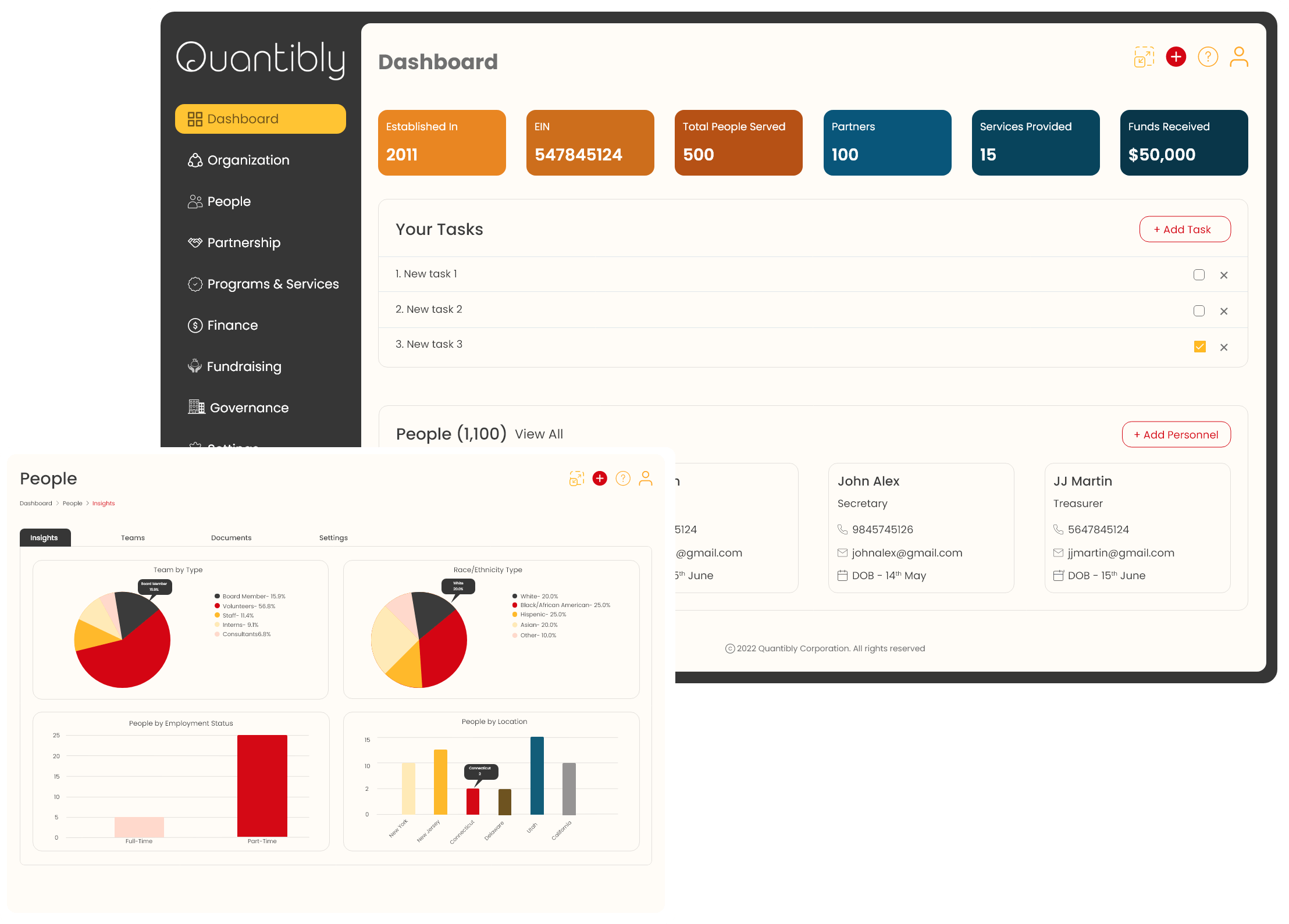
Args.ai
I designed this machine learning SaaS app. With this Args AI, a user can process an unstructured document into a structured document. I provided UI/UX Design, FrontEnd development, and Branding services.
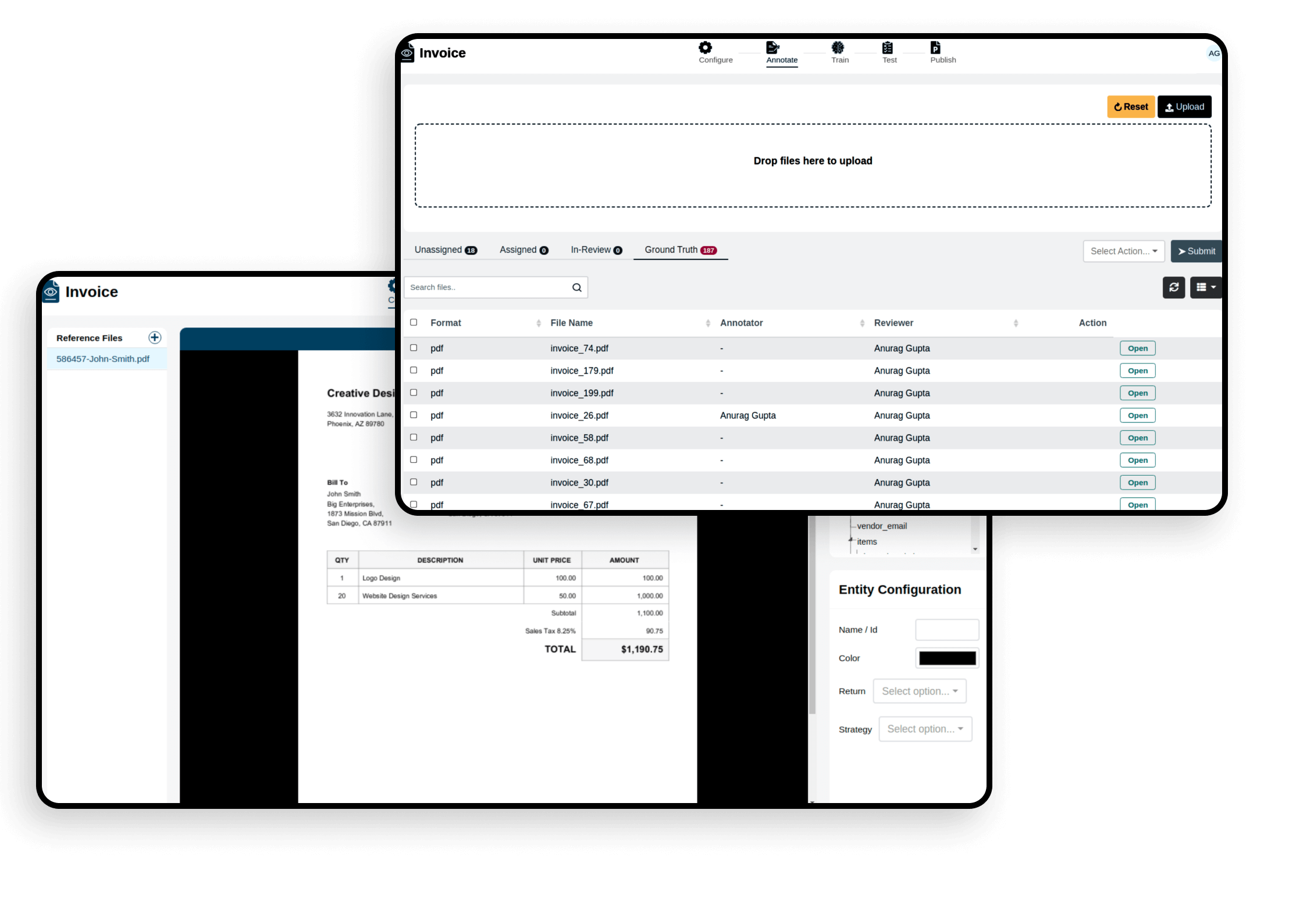
What are B2B and B2C companies?
Let's briefly define the main distinction between B2B and B2C before moving on to the marketing aspects of these two types of transactions.
A business partnership involving at least two firms is referred to as business-to-business (B2B). This can apply to small, medium-sized, or big organizations. An illustration of B2B would be a chipset maker selling to other businesses. consumers.
A business connection involving at least one individual customer and one business is referred to as "business-to-consumer" (B2C). A travel agency that offers flights to individual customers is an example of B2C.
What is a SaaS application?

SaaS stands for Software-as-a-Service. It refers to a software licensing and delivery model in which software is provided over the Internet, rather than being installed locally on a user's computer or server. In a SaaS application, the software is hosted and managed by a service provider, and users access the software through a web browser, typically paying a subscription fee for ongoing access and usage.
SaaS applications are accessed via the internet and are typically multi-tenant, meaning that multiple users or organizations can share the same instance of the software, while maintaining their own separate data and configurations. SaaS applications are centrally managed, with updates, maintenance, and technical support provided by the service provider. Users typically do not have to worry about infrastructure, hardware, or software maintenance, as these responsibilities are handled by the SaaS provider.
SaaS applications are popular in various industries and are used for a wide range of purposes, such as customer relationship management (CRM), human resources management (HRM), project management, enterprise resource planning (ERP), collaboration and communication, and many other business functions. They are also commonly used in personal productivity applications, such as email, document collaboration, and file storage. SaaS applications offer the advantages of accessibility, scalability, and ease of use, as users can typically access them from anywhere with internet access and on various devices, such as desktop computers, laptops, tablets, and smartphones.

I can help you to solve common issues with SaaS App UX UI design
As a Product designer of SaaS companies, I mainly focus on user experience, especially when it comes to users with monthly subscriptions for SaaS products.
When approaching a competitive industry where it is already challenging to keep clients, it is crucial to be aware of potential problems that can arise throughout the SaaS product's creation:
1. Associating With Users
To know more about the users, I always do my user research and market analysis. this practice help to understand the user's pain points and make customer-friendly subscription plans.
2. Intuitive Dashboards Designs
The user's first impression of a company's software is provided through a SaaS dashboard. The dashboard greets people, offers access to useful information, and updates them after they log in. My designed SaaS dashboards help consumers to be aware of the new Saas dashboard and are able to get to their desired area of the product within the normally expected time frame.
3. Consolidating Intuitive User Behaviour
If consumers are unfamiliar with the SaaS app design, I introduced user navigational interfaces.
4. Data Visualisation
I help consumers to be aware of all the data visualization modifications made as part of the Saas UX design, this can resolve all UX issues.
5. Different Entries And Exits
Potentially confusing the users with multiple entries and exits, I help them to understand the task flow through easy-to-navigate UI design.
What is UI UX?
UI refers to the screens, buttons, toggles, icons, and other visual elements that you interact with when using a website, app, or other electronic devices. UX refers to the entire interaction you have with a product, including how you feel about the interaction.

I help you to define human-centered design in your company in the long term. In a comprehensive easy way, I determine the UX maturity level of your company.
I recommend changing the UX culture and processes in your company - and also contributing to improving the cooperation between UX designers, managers, developers, and stakeholders. The Design Thinking model gives you the security to tackle the right things in order to develop a UX-driven company.
What is the SaaS business model and how it works?
There are several different SaaS business models that companies can adopt, depending on their specific goals, target market, and pricing strategy. Here are some common SaaS business models:
Subscription-Based: In this model, users pay a recurring subscription fee to access and use the SaaS application. The subscription fee can be based on various factors, such as the number of users, the level of usage, or the features and functionality provided. This is one of the most common SaaS business models, where customers typically pay monthly, quarterly, or annually for ongoing access to the software.
Freemium: In the freemium model, the basic version of the SaaS application is offered for free, but premium features or additional functionality are offered at a cost. This allows users to try out the basic version of the software before deciding to upgrade to a paid plan for enhanced features or capabilities. The freemium model can be an effective way to attract users and drive adoption, while also generating revenue from premium offerings.
Usage-Based: In this model, users pay based on their actual usage of the SaaS application, such as the number of transactions, data storage, or compute resources consumed. The pricing can be tiered based on usage levels, with higher usage levels incurring higher costs. This model is commonly used in SaaS applications that provide services such as data processing, data analytics, or other resource-intensive operations.
Tiered Pricing: In the tiered pricing model, different pricing tiers or plans are offered with varying levels of features, functionality, or usage limits. Customers can choose the tier that best fits their needs and budget, and upgrade or downgrade as their requirements change. This model provides flexibility to customers while allowing the SaaS provider to capture different segments of the market with different pricing options.
Enterprise/Custom Pricing: In some cases, SaaS providers may offer custom pricing or enterprise plans tailored to the specific needs of large organizations. These plans may include additional features, customization options, or dedicated support and services, and are typically negotiated on a case-by-case basis. Enterprise pricing can be higher and may involve longer-term contracts or additional services beyond the core SaaS application.
White Label/Reseller: In the white label or reseller model, SaaS providers offer their software as a white-labeled solution that can be rebranded and resold by other businesses. This allows resellers to customize the SaaS application with their own branding, while the SaaS provider handles the underlying technology, infrastructure, and updates. Resellers typically earn revenue through their own pricing and sales strategies, while the SaaS provider receives a share of the revenue.
These are just a few examples of the various SaaS business models that exist. SaaS providers often use a combination of these models, depending on their target market, competitive landscape, and overall business strategy. The key is to find a pricing model that aligns with the value proposition of the SaaS application and meets the needs of the target customers, while also generating sustainable revenue for the SaaS provider.
My UI/UX for SaaS Services

UI UX Design

Branding

Design Systems

Research
Invest in UX — Increase Efficiency
Let's talk about SaaS business model-based companies!
There are numerous examples of SaaS applications across various industries and sectors. Here are some common examples:
Customer Relationship Management (CRM): Salesforce, HubSpot, Zoho CRM, Microsoft Dynamics 365.
Human Resources Management (HRM): Workday, BambooHR, Zenefits, ADP Workforce Now.
Project Management and Collaboration: Asana, Trello, Basecamp, Monday.com.
Enterprise Resource Planning (ERP): NetSuite, SAP S/4HANA Cloud, Oracle Cloud ERP.
Communication and Team Collaboration: Slack, Microsoft Teams, Google Workspace, Zoom.
File Storage and Document Collaboration: Google Drive, Dropbox, Box, Microsoft OneDrive.
Sales and Marketing: Mailchimp, Marketo, Pardot, Hootsuite.
Financial Management and Accounting: QuickBooks Online, Xero, FreshBooks, Wave.
E-commerce and Online Shopping: Shopify, BigCommerce, WooCommerce.
Learning Management System (LMS): Canvas, Blackboard, Moodle, Adobe Captivate Prime.
Customer Support and Help Desk: Zendesk, Freshdesk, Intercom, ServiceNow.
Social Media Management: Sprout Social, Buffer, Socialbee, Later.
Business Intelligence and Analytics: Tableau, Power BI, Google Analytics, Looker.
Health Care and Telemedicine: Epic Systems, Cerner, Teladoc, Doxy.me.
Property Management: Buildium, AppFolio, Yardi, Rent Manager.
These are just a few examples of the wide range of SaaS applications available in the market. SaaS has become a popular and rapidly growing software delivery model due to its scalability, accessibility, and cost-effectiveness, offering businesses and individuals convenient and flexible access to software solutions without the need for upfront investment in infrastructure or software development.
What steps should a SaaS UX UI designer take?
As a SaaS (Software as a Service) UX/UI designer, your role is to create user-centered designs that provide an optimal experience for the target users of the SaaS product. Here are some key ways a SaaS UX/UI designer should work:
- Understanding the Users: Start by developing a thorough understanding of the SaaS product's intended users. To better understand users' needs, goals, pain points, and behaviors - conduct user research. This might entail usability testing, surveys, interviews, and other research techniques.
- Work closely with cross-functional teams to understand prototype behaviors, product requirements, business objectives, and technical limitations. This includes product managers, developers, and other stakeholders. Work together with them to make sure the design reflects the strategy and vision for the entire product.
- Create User Personas: Create fictional characters known as user personas to represent the target audience's needs, desires, and pain points. Throughout the design process, use personas as a guide to making user-centric design decisions.
- Start by sketching out basic concepts and ideas for the user interface and user experience before creating a prototype. To quickly test and iterate on the designs, create low-fidelity wireframes, mockups, or prototypes, and incorporate input from stakeholders and users.
- Follow UX/UI Design Principles: To create designs that are both usable and aesthetically pleasing, use UX/UI design principles such as clarity, consistency, user-centered design, feedback, accessibility, usability, aesthetics, responsiveness, flexibility, and continuous improvement.
- Test and Validate: Conduct regular user testing of the designs to verify presumptions and gather input. Make adjustments to the designs based on this feedback.
- Keep Current with Best Practices and Trends: To make sure that the designs are current and in line with industry expectations, keep up with the most recent UX/UI design trends, best practices, and industry standards.
- To ensure that the SaaS product is usable and aesthetically pleasing across various screen sizes and devices, take into account mobile and responsive design principles. SaaS products are frequently accessed via multiple devices, including desktops, tablets, and mobile phones.
- Use visual tools like wireframes, mockups, or prototypes to clearly communicate and present your design concepts to stakeholders. You should also clearly explain the thinking behind your design choices.
- Iterate and refine: Since design is an iterative process, be receptive to criticism and continually revise your designs in light of user feedback, stakeholder input, and data-driven insights.
By following these approaches, a SaaS UX/UI designer can create user-centered designs that provide an optimal experience for the target users, align with the product vision and business goals, and contribute to the success of the SaaS product.
User Research – Identify & Describe SaaS App Requirements
Stay in touch and talk to your customers and users on a regular basis on various social/offline channels.
This ensures that you care about their requirements and wishes. You notice changes at an early stage – and can impact your customer experience and engagement.
As a user researcher, requirement engineer, and information architect give you a guarantee of success. With my help, you put on the glasses of your users and customers, understand their requirements, and receive reliable insights into the customer-centric design of your products and services.
I have extensive knowledge of methods, established research tools, and targeted survey instruments.

My Approach
UX design to help your SaaS company.
- Marketing & User Personas
- Kano Analyses
- Jobs to Be Done
- Development of Research Operations/Management
- Diary Studies
- Customer Journey Mapping
- Contextual Inquiry
- User Stories & Task Models
UX Testing – Identify UX problems in the early stage of SaaS business

Perhaps this situation sounds familiar to you: A product is “failed” on the launchpad. Rejected by customers.
The product in its early stage can use it. Due to the bad user experience, it does not meet customer requirements and has weaknesses in operation. A horror scenario that neither you nor I want to experience.
'Test early and often – this is the key to preventing flops. I live with this philosophy.'
When I create the UI/UX of either website or mobile app, users and customers are involved in my projects at an early stage: from the conception of ideas and testing of prototypes to continuous monitoring of the customer experience (CX). I can support you in all these phases with suitable tools, methods, and survey methods.
For more than 18 years I have been focusing on the users and customers of my clients - and with great success. You too can benefit from this experience: Whether it's your website, app, intranet, in-car applications, a 10-inch touch display, voice user interfaces, or software solutions in the B2B environment - I can test things for you and optimize Usability.
My Approach
- UX & Usability Tests in the Laboratory
- Remote Usability/Ux Tests
- Expert Reviews
- User Feedback Days
- Automated Online Tests
- User Feedback Days
- Automated Online Tests
- Thinking Aloud
- Card Sorting & Tree Testing
- Card Sorting & Tree Testing
- UX Monitoring
For your convenience, my best consulting services are offered as low-risk, affordable packages. For custom engagements, drop me a line at palprince@gmail.com.
UX training - With positive employees = positive and good user experience.
Recently I conducted a UI/UX Workshop (Virtual) at Lovely Professional University with Faculties of Multimedia and Fashion Technology. In this workshop, I talked about the UI/UX process step by step. I also explained how to do the Remote User Research and Remote Usability Testing for outsourced projects from the USA, Canada, or Europe.
Free Demo UI UX Training Online Live Classes (Virtual) - Updated
Invest in your people - don't just focus on your customers and users; do the same with your employees!
They are the ones who create the values and added value to your company. 1 USD invested in UX training will return you 10X.
Central requirement: Experienced trainer, lecturer, and training concept that has been tried and tested several times. I can offer you all this.
Every UX seminar & training course is conducted by me with a motto: "Practice makes perfect!".
WITH MY UX TRAINING, YOU INVEST IN YOUR EMPLOYEES - AND THUS LAY THE FOUNDATION FOR SATISFIED CUSTOMERS.
My Approach
- In-house UX Seminars & Training
- Certification Course to Become a UX Expert
- Training to Become a Certified Requirement Engineer
- Design Thinking & Agile UX Training
- Axure Prototyping Training
