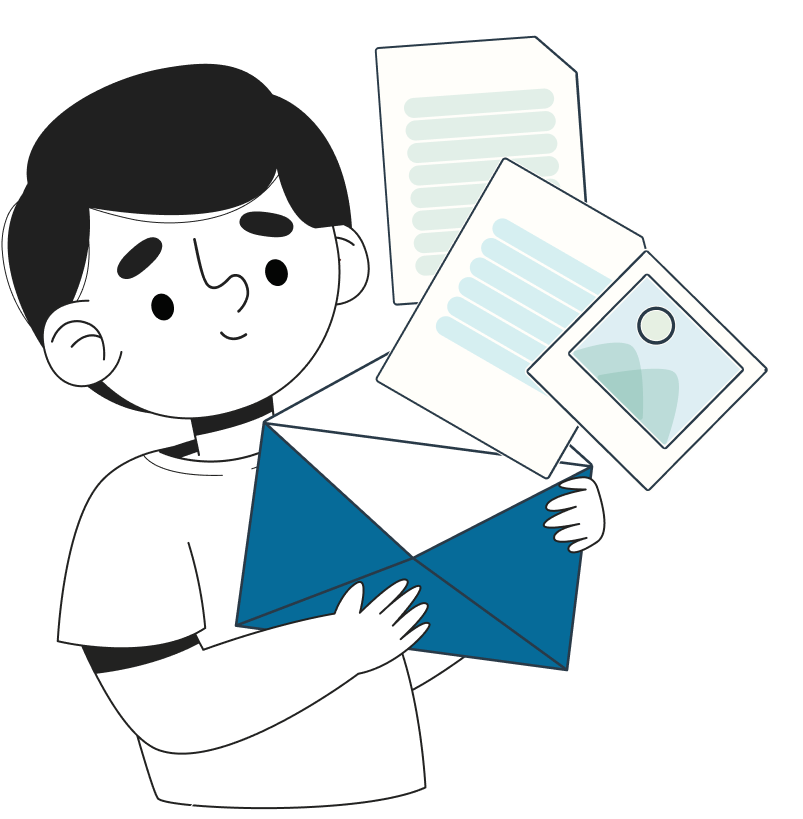Design Web Sites and Mobile Apps that Your Users Love and Return to Again and Again with UI UX Expert Prince Pal Singh.
Book Your UI/UX Class! or Call now for more details 7087995549
Why this course?
The UI/UX Design Specialization brings a design-centric approach to user interface and user experience design and offers practical, skill-based instruction centered around a visual communications perspective, rather than one focused on marketing or programming alone.
In this sequence of four courses, you will summarize and demonstrate all stages of the UI/UX development process, from user research to defining a project’s strategy, scope, and information architecture, to developing sitemaps, wireframes, and brand identity, design system, and color UI designs.
You’ll learn current best practices and conventions in UX design and apply them to create effective and compelling screen-based experiences for websites or apps.
User interface and user experience design is a high-demand field, but the skills and knowledge you will learn in this Specialization are applicable to a wide variety of careers, from marketing to web design to human-computer interaction.
What you'll learn
Understand user experience design and why it's important
Understand the elements of user experience
Understand how the elements of user experience work together
Understand strategy as an element of user experience
Understand the research process
Identify business goals and user needs
Understand scope as an element of user experience
Create a functional specification
Learn how to develop content requirements
Learn to prioritize specs and requirements
Understand structure as an element of user experience
Architect information effectively
Understand organizing principles for digital media
Understand skeleton as an element of user experience
Understand navigation design
Create an effective information design
Learn to create wireframes
Understand surface as an element of user experience
Learn visual design principles
Understand contrast and uniformity
Learn the best use of color and typography
Understand A/B testing processes
Learn resources available to assist with the User Experience Design Process
Who this course is for:
- Web Designers
- Mobile Designers
- Web Developers
- Engineers
- Entrepreneurs
- Business Owners
- Students
- Anyone who wants to make more effective websites and mobile apps
Applied Learning Project
In this Specialization you will participate in several short exercises—both visual and non-visual—to apply acquired knowledge, from organizing and structuring screen-based content, defining goals and strategy, to creating wireframes and visual mockups. By the end of this Specialization, you will have produced a mid-level digital prototype with simulated functionality, as well as a comprehensive plan for a complex website.
Book Your UI/UX Class! or Call now for more details 7087995549
UI UX Class #1 - UI/UX Design Process (Part 1) In English
In this class I covered -
UX is everywhere that's why the UX process is more Important!
Without a solid UX design process, you have a lower chance of creating a product with good UX. A well-defined and well-executed UX process, on the other hand, makes it possible to craft amazing experiences for users.
1. Type of Process -
A. Lean UX Process - My Favorite
B. Agile UX Process
“User Experience Design (UXD or UED) is the process of enhancing user satisfaction with a product by improving the usability, accessibility, and pleasure provided in the interaction with the product.” — Wikipedia
2. Research - Meet the user & Define
3. Empathy Mapping
4. UX Competitive Analysis *(Important)
5. Examples of UX analysis
6. Write a Loveable MVP Document on Google Docs
7. Paper Prototyping
Stay tuned for Part 2 where I will explain the pending steps of the UI/UX Process.
UI UX Class #3 - Difference Between UI and UX In English
In this virtual class, I explained the differences between UI & UX
User interface (UI) and user experience (UX) are two words that you might hear mentioned frequently in tech circles (and sometimes interchangeably).
Imagine you’re designing a house. UX would be the foundation, while UI would be the paint and furniture.
Once the foundation is in place, you can start thinking about the interior design: hanging pictures in an attractive way, picking a style of furniture that suits the color of the wallpaper, and organizing the kitchen utensils so they’re easy to reach without making the room look messy.
This example gives you a rough analogy of how to design responsibilities are split between UX designers and UI designers working on a product: first, the logical flow of actions and fundamental parts are put in place, then the visual details are defined.
It also gives you a sense of how the collaboration works, with UX designers handing their work and recommendations over to the UI team once core concepts are tried and tested.
"UI design is about using typography, images, and other visual design elements to turn a basic interface into something digestible and usable,"
"UX design is about understanding the overall journey of your users and turning it into a product."
In this class, I cracked UX jokes too, I hope you will enjoy it.
Do let me know if you have any questions.
UI UX Class #4 - Importance of strategy In English
In this Class 4 (Virtual), I explained
- Conversion Rate
- Why the web is challenging/complex than a mobile app
- Why think "User-Centered Design"
- Introduction about the five planes
- Started Strategy Plane (Phase)
Conversion Rate
Conversion rate is a common way of measuring the effectiveness of a user experience.
User-Centered Design
The practice of creating engaging, efficient user experiences is called user-centered design. The concept of user-centered design is straightforward: Take the user into account every step of the way as you develop your product. The implications of this simple concept, however, are surprisingly complex.
The Five Planes
Most people, at one time or another, have purchased a physical product over the Web. The experience is pretty much the same every time: You go to the site, you find the item you want (maybe
by using a search engine or maybe by browsing a catalog), you give the site your credit card number and your address, and the site confirms that the product will be shipped to you.
The Surface Plane
On the surface, you see a series of Web pages, made up of images and text. Some of these images are things you can click on, performing some sort of function such as taking you to a shopping cart. Some of these images are just illustrations, such as a photograph of a product for sale or the logo of the site itself.
The Skeleton Plane
Beneath that surface is the skeleton of the site: the placement of buttons, controls, photos, and blocks of text. The skeleton is designed to optimize the arrangement of these elements for maximum effect and efficiency—so that you remember the logo and can find that shopping cart button when you need it.
The Structure Plane
The skeleton is a concrete expression of the more abstract structure of the site. The skeleton might define the placement of the interface elements on our checkout page; the structure would define how users got to that page and where they could go when they were finished there. The skeleton might define the arrangement of navigational elements allowing the users to browse categories of products; the structure would define what those categories were.
The Scope Plane
The structure defines the way in which the various features and functions of the site fit together. Just what those features and functions constitute the scope of the site. For example, some commerce sites offer a feature that enables users to save previously used shipping addresses so they can be used again. Whether that feature—or any feature—is included on a site is a question of scope.
The Strategy Plane
The scope is fundamentally determined by the strategy of the site. This strategy incorporates not only what the people running the site want to get out of it but what the users want to get out of the site as well. In the case of our store example, some of the strategic objectives are pretty obvious: Users want to buy products, and we want to sell them. Other objectives—such as the role that advertising or content produced by our users plays in our business model, for example—might not be so easy to articulate.
UI UX Class #5 - Hick's Law, Fit's Law & Miller's Law
In this class I covered -
The same strategic concerns come into play for both functionality-oriented products and information-oriented resources. User needs are the goals for the site that come from outside our organization—specifically from the people who will use our site. We must understand what our audience wants from us and how that fits in with other goals they have.
Balanced against user needs are our own objectives for the site. These product objectives can be business goals (“Make $1 million in sales over the Web this year”) or other kinds of goals (“Inform voters about the candidates in the next election”).
The most common reason for the failure of a Web site is not technology. It’s not user experience either. Web sites most often fail because—before the first line of code was written, the first pixel
was pushed, or the first server was installed—nobody bothered to answer two very basic questions:
*What do we want to get out of this product?
*What do our users want to get out of it?
By answering the first question, we describe the product objectives coming from inside the organization. The second question addresses user needs, and objectives imposed on the product from outside. Together, product objectives and user needs form the strategy plane, the foundation for every decision in our process as we design the user experience. Yet, amazingly, many user experience projects do not begin with a clear, explicit understanding of the underlying strategy.
Hick's Law
Hick's Law predicts that the time and the effort it takes to make a decision increases with the number of options. The more choices, the more time users take to make their decisions.
Fit's Law
Fitts's law is a predictive model which states that the time to acquire a target is a function of the distance to and size of the target. This is mainly used to model the act of pointing, either physically (e.g., with a hand) or virtually (e.g., with a computer mouse).
Miller's Law
The number of objects an average person can hold in working memory is about seven, also known as The Magical Number Seven, Plus, or Minus Two.
According to Miller, our short-term memory and absolute judgment are both limited to number 7 on average.
Do let me know if you have any questions.
UI UX Class #6 - The Strategy Plane Product Objectives and User Needs
In this class I covered -
Brand Identity
One essential consideration in formulating the objectives for any product is brand identity. When most of us see the word branding, we think of things like logos, color palettes, and typography.
While these visual aspects of the brand are essential, the brand concept extends far beyond the visual. Brand identity—a set of conceptual associations or emotional reactions—is important because it’s inescapable.
In the minds of your users, an impression about your organization is inevitably created by their interactions with your product.
You must choose whether that impression happens by accident or as a result of conscious choices you have made in designing your product. Most organizations choose to exert some control over the perception of their brand, which is why communicating brand identity is a widespread product objective.
Branding isn’t just for commercial entities either—every organization with a Web site, from nonprofit foundations to government agencies to individuals, creates an impression through user experience.
By codifying the specific qualities of that impression as an explicit objective, you increase your chances that it will be a positive impression.
In our next class, we will discuss Success Metrics. Stay tuned!
We also discussed
↑ COGNITIVE LOAD DEFINITION
Cognitive load is the total amount of mental effort that is required to complete a task. You can think of it as the processing power needed by the user to interact with a product. If the information that needs to be processed exceeds the user’s ability to handle it, the cognitive load is too high.
Learn more - https://growth.design/psychology#cogn...
↑ CONFIRMATION BIAS DEFINITION
People tend to search for, interpret, prefer, and recall information in a way that reinforces their personal beliefs or hypotheses.
Learn more - https://growth.design/psychology#conf...
Online UI UX Class #7 - User Needs & Success Metrics
In this class I covered -
Success Metrics
Races have finish lines. An important part of understanding your objectives is understanding how you will know when you have reached them.
These are known as success metrics: indicators we can track after the product has been launched to see whether it is meeting our own objectives and our users’ needs. Defining good success metrics not only influences decisions made over the course of the project; achieving them provides concrete evidence of the value of user experience efforts if you find yourself facing a skeptical audience when seeking budget approval for your next user experience project.
Sometimes these metrics are related to the product itself and how it is used. How much time does the average user spend on your site during each visit? (Analytics tools can help you determine this.) If you want to encourage your users to feel comfortable with the site, hang out, and explore what you have to offer, you’ll want to see the time per visit increase. On the other hand, if you want to provide quick, get-in-get-out access to information and functionality, you may want to decrease the time per visit.
User Needs
It can be easy to fall into the trap of thinking that we are designing our product or service for one idealized user—someone exactly like us. But we aren’t designing for ourselves; we’re designing for other people, and if those other people are going to like and use what we create, we need to understand who they are and what they need. By spending time researching those needs, we can break out of our own limited perspective and see the site from the point of view of the users.
Identifying user needs is complicated because users can be quite diverse. Even if we’re creating a Web site for use inside our organization, we still may have to address a wide range of needs. If we are creating a mobile app intended for a consumer audience, the possibilities increase exponentially.
To get to the bottom of those needs, we have to define just who our users are. Once we know whom we’re trying to reach, we can conduct research with them—in other words, ask them questions and observe their behavior. That research can help us define and prioritize what people need when they use our product.
User Segmentation
We can break this mass of user needs down into manageable chunks through user segmentation. We divide our audience into smaller groups (or segments) consisting of users with certain key characteristics in common. There are nearly as many ways to segment user groups as there are types of users, but here are a couple of the most common approaches.
We also discussed
↑ PRIMING DEFINITION
Subtle visual or verbal suggestions help users recall specific information, influencing how they respond. Priming works by activating an association or representation in users' short-term memory just before another stimulus or task is introduced. Learn More - https://growth.design/psychology#priming
↑ ANCHORING BIAS DEFINITION
The initial information that users get affects subsequent judgments. Anchoring often works even when the nature of the anchor doesn't have any relation with the decision at hand. It's useful to increase perceived value. Learn More - https://growth.design/psychology#anch...
Online UI UX Class #8 - Usability & User Testing Methods
In this class I covered -
Usability and User Research
To understand what our users need, we first have to get a sense of who they are. The field of user research is devoted to collecting the data needed to develop that understanding.
Some research tools—such as surveys, interviews, or focus groups— are best suited for gathering information about the general attitudes and perceptions of your users. Other research tools—such as user tests or field studies—are more appropriate for understanding specific aspects of user behavior and interaction with your product.
Generally, the more time you spend with each individual user, the more detailed the information you will get from the research study. However, that additional time spent with each user necessarily means you won’t be able to include as many users in the study (if only because the product or service has to launch eventually).
User testing is the most commonly employed form of user research. User testing is not about testing your users; instead, it’s about getting your users to test what you’ve produced. Sometimes user tests work with a finished product, either in preparation for a redesign or to root out any usability issues before launch. In other cases, users can test a work in progress or even a rough prototype of the finished product.
We also discussed
- UX Myths - https://www.slideshare.net/EvanSamek1...
- UX Principles - https://www.slideshare.net/gelvan/des...
- UX UI Design Principles for Beginners - https://princepaluiux.com/blog/ux-ui-desig...
Online UI UX Class #9 - User Personas, User Journey Mapping, Empathy Mapping & Value Proposition
In this class, I discussed and explained - User Personas, User Journey Mapping, Empathy Mapping, and Value Proposition.
User Personas -
“Personas are fictional characters drawn from user research who serve as example cases during user experience development.”
Collecting all sorts of data about your users can be incredibly valuable, but sometimes you can lose sight of the real people behind all the statistics. You can make your users more real by turning them into personas (sometimes called user models or user profiles). A persona is a fictional character constructed to represent the needs of a whole range of real users. By putting a face and a name on the disconnected bits of data from your user research and segmentation work, personas can help ensure that you keep the users in mind during the design process.
Empathy Mapping -
An empathy map is a simple, easy-to-digest visual that captures knowledge about a user’s behaviors and attitudes. It is a useful tool to help teams better understand their users. Empathy mapping is a simple workshop activity that can be done with stakeholders, marketing and sales, product development, or creative teams to build empathy for end users. For teams involved in the design and engineering of products, services, or experiences, an empathy mapping session is a great exercise for groups to “get inside the heads” of users.
Creating an effective solution requires understanding the actual problem and the person who is experiencing it. The exercise of creating the map helps participants consider things from the user’s perspective along with his or her goals and challenges.
Empathy maps are most useful at the beginning of the design process after user research but before requirements and concepts. The mapping process can help synthesize research observations and reveal deeper insights into a user’s needs. (The maps are most effective when based on research data, but like provisional personas, can be built using knowledge from internal participants or using existing personas.) It can help guide the construction of personas or serve as a bridge between personas and concept deliverables.
Customer-Journey Map -
A customer-journey map is an infographic visualization of the process that a persona segment goes through in order to accomplish a goal. Journey maps are helpful in communicating the general narratives and themes uncovered by longitudinal research done to understand how a customer works toward a goal over time.
Value Proposition -
A Value Proposition is a promise of value to be delivered, communicated, and acknowledged. It is also a belief from the customer about how value will be provided, experienced, and acquired.
A Value Proposition is the place where your company’s product intersects with your customer's desires. It’s the magic fit between what you make and why people buy it.
Online UI UX Class #10 - Low/High fidelity wireframes and Intro of Axure RP
In this class, I discussed and explained - User Personas, User Journey Mapping, Empathy Mapping, and Value Proposition.
In this class, we discussed Low/High fidelity wireframes and Axure RP Intro.
What are Wireframes?
Page layout is where information design, interface design, and navigation design come together to form a unified, cohesive skeleton.
The page layout must incorporate all the various navigation systems, each designed to convey a different view of the architecture; all the interface elements required by any functionality on the page; and the information design that supports both of these, as well as the information design of the page content itself.
It’s a lot to balance all at once. That’s why page layout is covered in detail in a document called a page schematic or wireframe. The wireframe is a bare-bones depiction (as the name suggests) of all the components of a page and how they fit together.
"Wireframes capture all the skeleton decisions in a single document that serves as a reference for visual design work and site implementation. Wireframes can contain varying levels of detail—this one is pretty light."
The wireframe is the place where information architecture and visual design come together and is often a subject of debate and dispute. User experience designers complain that visual designers who create wireframes obscure their architectures behind navigation systems that don’t reflect the principles underlying the architectures.
Visual designers complain that wireframes produced by the user experience designers reduce their role to that of a paint-by-numbers artist, squandering the experience and expertise in visual communication they bring to information design problems.
When you have separate user experience designers and visual designers, the only way to produce successful wireframes is through collaboration. The process of having to work out the details of the wireframe together enables each side to see issues from the other’s point of view, and it can help uncover problems early in the process (instead of later, when the product is being built and everyone is wondering why it isn’t working as planned).
What is Axure RP?
Axure RP is the only UX tool that gives UX professionals the power to build realistic, functional prototypes.
In this UI/UX Training, I teach my students how to create high-fidelity prototypes.
Download Axure
Online UI UX Class 11 - Typography in App or Website Designs
In web and mobile UI design, TYPOGRAPHY is the art of organizing typefaces on the interface to make all copies readable, legible, and scalable to the audience. Visually appealing typography sometimes even catches the users' attention and increases the interface conversation rate effectively.
In this class, I explained -
Types of typefaces
- Serif typefaces
- Sans serif typefaces
- Script typefaces
- Ornamental typefaces
- Monospaced typefaces
- Symbol typefaces
The difference between Serif & Sans Serif -
Serif -
Ever noticed those little pointy things (the thick and thin ones) that stand out at the end of some of the strokes that form a letter? Yup! Those little buggers are called Serifs.
Sans Serifs -
On the other hand, typefaces without Serifs are Sans-Serif.
Basic typography elements -
Before diving into the actual aspects that you should involve to create better typography, let's first see what basic elements you should pay attention to:
Fonts - As we all know, a font is a collection of letters and words with the same weights, widths, and styles, such as the well-known Times New Roman, Helvetica, and Garamond. There are 7 common types of fonts that are widely used in mobile or website UI design.
Typefaces - However, a typeface is a family of related fonts, like the commonly-used Serif and Sans Serif. So, a typeface often consists of several fonts.
Font VS TypeFace
Letter and line spacing - Letter and line spacing focuses on the distance between the letters and lines. Both of them directly affect the readability of your interface copy.
Font weight, height, and size - The different weight, height, and size values define a font, helping designers create interfaces with different styles and emotional tones.
In one sentence, all these elements should always be considered when designing typography for your project.
Why do you need good typography?
- Enhance UI readability, legibility, and accessibility
- Set a consistent tone and mood
- Make your app stand out from others
- Boost product sales
Online UI UX Class 12 - An Understanding of Colors for UI Design In English
The primary colors of the color wheel comprise Red, Blue, and Green and the secondary colors are Green, Orange, and Purple. UI designers should avoid color-coding small elements with complicated colors, and instead use black, white, and grey for fine details.
In this class, I talked about -
- Color Theorem
- Types of Color Palettes
- What Does Color Mean?
- What is Color Blindness?
- 5 Tools to Create a Perfect Color Palette
- Color & Ui Design Tips