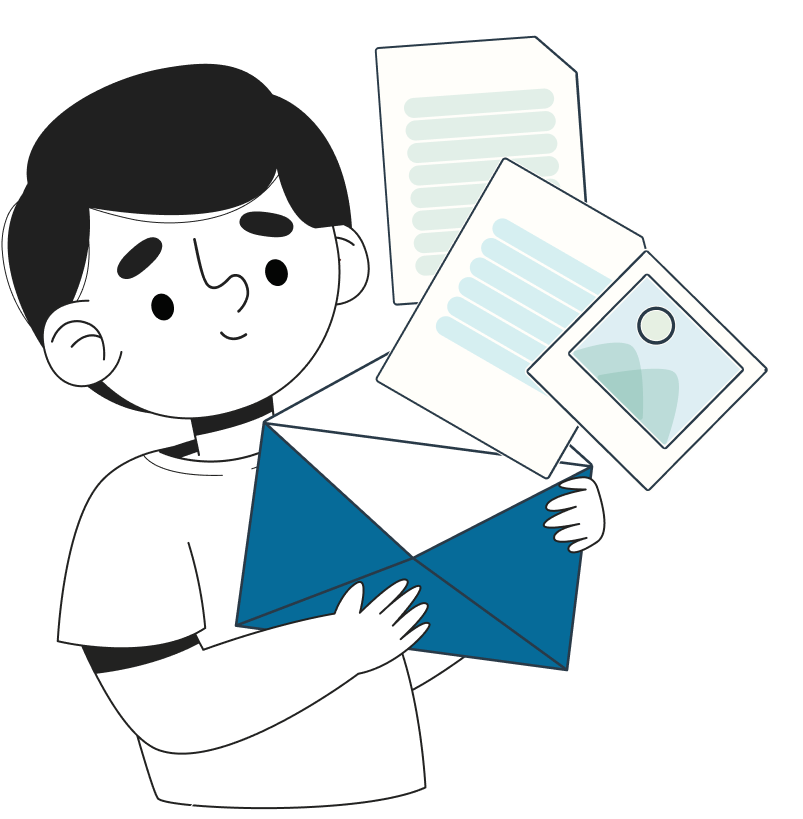If you are the first time in the process of Handoff the design to the development team then this article is for you.
Effective coordination between design and development teams is vital for successful project completion. Late handoff and poor communication can lead to delays and compromised product quality.
In my book "The Ultimate UI UX Handbook" chapter #23 Collaborating with Developers and Product Managers is dedicated to the Agile Development Process and explains how it helps designers and developers to deliver a quality SaaS product in time.
In this article, I share insights from my experience working in various companies, outlining a process for optimizing the handoff. Feel free to explore the sections that interest you the most.
Table of Content
- The biggest challenges of design handoff
- Initial communication before designing
- During the design process, coordination and communication are key
- Create a pixel perfect Design system
- Provide User Journey
- FlowChart of an application
- High Fidelity Prototypes
- Create visual documentation for use cases based on user types and their behavior
- Do not forget to design empty states
- Invite copywriters to design the website for a SaaS product
- Invite the Animator for interactions and animation
- Provide user stories
- Ensure follow-up and ongoing support to address any issues and offer assistance
- After the design handoff, ensure developer clarity
The biggest challenges of design handoff
The primary challenges faced during design handoff can be summarized into three key areas:
- Clarity: There is often a lack of clear understanding and communication among teams regarding what should be shared during the design handoff process.
- Organization: The organization concept may differ between designers and developers, leading to potential confusion and misalignment during handoff.
- Documentation: Developers typically rely on specific types of documentation that designers may not be equipped to provide within their design tools.
Remember, the ideal design handoff process may vary for each team, so it's important to adapt these steps to suit your specific context and requirements. By prioritizing clarity, organization, and documentation, you can work towards a more efficient and collaborative handoff experience that benefits all team members.
Let’s explore all solutions one by one.
Initial communication before designing

Certainly, the presence of the development team at the beginning of a new project is essential.
Because?
The collaboration of both the design and development teams is crucial as the design team creates the concept while the development team brings it to life. Without the implementation from the development team, a design is rendered useless, just as an implementation without prior design lacks purpose.
At the project's outset, it is highly beneficial to create a comprehensive handoff document that clearly outlines:
- Project scope: Clearly define the boundaries and objectives of the project, ensuring all stakeholders have a shared understanding.
- Technical limitations: Identify and communicate any constraints related to design, product functionality, and other relevant factors that may impact development.
- Mandatory vs. Nice-to-have: Distinguish between essential requirements and optional features ("nice to have"). Utilize techniques like task prioritization to prioritize deliverables effectively.
By documenting these aspects in the handoff document, teams can establish a solid foundation for project execution and ensure clarity and alignment among all stakeholders.
I believe it is crucial to notify the development team when they are assigned to work on specific functionalities or products. This ensures that they are aware of the ongoing progress and can seamlessly continue the work during the handoff phase.
Keeping the development team informed throughout the process promotes clarity and facilitates a smooth transition during handoff.
During the design process, coordination and communication are key

Through my experience, I've come to understand the importance of organizing Figma or Sketch files effectively. While you may comprehend the placement of each frame, it is crucial to structure the file in a way that allows anyone, even without prior context, to understand it.
Here are some key principles for organizing your file:
- Meaningful Pages and Layers: Clearly label and categorize pages and layers to provide clarity and ease of navigation. This ensures that design, product, and development teams can easily locate and understand various elements within the file.
- Seamless Collaboration: A well-organized file facilitates collaboration among team members. It enables smooth handoffs, allowing others to continue your work seamlessly in your absence.
By adhering to these principles, you not only enhance productivity and understanding across different roles but also ensure that your work can be carried forward effectively by others when necessary.
I find it beneficial to create a dedicated handoff page for several reasons:
- Easy Sharing: Sharing a direct link to the handoff page simplifies communication with the development team. It provides them with immediate access to relevant information without having to navigate through multiple frames and design-specific elements.
- The Clarity for Developers: By separating the handoff page from design-focused content, developers can focus on the essential information needed for implementation. It avoids confusion caused by extraneous design elements and allows them to comprehend the requirements clearly.
- Inclusion of Handoff Data: The handoff page can contain technical specifications, additional links, and relevant details that are specific to the implementation phase. This information may not be necessary during the design phase but proves crucial for developers during implementation.
Periodically share this dedicated handoff page with the development team, even if they are currently occupied with other projects. This proactive approach ensures that when they eventually begin working on the project, you can promptly address their questions, clarify any uncertainties, and rectify any issues that may arise. Requesting their feedback or revisions on specific parts where you have doubts further strengthens collaboration and ensures a smooth transition from design to development.
Create a pixel perfect Design system

In my UI UX approach, the handoff page typically consists of four blocks that provide comprehensive information:
- Project Description: This block includes a detailed description of the project, outlining its objectives, scope, and any relevant background information.
- Existing Design System Components: Here, you list the components of the design system that already exist. This helps ensure consistency and coherence with the established design standards.
- New Design System Components: In this block, you present the new design system components that were created for the project. Include technical specifications to guide the development team in implementing these elements accurately.
- Design Showcase: The final block showcases the design itself, providing visual representations of the screens, layouts, and interactions. This allows the development team to gain a clear understanding of the design intent and visual direction.
In the aforementioned video, my colleague designer discussed a step-by-step design system process using Figma.
By structuring the handoff page in this manner, you provide a comprehensive overview of the project, highlight existing and new design system components, and visually present the design itself, facilitating a smooth transition from design to development.
Find the Best UX Design team to Improve the User Experience for Your SaaS products
Are you looking for exceptional UI/UX design services? Look no further! Our team of skilled professionals is here to deliver top-notch design solutions tailored to your business needs. We specialize in providing end-to-end proposal support, saving you time and helping you secure more wins.
At our consulting firm, we take pride in preparing businesses for success in the next decade. Through digital innovation, we assist companies in transforming their proposals, products, and productivity. Trust us to be your strategic partner on the path to growth and innovation.
Contact us today to unlock the full potential of your business!
Get world-class SaaS UI/UX Services
Provide User Journey
 A user journey is a visual representation or narrative that depicts the steps and interactions a user goes through while engaging with a product or service. It outlines the user's goals, actions, and emotions at each stage, providing insights into their experience.
A user journey is a visual representation or narrative that depicts the steps and interactions a user goes through while engaging with a product or service. It outlines the user's goals, actions, and emotions at each stage, providing insights into their experience.
To provide a user journey to a developer, you can follow these steps:
- Map out the User Journey: Start by creating a visual representation of the user journey. This can be in the form of a flowchart, diagram, or storyboard, illustrating the different stages, touchpoints, and actions taken by the user.
- Add Context and Details: Provide contextual information and relevant details for each stage of the user journey. Describe the user's goals, motivations, and pain points, along with the actions they take and the expected outcomes.
- Highlight Key Interactions: Emphasize the critical interactions or decision points within the user journey. These can include important features, user choices, or moments that significantly impact the user experience.
- Include Annotations and Explanations: Add annotations or explanations to clarify any complex or ambiguous aspects of the user journey. This helps the developer better understand the intended user experience and any specific requirements.
- Share the User Journey Documentation: Once you have created the user journey, share it with the developer. You can provide it as a visual document, or presentation, or even collaborate using a design collaboration tool. Ensure that the developer has easy access to the user journey documentation.
By providing the developer with a clear and well-documented user journey, you enable them to gain insights into user needs, make informed decisions during development, and align the product or service with the intended user experience.
FlowChart of an application
 A flowchart is a graphical representation of a process, system, or algorithm that uses various symbols and arrows to depict the flow of information, decisions, and actions. It provides a visual representation of the steps involved in a particular process, making it easier to understand and communicate complex workflows.
A flowchart is a graphical representation of a process, system, or algorithm that uses various symbols and arrows to depict the flow of information, decisions, and actions. It provides a visual representation of the steps involved in a particular process, making it easier to understand and communicate complex workflows.
Flowcharts are beneficial for developers in understanding the product flow in several ways:
- Visual Representation: Flowcharts present the product flow in a visual format, which is often easier to comprehend than textual descriptions. Developers can quickly grasp the sequence of steps, decision points, and paths through the flowchart.
- Sequential Order: Flowcharts illustrate the logical order of operations or actions within the product flow. This helps developers understand the sequence of events and dependencies between different steps.
- Decision Making: Flowcharts include decision points that show different paths based on certain conditions or user choices. Developers can follow these decision branches and understand how the product flow diverges based on various scenarios.
- Error Handling: Flowcharts can incorporate error handling and exception paths, indicating how the system or application handles unexpected situations. This guides developers in implementing appropriate error-handling mechanisms.
- Collaboration and Communication: Flowcharts serve as a visual communication tool between designers, developers, and other stakeholders. They provide a shared understanding of the product flow, enabling effective collaboration and discussions among team members.
By using flowcharts, developers can gain a comprehensive understanding of the product flow, identify potential bottlenecks or issues, and make informed decisions during the development process. It helps streamline the development workflow and ensures that the final product aligns with the intended flow and user experience.
High Fidelity Prototypes
A functional prototype is an interactive and tangible representation of a product or system that simulates its core functionality and user interactions. It provides a realistic experience of how the final product will work, allowing stakeholders to interact with it and gather feedback before proceeding with development.
Functional prototypes help developers understand the product in several ways:
- Realistic Interaction: Functional prototypes simulate the actual user interactions and behaviors of the product. Developers can experience firsthand how different elements respond to user input, such as clicking buttons, navigating menus, or filling out forms. This enables them to understand the expected behavior and implement the necessary functionality accordingly.
- User Experience Validation: Prototypes allow developers to test and validate the user experience design. They can assess the ease of use, identify usability issues, and make improvements based on user feedback. This helps align the development process with the desired user experience.
- Iterative Development: Prototyping facilitates an iterative development approach. Developers can collaborate with designers and stakeholders to refine the prototype, make adjustments, and iterate on the features and interactions. This iterative process ensures that the final product meets user needs and expectations.
- Communication and Collaboration: Functional prototypes serve as a visual communication tool between designers, developers, and other stakeholders. They provide a shared understanding of the product's functionality, behavior, and user interface, fostering collaboration and enabling effective discussions during the development process.
- Requirement Clarification: Prototypes help clarify requirements and bridge the gap between design and development. They provide developers with a clear vision of the desired end product, reducing ambiguities and misunderstandings, and helping align the development efforts.
Overall, functional prototypes allow developers to gain a deeper understanding of the product's functionality, user experience, and design intent. By testing and iterating on the prototype, developers can build the final product with greater confidence, resulting in a more user-centric and successful outcome.
Create visual documentation for use cases based on user types and their behavior
Use case of a restaurant model represented using UML notation – Image Source: Kishorekumar 62 via Wikipedia
Do you design for different types of users? And I don't mean different user personas, I mean behaviors.
New and returning users have different needs, and perhaps a generic website or application is not optimal.
I tell you how to design for these roles and why it's important.
The different roles of users
As I mentioned in the introduction, in general terms we can talk about:
New users: are those who have never visited your website or application and who interact with it for the first time
Recurring users: are those who have previously visited your website or application
Usually, you will not have much information about new users. With the analytics tools, it is likely that you can find out the channel of origin, get an idea of the demographics, what device they use, from which country they connect, and little else. Of the recurring ones, you will have more data that will allow you to know more about them, because perhaps they have already registered, they have browsed the web more and you can start to see browsing patterns, etc.
Both are necessary, because a company always needs to constantly attract new users for the business to be sustainable over time, and it also needs recurring users because they are the most likely to convert (for sale, registration, or any other objective the company has).
With this in mind, it is easy to deduce that you have to design differently for each role (this is related to Nielsen's seventh heuristic, “flexibility and efficiency of use”) because their characteristics are different.
Do not forget to design empty states

In UI/UX design, empty states refer to the screens or components that are displayed when there is no data, content, or meaningful information to show to the user. Empty states are designed to guide and inform users about what actions they can take or what to expect when there is no relevant content available.
Empty states are crucial because they prevent users from encountering blank or confusing screens, providing a better user experience and reducing frustration. They also serve as an opportunity to engage and guide users toward meaningful interactions or actions. Here are some examples of empty states:
- Empty Inbox: In an email app, an empty state screen can be displayed when a user has no emails in their inbox. It may include a friendly message, such as "Your inbox is empty," along with suggestions to take actions like composing a new email or checking other folders.
- Search Results: When a user performs a search on a website or application, but no matching results are found, an empty state can be shown. It may inform the user that no results were found and provide tips for refining the search criteria or exploring related content.
- Shopping Cart: If a user's shopping cart is empty, an empty state can be displayed with a message like "Your cart is empty." It can also include recommendations for popular products or a call-to-action to start browsing and adding items to the cart.
- Data Tables: In data-driven applications or dashboards, empty states can be used within data tables. When there is no data available for a particular table, an empty state can provide a message stating the absence of data and offer options to add new records or import data.
- Activity Feeds: Social media or content-sharing platforms often use empty states in activity feeds. When a user hasn't posted or engaged with any content, an empty state can be displayed, suggesting actions like sharing a post, following other users, or exploring trending topics.
The key objective of designing empty states is to provide guidance, context, and direction to users when there is no content to display. By incorporating meaningful messages, relevant actions, and helpful suggestions, empty states enhance the user experience by preventing confusion and helping users navigate the application effectively.
Invite copywriters to design the website for a SaaS product

To avoid the common mistake of introducing copy late in the web design process, consider implementing the following five practices:
- Early Involvement: Invite copywriters to participate in the design process right from the beginning. By including them early on, they can provide valuable insights and contribute to the overall messaging strategy.
- Collaborative Input: Seek input from copywriters regarding the sections and features that will effectively convey the message. Their expertise can help shape the design and ensure that the copy and visuals work harmoniously.
- Timely Collaboration: Bring copywriters into the project well in advance before starting the design implementation. This allows for ample time to incorporate their feedback and accommodate any necessary changes.
- Inclusive Communication Channels: Ensure that copywriters are included in the communication channels and forums used by the design team and developers. This enables seamless collaboration, information sharing, and a holistic understanding of the project's requirements.
- Establish Consistency: Work with the copywriters to develop a checklist and style guide that ensures consistency and coherency throughout the project. This document can serve as a reference for both designers and copywriters to maintain a unified tone and messaging.
By following these practices, you can prevent a copy from becoming an afterthought and foster a collaborative environment where designers and copywriters work together from the outset. This early involvement and streamlined communication contribute to a more efficient and cohesive design process.
Invite the Animator for interactions and animation

One common issue in digital design projects is the misunderstanding or incorrect execution of animations. Animations play a crucial role in enhancing user experiences, but without proper understanding and execution, they can fall short of their intended impact. To address this challenge, consider the following approaches:
Clear Communication: Establish effective communication channels to ensure that designers and developers have a shared understanding of animations. Encourage open dialogue, ask clarifying questions, and provide concise explanations to bridge any gaps in understanding.
Detailed design handoff: When handing off designs to developers, provide comprehensive documentation that includes specific instructions, guidelines, and examples for animations. Clearly communicate the desired behavior, timing, and transitions to ensure accurate implementation.
Collaborative Iteration: Encourage iterative feedback and collaboration between designers and developers throughout the animation implementation process. Regularly review and test animations together to address any issues or inconsistencies early on.
Prototyping and Testing: Create interactive prototypes to demonstrate how animations should function and gather feedback from users or stakeholders. Testing animations in a real-world context can help identify any usability issues or areas for improvement.
Continuous Learning: Foster a culture of continuous learning and improvement by gathering feedback from both designers and developers after animation implementation. Identify lessons learned and apply them to future projects to enhance the understanding and execution of animations.
By following these approaches, you can improve the understanding and implementation of animations, leading to more engaging and effective user experiences in digital design projects.
Provide user stories
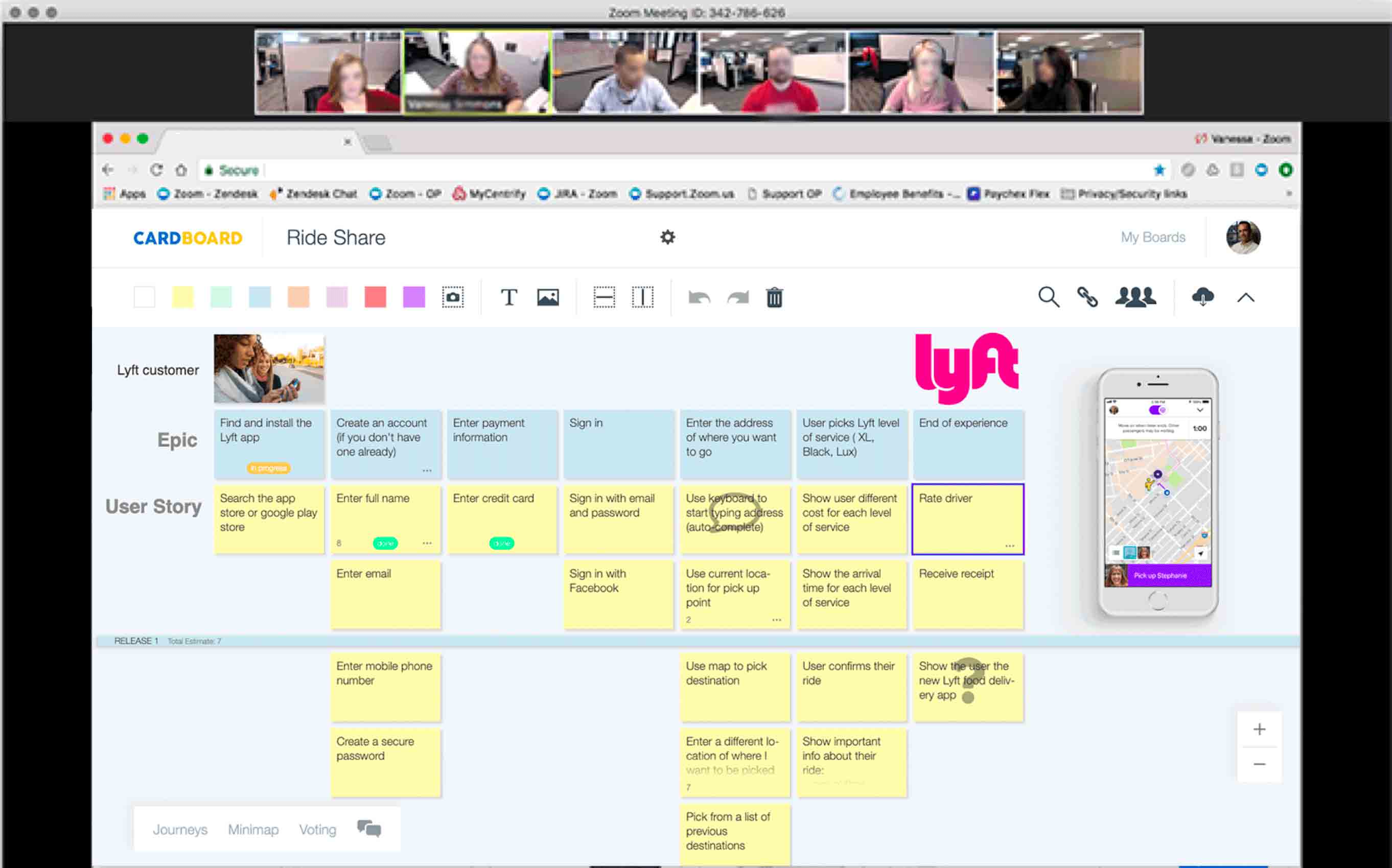
User stories are valuable tools that help developers understand the requirements and expectations of users. By describing the desired functionality from a user's perspective, user stories provide clear insights into the features and behaviors that need to be implemented.
Developers can use user stories to gain a deeper understanding of user needs, make informed decisions during development, prioritize tasks, and ensure that the final product meets the users' expectations.
User stories serve as a communication bridge between stakeholders, product owners, and developers, facilitating collaboration and alignment throughout the development process.
To write user stories effectively for developers, follow these key steps:
- Identify the User: Clearly define the user or persona for whom the story is being written. This helps developers understand the target audience and their specific needs.
- Define the Goal: State the objective or goal that the user wants to achieve. This provides context for the desired functionality and helps developers understand the purpose of the user story.
- Focus on User Value: Emphasize the value that the user will derive from the feature or functionality being described. Developers need to understand why this functionality is important and how it will benefit the user.
- Keep it Specific and Testable: Ensure that the user story is concise, specific, and measurable. Avoid ambiguous language and include clear acceptance criteria that can be used to determine when the story is successfully implemented.
- Collaborate with Stakeholders: Involve relevant stakeholders, such as product owners, designers, and users, in the user story creation process. This collaborative approach helps capture diverse perspectives and ensures that the story accurately represents user needs.
- Prioritize and Estimate: Prioritize user stories based on their importance and estimate the effort required for implementation. This helps with project planning and resource allocation.
- Review and Iterate: Regularly review and refine user stories to incorporate feedback and make necessary adjustments. Iterative refinement ensures that user stories remain accurate and aligned with evolving project requirements.
By following these steps, you can write user stories that provide developers with a clear understanding of user needs, resulting in more effective and user-centric software development.
Ensure follow-up and ongoing support to address any issues and offer assistance
Your role as a designer extends beyond final approval, as it involves ensuring the correct implementation of the design.
The handoff process, supported by a comprehensive handoff document and a complete Figma file, marks the beginning of this phase, which includes both sharing essential information and providing ongoing follow-up and support.
Ensure that you share all the necessary materials with the development team, including non-Figma items such as optimized images, videos, audios, and infographics, all compressed to the required size.
Additionally, provide assets in the appropriate format (learn how to export them in Figma and Sketch) and share the text content, preferably in a separate document for easier copying and pasting, as Figma's inspect panel, Sketch, and similar tools may not provide a seamless text extraction process.
After the design handoff, ensure developer clarity
After completing the design handoff, there are two important actions to take during the development phase:
- Seek Developer Feedback: Reach out to the developers to address any uncertainties or if they require additional information to proceed with the implementation.
- Conduct Design QA: Perform a thorough quality assurance review of the implemented design to ensure it aligns with your original design intentions. Request an internal version from the developers for testing purposes. If any issues are identified, promptly communicate them to the developers for resolution.
For further insights into Design QA, I recommend reading an article I wrote on the subject.
In the end
Effective collaboration between developers and designers is often hindered by communication challenges. Therefore, it's crucial to foster confidence, trust, and a unified team approach with a shared objective. The final product's success relies on the strength of collaboration, demonstrated through a linear equation, symbolizing the outcome of developers and designers working harmoniously together.

LET’S WORK TOGETHER
Need help to develop a similar project?
Book a call with us and get the party started!
Book A Demo