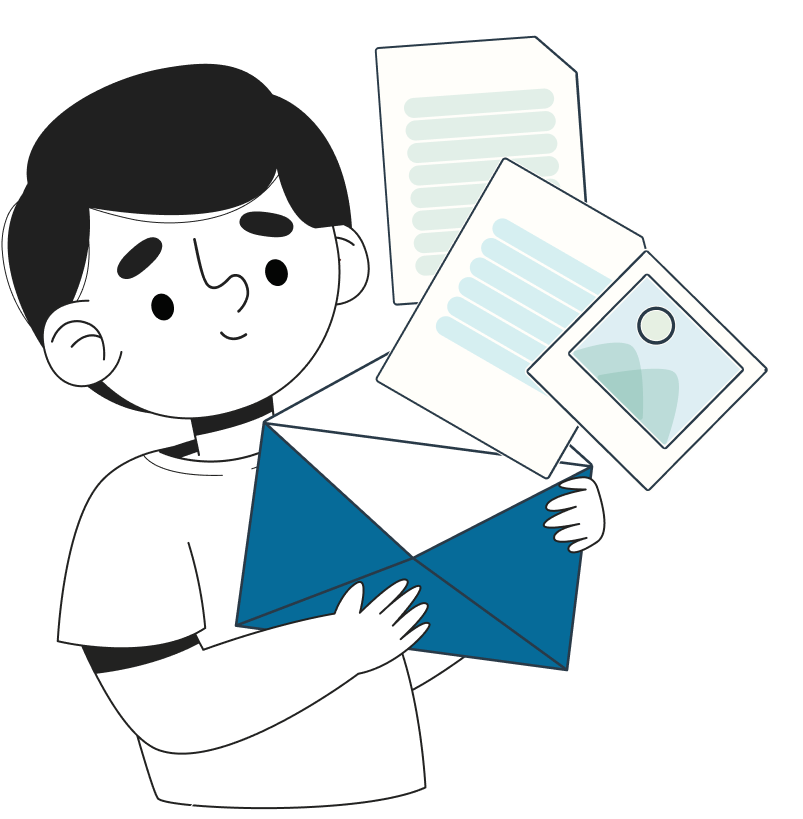Explore a comprehensive visual design glossary featuring essential terms and concepts. From typography to composition, color theory to user experience, this article covers a wide range of design terminology to enhance your understanding of the visual design field.
A
- Alignment: The positioning of elements relative to each other. Proper alignment ensures visual coherence and helps to create a sense of order and structure in a design.
- Affordance: Affordance is the perceived potential or action suggested by an object or element based on its visual or physical characteristics.
- Aesthetics: The overall visual appeal and artistic qualities of a design. Aesthetics encompass factors such as color, typography, layout, and style, and contribute to the subjective perception of beauty and visual harmony.
- Aspect ratio: The proportional relationship between the width and height of an image or design. Aspect ratios can be standard, such as 4:3 or 16:9, or custom, and they affect how the content is displayed on different devices and mediums.
- Ambient color: The background or surrounding color that influences the perception of other colors in a design. Ambient color can create a specific atmosphere or mood and affect the overall color scheme.
- Ambient occlusion: A shading and lighting technique used to simulate how objects block or scatter ambient light. Ambient occlusion adds depth and realism to 3D models or illustrations by enhancing the perception of shadows and shading.
- Asymmetry: A design principle where elements are arranged in an unbalanced or non-mirrored manner, creating a sense of visual interest and dynamism.
- Ascender: The part of a lowercase letterform that extends above the x-height, such as the upward stroke in the letter "b" or "d."
- Artboard: The designated area within a design software where a designer creates and arranges visual elements.
- Accessibility: Designing with consideration for users with disabilities to ensure equal access to information and functionality.
- Animation: The technique of bringing static elements to life through motion and transition effects, often used to enhance user experience and engagement.
- Anti-aliasing: The process of smoothing jagged edges in digital graphics to create a more visually pleasing appearance.
- Analogous Colors: Colors that are adjacent to each other on the color wheel and share similar hues. Using analogous colors in a design creates a harmonious and unified color scheme.
- Ambient Light: The natural or existing light in a given environment, which affects how colors and objects are perceived visually.
- Alignment Guides: Visual guides or grids that assist in aligning and positioning elements precisely within a design, ensuring consistency and visual order.
- Analog Typography: The traditional approach to typography that uses physical typefaces, such as metal type or woodblocks, to create printed text.
- Ambient Display: A design feature that presents relevant information or visual cues passively, without the need for user interaction, often seen in devices like smartwatches or digital signage.
- Affinity Diagram: A visual tool used to organize and categorize ideas, information, or user feedback into groups, facilitating analysis and decision-making in design processes.
- Archetype: A universally recognized and understood symbol, pattern, or character that carries cultural or psychological significance. Archetypes are often used in visual design to evoke specific associations or convey meaning.
- Animation Timing: The speed, duration, and sequence of movements or transitions in an animation. Proper timing enhances the visual impact and storytelling of animated elements.
- Adaptive Design: Designing and developing interfaces or layouts that can adapt and adjust to different screen sizes, resolutions, or user preferences, ensuring optimal user experience across various devices.
- Anamorphism: A distorted projection or visual effect that appears correct or recognizable only when viewed from a specific angle or with the use of a special device. Anamorphism is often used in art and design to create optical illusions.
- Aperture: The opening or space through which light enters a camera lens or the eye. In design, aperture can refer to the shape and size of an opening, such as in letterforms or graphic elements.
- Abstraction: The simplification or reduction of a subject or concept to its essential or fundamental characteristics. Abstraction is often used in visual design to convey ideas or emotions in a more simplified or symbolic manner.
- Axonometric Projection: A method of representing a three-dimensional object on a two-dimensional surface with equal measurements for all three axes. Axonometric projections are commonly used in technical drawings and architectural design.
- Algorithmic Design: Design processes or systems that incorporate algorithms or computational methods to generate or influence design outcomes. Algorithmic design can involve parameters, rules, or algorithms that determine the visual elements and compositions.
- Anachronism: The deliberate inclusion of elements or styles that are not historically or chronologically accurate in a design. Anachronism is often used creatively to add intrigue, contrast, or a sense of juxtaposition.
- Ambient Advertising: Advertising or promotional messages that are integrated into the environment or surroundings of the target audience. Ambient advertising takes advantage of unconventional locations or objects to deliver a message in unexpected ways.
- Anthropomorphism: The attribution of human characteristics or qualities to non-human objects or entities. Anthropomorphism is commonly used in design to create relatable and engaging visual representations, such as giving human-like expressions to illustrations or icons.
- Algorithmic Art: Artistic creations or visual designs generated or influenced by algorithms or computational processes. Algorithmic art often involves the use of mathematical formulas, rules, or randomness to create unique and evolving visual expressions.
- Augmented Reality (AR): A technology that overlays virtual elements, such as images, animations, or information, onto the real-world environment, enhancing the user's perception and interaction with their surroundings.
B
- Brand identity: The collection of visual and verbal elements that represent a brand, including its logo, color palette, typography, imagery, and overall style. It helps to create a consistent and recognizable brand image.
- Brand guidelines: A set of rules and standards that dictate how a brand's visual elements should be used. Brand guidelines ensure consistency and coherence in the application of a brand's logo, colors, typography, and other visual elements.
- Balance: The distribution of visual weight and elements within a design. Balance can be achieved through symmetrical or asymmetrical arrangements, and it contributes to the overall harmony and stability of a composition.
- Background: The area of a design that is considered secondary or serves as a backdrop to the main elements. The background provides context and sets the stage for the focal point or foreground elements.
- Background images: Images, pictures, or patterns are visuals that are placed behind other content to enhance the aesthetic appeal or provide context to a design.
- Bitmapped: It refers to the representation or storage of data as a grid of individual pixels, typically used in raster graphics.
- Bounded field/Unbounded: In visual design, a bounded field refers to a defined area with specific boundaries, while an unbounded field refers to a design element that extends beyond a defined boundary, creating a sense of freedom or expansiveness.
C
- Color theory: The study of how colors interact with each other and the emotions and meanings they can evoke. It includes concepts such as color harmony, contrast, and symbolism.
- Composition: The arrangement and organization of visual elements within a design. It involves considering factors such as balance, alignment, hierarchy, and visual flow.
- Contrast: The difference between elements in a design. Contrast can be achieved through variations in color, size, shape, texture, or other visual properties. It helps to create visual interest and hierarchy.
- Call to action (CTA): A design element, such as a button or link, that prompts users to take a specific action. CTAs are often used in marketing and interface design to encourage engagement or conversions.
- Calligraphy: The art of decorative handwriting or lettering. Calligraphy often emphasizes expressive, flowing lines and flourishes, and is commonly used in typography and logo design.
- Color Palette: A collection of colors selected for a design project or brand. The color palette defines the range and combination of colors used to create visual harmony and convey specific moods or emotions.
- Contrast: The juxtaposition of different elements in a design to create visual interest and distinction. Contrast can be achieved through variations in color, size, shape, texture, or typography.
- Composition: The arrangement and organization of visual elements within a design. Composition involves considering factors such as balance, hierarchy, spacing, and flow to create a visually pleasing and effective layout.
- Concept: The underlying idea or theme behind a design project. The concept guides the creative direction and decision-making process to ensure a cohesive and meaningful visual outcome.
- Clarity: The quality of being clear and easily understandable in a design. Clarity is achieved through legible typography, clear hierarchy, and concise communication of information, ensuring that the intended message is effectively conveyed to the audience.
- Consistency: The use of uniform styles, elements, and principles throughout a design or across multiple designs within a brand. Consistency creates a cohesive and recognizable visual identity, enhancing brand recognition and user experience.
- CTA (Call-to-Action): A prompt or instruction that encourages users to take a specific action, such as "Buy Now" or "Sign Up." CTAs are typically designed to stand out and attract attention, guiding users toward desired interactions or conversions.
- Cropping: The process of removing or trimming unwanted parts of an image or design. Cropping helps to focus on the essential elements, improve composition, and eliminate distractions, enhancing the overall visual impact.
- Curves: Smooth and flowing lines or shapes in a design. Curves can add elegance, fluidity, and a sense of organic movement, contrasting with sharp angles or straight lines.
- CMYK: An acronym for Cyan, Magenta, Yellow, and Key (Black), the four primary colors used in print design. CMYK is a color model for printing where different combinations of these colors are used to create a wide range of hues and tones.
- Conceptualization: The process of developing and refining the underlying ideas, themes, or concepts behind a design. Conceptualization involves brainstorming, research, and iteration to arrive at a clear and meaningful creative direction.
- Collage: A technique in which different visual elements, such as images, textures, and typography, are combined and arranged together to create a cohesive composition. Collage often results in a visually rich and layered design.
- Concept Testing: The process of gathering feedback and evaluating the viability and effectiveness of a design concept or idea. Concept testing helps to validate design decisions, identify potential improvements, and ensure alignment with the intended audience.
- Chromatic: Refers to the use and application of colors in a design. Chromatic elements or color schemes are characterized by a full range of hues, tones, and shades.
- Counter: The enclosed or partially enclosed space within letterforms, such as the space in the letter "o" or "a." Counters contribute to the legibility and visual balance of typefaces.
- Contextual Design: Designing with consideration for the specific context, environment, or user scenario in which a product or interface will be used. Contextual design aims to optimize user experience by tailoring the design to fit the intended context of use.
- Credibility: The perception of trustworthiness, reliability, and expertise conveyed by a design or brand. Credibility is often established through elements such as professional aesthetics, clear communication, and consistent branding.
- Cross-platform: Refers to design or development that is compatible and functional across multiple platforms or devices. Cross-platform design ensures a consistent user experience and accessibility regardless of the device or operating system.
- Cultural Relevance: Design that takes into account the cultural context, values, and preferences of the target audience. Cultural relevance ensures that the design resonates with and is appropriate for the intended cultural group.
- Cursive: A style of handwriting or typography characterized by flowing, interconnected strokes. Cursive fonts are often used to convey elegance, informality, or a sense of personal touch in designs.
- Card Sorting: A user research method in which participants organize and categorize information or concepts on individual cards. Card sorting helps to understand users' mental models, preferences, and expectations, informing the organization and structure of a design.
D
- Depth perception: The perception of the relative distance and three-dimensional space within a design. Depth perception is achieved through techniques such as perspective, shading, and layering, giving a sense of depth and realism.
- Design System: A collection of reusable design elements, components, guidelines, and assets that ensure consistency and cohesiveness across multiple projects or within a brand. Design systems streamline the design process and enhance brand recognition.
- Dominance: The visual emphasis or prominence of an element or area within a design. Dominant elements attract attention and create a focal point, contributing to the hierarchy and visual impact of the composition.
- Dots Per Inch (DPI): A measurement of the resolution or image quality in printed or digital designs. DPI indicates the number of dots or pixels per inch and affects the level of detail and sharpness in the final output.
- Duotone: An image or design that uses two contrasting tones or colors, typically black and white or two contrasting hues. Duotone creates a bold and striking visual effect, often used to convey mood or enhance visual impact.
- Divergence: A design principle that involves intentionally deviating from established norms or conventions to create unique and memorable visual experiences. Divergence can help a design stand out and evoke curiosity.
- Data Visualization: The graphical representation of data or information to facilitate understanding, analysis, and communication. Data visualizations use charts, graphs, infographics, and other visual elements to present complex information in a more digestible and engaging manner.
- Drop Shadow: A visual effect where a shadow is cast by an object or element, giving the illusion of depth and separation from the background. Drop shadows can enhance the visibility, hierarchy, and visual appeal of elements.
- Dynamic: Refers to elements or designs that convey a sense of movement, energy, or change. Dynamic designs often incorporate motion, fluid shapes, or interactive elements to create a more engaging and lively experience.
- Die Cut: A technique in which a design or printed material is cut into a custom shape using a sharp steel blade or laser. Die cutting allows for unique and intricate shapes, adding visual interest and creativity to printed materials.
- Diagonal: A line or direction that slants or moves at an angle. Diagonal elements or compositions can add energy, dynamism, and a sense of movement to a design.
- Digital Illustration: The creation of visual artwork or graphics using digital tools such as software, tablets, or vector-based programs. Digital illustration allows for precise control, scalability, and easy editing of artwork.
- Display Typeface: A typeface specifically designed for use in headlines, titles, or large-sized text where impact and visual distinction are desired. Display typefaces often have unique and elaborate designs.
- Dominant Color: The primary or most prominent color in a design. Dominant colors help establish the overall mood, tone, or branding of a visual composition.
- Dot Grid: A grid consisting of evenly spaced dots, often used in design layouts or sketching to provide a subtle structure for alignment and spacing while maintaining a more flexible and organic feel.
- Drop Cap: A large initial capital letter at the beginning of a paragraph or section of text that extends or drops down into multiple lines. Drop caps are often used to add visual interest and improve readability in print or digital publications.
- Depth of Field: The range of distance within a photograph or design that appears in sharp focus. Depth of field can be controlled to create a sense of depth and draw attention to specific areas of a composition.
- Diegetic Interface: An interface element or design that exists within the context of a fictional or simulated world, such as in video games or virtual reality experiences. Diegetic interfaces enhance immersion and create a cohesive user experience.
- Decentralized Design: An approach to design that involves distributed decision-making and collaboration among various stakeholders or participants. Decentralized design promotes inclusivity, diversity of perspectives, and user-centered solutions.
- Design Thinking: A problem-solving approach that focuses on understanding users' needs, exploring innovative solutions, and prototyping and testing to drive iterative design improvements. Design thinking emphasizes empathy, creativity, and iterative feedback loops.
- Daylighting: The intentional use of natural light in architectural design to illuminate interior spaces. Daylighting techniques maximize the use of natural light, reducing the reliance on artificial lighting and creating a more sustainable and visually pleasing environment.
- Doppler Effect: A visual effect used to convey motion or speed by distorting or stretching an object or element in the direction of its movement. The Doppler effect adds a dynamic and kinetic quality to designs, often seen in motion graphics or animations.
- Duality: The concept of contrasting or complementary elements coexisting within a design. Duality can be represented through visual oppositions such as light and dark, positive and negative space, or contrasting colors, creating visual tension and interest.
- Dreamlike: A design style or aesthetic that evokes a surreal, ethereal, or imaginative quality reminiscent of a dream or fantasy. Dreamlike designs often incorporate abstract or symbolic elements, soft colors, and flowing compositions.
- Data-driven Design: Design approaches that rely on data analysis and user research to inform design decisions and optimize user experiences. The data-driven design uses quantitative and qualitative data to validate and iterate design solutions.
- Disruptive Design: Design that challenges traditional norms, conventions, or established systems to bring about change or innovation. The disruptive design seeks to question existing paradigms and propose alternative solutions or perspectives.
- Deconstruction: A design philosophy that involves breaking down or fragmenting elements of a design to reveal underlying structures, meanings, or relationships. Deconstruction can create unconventional and thought-provoking compositions.
- Design Fiction: A speculative design approach that uses storytelling and fictional narratives to explore future possibilities and provoke thought about the impact of technology and design on society. Design fiction blurs the boundaries between reality and imagination.
- Design Ethnography: A research method that applies ethnographic principles to the study of design and user experiences. Design ethnography involves immersing in users' cultural and social contexts to gain deep insights and inform design decisions.
E
- Emphasis: The technique of making certain elements stand out and attract attention within a design. Emphasis can be achieved through variations in size, color, contrast, or positioning, helping to create a focal point and guide the viewer's attention.
- Embossing: A printing or finishing technique that creates a raised or three-dimensional effect on a surface. Embossing adds texture and visual interest to designs, often used for logos, titles, or decorative elements.
- Ergonomics: The study of designing products or interfaces to optimize usability, comfort, and efficiency for the user. Ergonomics considers factors such as human anatomy, behavior, and interaction to create user-centered designs that enhance user experience.
- Eye Flow: The path that a viewer's eyes naturally follow when observing a design. Eye flow is influenced by various design elements such as visual hierarchy, alignment, and directional cues, ensuring that information is organized and communicated effectively.
- Exhibition Design: The design of spaces and environments for exhibitions, trade shows, or museums. Exhibition design involves creating engaging and immersive experiences that showcase information, products, or artworks in a visually compelling and informative manner.
- Expression: The communication of thoughts, emotions, or ideas through visual elements in a design. The expression can be conveyed through the use of color, typography, imagery, and composition, capturing the intended mood, tone, or message.
- Extrude: The process of creating a three-dimensional object by adding depth or volume to a two-dimensional shape. Extruding is commonly used in 3D modeling and typography to give flat objects a sense of depth and dimension.
- Experiential Design: Design that focuses on creating immersive and memorable experiences for users or audiences. The experiential design considers sensory elements, interactivity, and storytelling to engage and captivate users on a deeper level.
- Exploration: The act of experimenting, researching, and testing different design possibilities and solutions. Exploration encourages creativity, discovery, and the pursuit of innovative design approaches.
- Ethical Design: Design that considers the social, environmental, and ethical implications of its decisions. Ethical design strives to be responsible, sustainable, and inclusive, ensuring that designs do not harm individuals, communities, or the environment.
- Engraving: A technique that involves incising or etching a design onto a surface, often metal or wood. Engraving creates intricate and detailed designs that are typically used for decorative purposes, such as on jewelry, awards, or stationery.
- Emotional Design: Design that aims to elicit specific emotions or responses from the user. The emotional design considers the user's psychological and emotional needs, using elements such as color, typography, imagery, and interaction to create meaningful and resonant experiences.
- Error Messaging: The visual and textual cues or notifications displayed to users when they encounter errors or problems in an interface or system. Error messaging should be clear, concise, and informative, helping users understand and resolve the issue.
- Exploded View: A visual representation that shows the individual components or parts of an object, separated and positioned apart from each other. Exploded views are commonly used in technical illustrations or assembly instructions to demonstrate how different parts fit together.
- Eye-Catching: Refers to elements or designs that are visually striking, attention-grabbing, or memorable. Eye-catching designs often employ bold colors, unique shapes, contrast, or visual effects to stand out and make a strong impression.
- Edge-to-Edge: A design approach where elements, such as images or backgrounds, extend or fill the entire width or height of a layout, reaching the edges of the canvas or screen. Edge-to-edge designs create a sense of expansiveness and visual impact.
- Elemental Design: Design that focuses on the fundamental elements of visual communication, such as line, shape, color, texture, and typography. The elemental design emphasizes simplicity, clarity, and the effective use of basic design principles.
- Exposition: The presentation or explanation of information, ideas, or concepts in a design. The exposition aims to provide clarity, context, and understanding to the viewer, often through the use of text, diagrams, or visual storytelling techniques.
- Eclectic: Refers to a design style or approach that combines elements from various sources, styles, or periods to create a unique and harmonious composition. Eclectic designs often showcase a blend of different aesthetics, materials, or cultural influences.
- Environmental Graphics: The design of visual elements and signage within a physical space, such as buildings, offices, or public areas. Environmental graphics help to enhance wayfinding, branding, and user experience within a specific environment.
- Entropy: A design principle that involves intentionally introducing disorder or randomness into a design to create visual interest and unpredictability. Entropy can be achieved through techniques such as asymmetry, irregular patterns, or organic shapes.
- Exquisite Corpse: A collaborative artistic technique where multiple artists contribute different elements to create a composite image or design. Each artist builds upon the previous contribution without seeing the complete work, resulting in unexpected and intriguing compositions.
- Edge Detection: A computer vision technique that identifies and highlights the edges or boundaries of objects within an image. Edge detection is often used in image processing and design to enhance or isolate specific elements.
- Ecological Design: Design that integrates principles of sustainability, environmental responsibility, and resource efficiency. The ecological design considers the impact of design decisions on ecosystems, advocating for practices that promote ecological health and resilience.
- Exergaming: The combination of exercise and gaming, where physical movement or activity is incorporated into gameplay experiences. Exergaming often utilizes motion sensors or wearable devices to track and respond to the player's movements, promoting physical fitness and engagement.
- Emotional Typography: The use of typography to convey and evoke specific emotions or moods within a design. Emotional typography considers factors such as font choice, letterforms, spacing, and arrangement to elicit desired emotional responses from the viewer.
- Error-tolerant Design: Design that anticipates and accommodates user errors or mistakes, aiming to minimize their negative impact on the user experience. The error-tolerant design incorporates features such as clear instructions, undo options or error prevention mechanisms.
- Expanded Space: A design technique that creates the illusion of a larger or expanded physical space within a limited area. Expanded space employs visual cues, such as perspective, scale, lighting, or reflective surfaces, to make the environment feel more spacious and open.
- Expressive Typography: Typography that goes beyond conveying textual information and serves as a visual element with its own expressive qualities. Expressive typography uses creative and experimental techniques to evoke emotions, convey meaning, or enhance the visual impact of a design.
- Experimental Design: Design that embraces a spirit of exploration, innovation, and risk-taking. Experimental design challenges traditional norms and conventions, pushing boundaries, and exploring new possibilities through unconventional approaches, materials, or technologies.
F
- Focal point: The primary point of emphasis or visual focus in a design. It is the element that draws the viewer's attention first and stands out from the rest of the composition.
- Flat design: A design style that favors minimalism, simplicity, and a two-dimensional appearance. Flat design often uses clean lines, bold colors, and simple shapes to create a visually streamlined and user-friendly experience.
- Foreground: The part of a design or image that appears closest to the viewer. The foreground elements are typically the most visually prominent and are positioned in front of other elements to create a sense of depth and perspective.
- Fluid Design: A design approach that emphasizes flexibility and adaptability to different screen sizes and devices. The fluid design ensures that a website or interface can dynamically adjust and respond to varying viewport sizes and orientations.
- Faux Effects: Visual effects that mimic the appearance of certain materials, textures, or finishes using alternative techniques or materials. Faux effects can create a cost-effective way to achieve the desired visual outcome without using the actual material.
- Flyout Menu: A type of menu that expands or "flies out" from a navigation item when activated, revealing additional options or submenus. Flyout menus are commonly used in web and mobile interfaces to save space and provide hierarchical navigation.
- Futurism: An artistic and design movement that emerged in the early 20th century, characterized by an emphasis on technology, speed, and the aesthetics of the future. Futurism often incorporates dynamic forms, streamlined shapes, and futuristic imagery.
- Fold: The visible portion of a web page or document that is immediately visible without scrolling. The fold varies depending on screen size and resolution, and designers often consider the content placement and hierarchy above the fold to capture user attention.
- Feathering: A technique used to create soft and gradual transitions between two elements or colors, resulting in a feathered or blurred edge. Feathering is commonly used in image editing to blend images seamlessly or soften the edges of a design element.
- Full Bleed: A design that extends the background or image to the edges of the printed page or screen, without any margins or borders. Full bleed designs create a seamless and immersive visual experience, eliminating any white space around the edges.
- Form Follows Function: A design principle that suggests the form or appearance of an object should be primarily determined by its intended function or purpose. Form follows function emphasizes the importance of usability and practicality in design.
- Folded Paper Effect: A design technique that creates the illusion of folded or creased paper. The folded paper effect adds a tactile and three-dimensional quality to digital designs, often used in icons, logos, or user interface elements.
- Focal Length: In photography and cinematography, the focal length refers to the distance between the lens and the image sensor or film, which determines the field of view and magnification. Focal length affects the perspective and composition of the captured image.
- Figcaption: In web design, a "figcaption" element is used to provide a caption or description for an image or media content. It helps provide context, additional information, or attributions to enhance the understanding and accessibility of the visual content.
- Found Object: A term used in visual arts to describe everyday objects or materials that are collected and incorporated into artistic compositions. Found objects often carry symbolic or conceptual significance, and their inclusion adds layers of meaning to the artwork.
- Fractal: A complex geometric shape or pattern that repeats at various scales or magnifications. Fractals are self-similar and exhibit intricate details, making them visually fascinating. They are often used in digital art, generative design, and visualizations.
- Foldback Design: A design technique that mimics the appearance of folded or bent paper, creating a realistic and tactile effect. Foldback design is commonly used in digital interfaces, illustrations, and print design to add a sense of depth and visual interest.
- Fluid Typography: The practice of adjusting font sizes, line spacing, and other typographic attributes dynamically based on the viewport size or user preferences. Fluid typography ensures optimal readability and legibility across different devices and screen sizes.
- Flare: A lens artifact or optical effect caused by light reflecting internally or externally within the lens elements. Flares can manifest as streaks, spots, or halos of light and are sometimes intentionally used in photography or design to create artistic or dramatic effects.
- Foreseeability: In design, foreseeability refers to the predictability and intuitiveness of how users interact with a product or interface. A design that considers the user's mental models, expectations, and common conventions enhances usability and provides a seamless user experience.
- Frictionless Design: Design that aims to minimize or remove any unnecessary barriers or obstacles that may impede user interactions or hinder the user experience. The frictionless design strives to create smooth, intuitive, and effortless user journeys.
- Flexbox: A CSS (Cascading Style Sheets) layout module that provides a flexible way to arrange and align elements within a container. Flexbox allows designers to create dynamic and responsive layouts, accommodating different screen sizes and orientations.
- Forced Perspective: A technique used in visual arts and photography to create an illusion of depth or alter the perception of scale. Forced perspective manipulates the relative size and positioning of objects to create the impression of distance or size differences.
G
- Grid: A system of horizontal and vertical lines used to guide the placement and alignment of elements in a design. Grids provide structure and consistency.
- Grid system: A framework of horizontal and vertical lines that define the structure and alignment of elements in a design. Grid systems provide a consistent and organized layout, facilitating readability and visual harmony.
- Golden ratio: A mathematical ratio (approximately 1:1.618) that is often used in design to create aesthetically pleasing proportions. The golden ratio is believed to represent an ideal balance and harmony.
- Gestalt principles: A set of principles that describe how humans perceive and interpret visual information. Gestalt principles include concepts such as proximity, similarity, closure, continuity, and figure-ground relationship.
- Gradient: A smooth transition between two or more colors, typically displayed as a gradual blend from one color to another. Gradients can be linear, radial, or angular and are used to add depth, dimension, and visual interest.
- Gestural Interface: A user interface that utilizes touch, motion, or gestures as the primary input method. Gestural interfaces are commonly found in touch-enabled devices such as smartphones and tablets, allowing users to interact with the interface through intuitive gestures.
- Graphic Design: The practice of creating visual content for communication and expression. Graphic design encompasses various disciplines, including typography, illustration, branding, layout design, and digital graphics.
- Gamification: The application of game design elements and principles in non-game contexts to engage and motivate users. Gamification incorporates game-like mechanics, rewards, challenges, and progress tracking to enhance user experiences and encourage desired behaviors.
- Grayscale: A range of shades from black to white, without any color. Grayscale is often used in design to create monochromatic or black-and-white visuals that evoke a sense of simplicity, elegance, or vintage aesthetics.
- Geometric Shapes: Shapes that are defined by mathematical formulas and have well-defined, consistent proportions. Geometric shapes, such as squares, circles, triangles, and polygons, are commonly used in design for their clean and organized appearance.
- Glitch Art: An artistic style that involves intentionally distorting, corrupting, or manipulating digital images or data to create visually striking and unexpected results. Glitch art embraces digital errors, artifacts, and imperfections as aesthetic elements.
- Grid-based Design: A design approach that uses a grid system to structure and align elements. The grid-based design provides a consistent framework for organizing content, maintaining visual harmony, and facilitating responsive layouts.
- Graphic Symbol: A visual representation or sign that conveys meaning or represents an idea or concept. Graphic symbols are often used in signage, logos, and icons to provide instant recognition and communicate information efficiently.
- Gutter: The space or margin between columns or modules within a grid layout. Gutters help define the spacing and separation between content elements, allowing for better readability, organization, and visual hierarchy.
- Ghost Button: A type of button in web design that has a transparent or borderless appearance until it is hovered over or clicked. Ghost buttons provide a subtle call to action while maintaining a minimalistic and unobtrusive visual style.
- Graphic User Interface (GUI): The visual interface between a user and a digital system, typically consisting of graphical elements, icons, buttons, and interactive controls. GUIs provide a visually intuitive way for users to interact with software, websites, or applications.
- Glare Effect: A design technique that simulates the reflection of light on a glossy or shiny surface. Glare effects add a sense of realism, depth, and visual interest to objects and interfaces, enhancing their overall appearance.
- Gridlock: A design situation where the content and elements within a grid layout become tightly constrained or difficult to adjust due to limited space or conflicting requirements. Gridlock can occur when trying to fit too many elements into a confined space, leading to challenges in maintaining a harmonious layout.
- Grunge: A design style characterized by a rough, worn, and gritty aesthetic. Grunge designs often incorporate distressed textures, irregular shapes, and dirty or weathered elements to create a raw and edgy visual appeal.
- Graphic Element: Any visual component used in a design, such as shapes, lines, icons, illustrations, or typography. Graphic elements are fundamental building blocks that contribute to the overall composition and visual communication.
- Graphic Style: A distinctive and recognizable visual approach or treatment applied to a design. Graphic styles can vary greatly, ranging from minimalist and clean to ornate and decorative, creating a unique visual identity for a brand or project.
- Golden Section: Another term for the golden ratio, a mathematical proportion that is aesthetically pleasing and believed to create visually harmonious compositions. The golden section divides a line or rectangle into two unequal parts in a specific ratio.
- Gesture Drawing: A quick, expressive, and loose sketching technique used to capture the essence, movement, or dynamics of a subject. Gesture drawings emphasize the overall flow and energy rather than detailed accuracy.
- Generative Design: An approach that involves using algorithms, computational processes, or artificial intelligence to generate and evolve designs. The generative design allows for the creation of unique and complex patterns, shapes, or compositions that go beyond traditional manual methods.
- Graphic Scale: A visual representation of measurement or scale within a design. Graphic scales are used to indicate size, distance, or proportion, allowing viewers to interpret the dimensions or relationships between elements.
- Grid Overlay: An overlay or superimposed grid displayed on top of a design or image to assist with alignment, spacing, and positioning. Grid overlays help designers ensure precision and consistency in layout and composition.
- Gradient Mesh: A technique in vector graphics software, such as Adobe Illustrator, used to create smooth color transitions and shading. Gradient mesh involves the use of anchor points and color stops to define complex gradients within specific shapes or areas.
- Graphic Design Principles: The fundamental guidelines and concepts that govern effective visual communication and design. These principles include balance, contrast, alignment, proximity, repetition, and hierarchy, among others, and provide a framework for creating visually pleasing and functional designs.
H
- Hierarchy: The organization and arrangement of elements in a design to indicate their relative importance and guide the viewer's attention. Hierarchy is established through variations in size, color, contrast, and positioning.
- Hue: One of the three attributes of color, referring to the dominant wavelength of light that determines the perceived color. Hue represents the basic color categories such as red, blue, yellow, and so on.
- Harmony: The overall visual unity, coherence, and balance in a design. Harmony is achieved by creating a sense of agreement and consistency between various elements, such as colors, shapes, textures, and typography.
- High-Resolution: Refers to images or displays that have a high level of detail and sharpness. High-resolution graphics are typically created or displayed at a higher pixel density, resulting in clearer and more accurate representations.
- Homogeneity: The quality of being similar or consistent throughout. In design, homogeneity refers to maintaining a consistent style, visual language, or theme across different elements or components to create a cohesive and unified experience.
- Horizontal Scaling: The process of resizing or stretching an element or design horizontally while maintaining its proportions. Horizontal scaling is often used to adjust the width of an element or to create responsive designs that adapt to different screen sizes.
- Haptic Feedback: The use of touch or tactile sensations to provide feedback or response to user interactions. Haptic feedback can be implemented through physical buttons, touchscreens, or vibration mechanisms to enhance the user experience and provide a sense of interaction.
- Halftone: A technique used to reproduce continuous-tone images, such as photographs, by simulating varying tones through the use of dots. Halftones create the illusion of shades and gradients by varying the size, density, and spacing of the dots.
- Header: The topmost section of a website, document, or interface that typically contains the title, branding, navigation menu, or other important information. Headers serve as an entry point and provide a visual introduction to the content below.
- Hotspot: A designated interactive area or region within an image or user interface that triggers a specific action or provides additional information when clicked or tapped. Hotspots are commonly used in image maps, interactive prototypes, or web interfaces to create interactive elements.
- Hand Lettering: The art of drawing or creating letterforms by hand, often characterized by unique and expressive styles. Hand lettering adds a personal and artistic touch to typography and is commonly used in logos, signage, and custom designs.
- Hierarchy of Needs: A concept adapted from psychology by designer Abraham Maslow, suggests that human needs can be organized into a hierarchical structure. In design, understanding the hierarchy of user needs helps prioritize and address the most fundamental requirements for a positive user experience.
- Human-Centered Design: An approach that focuses on understanding and addressing the needs, behaviors, and preferences of the end-users throughout the design process. The human-centered design emphasizes empathy, user research, and iterative feedback to create solutions that meet user needs effectively.
- Hybrid Design: A design approach that combines elements or characteristics from different styles, disciplines, or mediums. Hybrid design often merges traditional and digital techniques, or blends visual aesthetics from multiple cultures or time periods, resulting in unique and eclectic designs.
- Horizon Line: A horizontal line in a design or image that represents the viewer's eye level or the apparent boundary between the sky and the ground. The horizon line plays a crucial role in establishing perspective, depth, and spatial relationships within an artwork or design.
- Highlight: A bright area or spot within a design that attracts attention and stands out from the surrounding elements. Highlights are used to emphasize important information, create focal points, or add dimensionality and visual interest to a composition.
- Hyperlink: A clickable element or text that, when selected, redirects the user to another location, typically on a website or within a digital document. Hyperlinks are fundamental for navigation and linking different pages or resources together.
- Hybrid Typeface: A typeface that combines elements from different type classifications or styles. Hybrid typefaces often merge characteristics of serif and sans-serif fonts or blend traditional and modern typographic features, resulting in versatile and unique letterforms.
- Haptic Design: The design of touch-based experiences that incorporate tactile feedback and physical interactions. The haptic design considers the sensory aspects of touch, such as texture, vibration, resistance, or pressure, to enhance user engagement and create more immersive experiences.
- Holistic Design: An approach that considers the entire system, context, and user experience as a whole, rather than focusing on individual elements or components in isolation. The holistic design aims to create integrated and cohesive experiences that align with user goals and values.
I
- Iconography: The use of symbols or icons to represent ideas, actions, or objects. Icons are often used to enhance the usability and visual communication of a design.
- Icon: A small, simplified graphic symbol that represents an object, action, or concept. Icons are commonly used in user interfaces to provide visual cues and enhance usability, allowing users to quickly recognize and interact with different functions or features.
- Illustration: A visual representation or interpretation of an idea, concept, or narrative. Illustrations are often hand-drawn or digitally created and can be used in various design contexts, such as books, posters, websites, or advertisements, to convey a specific message or evoke a particular mood.
- Infographic: A visual representation of information or data using a combination of text, icons, charts, graphs, and illustrations. Infographics are designed to present complex information in a concise and visually engaging manner, making it easier for viewers to understand and interpret the content.
- Interaction Design: The design discipline that focuses on creating interactive and user-friendly experiences for digital products or interfaces. Interaction design involves understanding user behaviors, designing intuitive interfaces, and defining the interactions and transitions that occur between the user and the system.
- Interface: The point of interaction between a user and a digital system, typically consisting of visual elements, controls, and interactive components. Interfaces can be graphical (GUI) or voice-based (VUI) and are designed to facilitate effective communication and interaction between users and technology.
- Intuitive Design: Design that is easy to understand and use without the need for extensive instructions or explanations. The intuitive design relies on familiar patterns, clear visual cues, and logical interactions to guide users and minimize the learning curve.
- Isometric Design: A type of 3D illustration or representation where objects or elements are displayed using a specific isometric projection. Isometric designs provide a three-dimensional appearance while maintaining a 2D, axonometric perspective, often used in architectural or product visualizations.
- Imagery: Visual content, such as photographs, illustrations, or graphics, used in design to convey information, set a mood, or enhance the overall aesthetic appeal. Imagery plays a crucial role in capturing attention, evoking emotions, and communicating messages effectively.
- Iteration: The process of repeating and refining a design or idea multiple times to improve its quality, usability, or effectiveness. Iteration involves gathering feedback, making adjustments, and testing the design iteratively to achieve the desired outcome.
- Interface Design: The visual and interactive design of a user interface (UI) for a digital product, system, or application. Interface design focuses on creating visually appealing, user-friendly layouts, and selecting appropriate typography, colors, icons, and other UI elements.
- Image Optimization: The process of optimizing and compressing images to reduce file size while maintaining acceptable visual quality. Image optimization is crucial for improving website performance, reducing loading times, and ensuring optimal user experience, particularly on bandwidth-limited or mobile devices.
- Ideation: The process of generating, developing, and exploring ideas or concepts through brainstorming, sketching, or other creative techniques. Ideation is an important phase in design where multiple possibilities and solutions are considered before selecting the most suitable approach.
- Inclusive Design: Designing products, services, or experiences that consider the diverse needs and abilities of all potential users. Inclusive design aims to create accessible and inclusive solutions by incorporating considerations of usability, diversity, and equal access from the outset.
- Intensity: The strength, saturation, or vividness of color or visual element. Intensity can refer to the overall brightness or boldness of a design, impacting its visual impact, contrast, and emotional response.
- Interface Elements: The various components, controls, or interactive elements that make up a user interface (UI). Interface elements include buttons, sliders, checkboxes, input fields, menus, and other visual elements that users interact with to navigate and manipulate the system.
- Inverted Colors: A design technique that involves reversing the typical color scheme or palette, resulting in a visual effect where light colors become dark, and dark colors become light. Inverted colors can create a striking and unique visual aesthetic or provide an accessibility option for users with specific visual impairments.
- Intangible Design: Designing for experiences, services, or concepts that cannot be physically touched or perceived through traditional tangible objects. The intangible design focuses on crafting meaningful interactions and designing for emotions, behaviors, or intangible qualities.
- Information Architecture: The structural design and organization of information within a digital system, website, or application. Information architecture involves arranging content, defining navigation, and creating hierarchical relationships to ensure easy access and effective information retrieval.
- Immersive Design: A design approach that aims to create highly engaging and captivating experiences by fully surrounding and involving the user. Immersive design often utilizes technologies such as virtual reality (VR) or augmented reality (AR) to create interactive and realistic environments.
J
- Justification: The alignment of text along the left, right, center, or both margins of a block or column. Justification helps create a clean and organized layout by ensuring consistent spacing and alignment of text within a design.
- JPEG: Stands for Joint Photographic Experts Group, which is a widely used file format for compressing and storing digital images. JPEG files use lossy compression, which reduces file size by discarding some image data, making it suitable for web-based images and photographs.
- Juxtaposition: The placement of two or more contrasting or complementary elements together to create visual interest or convey a particular message. Juxtaposition can be used to highlight differences, create tension, or establish relationships between elements in a design.
- JavaScript: A widely used programming language that enables interactive and dynamic elements on web pages. JavaScript allows designers and developers to create engaging user interfaces, animations, and interactive features within web-based applications.
- Just Noticeable Difference (JND): The minimum amount of change or difference required for a change to be perceptible to the human eye. In design, understanding the JND helps determine the appropriate levels of contrast, color variations, or visual changes to ensure legibility and clarity.
- Jump Cut: A video editing technique where a sudden transition occurs between two shots, creating an abrupt visual change. Jump cuts are often used to convey a sense of discontinuity, fast-paced action, or to emphasize a specific moment in a video sequence.
- Jargon: Specialized terminology or language specific to a particular industry, field, or profession. In design, avoiding jargon helps ensure clear communication and understanding among team members and stakeholders, facilitating effective collaboration.
- Just-Do-It Design: A design approach that focuses on simplicity and minimalism, aiming to remove unnecessary elements and distractions. Just-do-it design emphasizes a clean and straightforward aesthetic while prioritizing essential functionality and usability.
- Jitter: Small, rapid, and random movements or fluctuations in the position, spacing, or appearance of elements. Jitter can be used intentionally in design to add energy, dynamism, or a hand-drawn effect to visuals, creating a sense of liveliness and vibrancy.
- Journalistic Design: The application of design principles and techniques in the context of print or digital journalism. The journalistic design focuses on creating visually appealing and informative layouts, infographics, and data visualizations to enhance storytelling and reader engagement.
- Journey Mapping: A visualization technique used to understand and analyze the user's experience and interactions with a product, service, or brand over time. Journey mapping helps identify pain points, opportunities, and touchpoints to improve the overall user experience.
- Joyful Design: Design that evokes positive emotions, delight, and a sense of happiness in users. Joyful design often incorporates vibrant colors, playful elements, and interactive features to create a pleasant and engaging user experience.
- Just-Noticeable Motion: The minimum amount of movement or animation required for it to be perceptible to the human eye. Just-noticeable motion is an important consideration in motion design, ensuring that animations are smooth, realistic, and visually engaging.
- Juxtaposed Typography: The arrangement of different typefaces, font sizes, or styles in close proximity to create contrast and visual interest. Juxtaposed typography can be used to convey hierarchy, emphasize specific words or phrases, or add a unique visual aesthetic to a design.
- Journey Visuals: Visual representations, such as maps, diagrams, or illustrations, that depict the stages, steps, or transitions in a user's journey or process. Journey visuals help communicate complex information in a visually engaging and understandable way.
- Joinery: In the context of design, joinery refers to the technique or method of connecting or combining different elements or materials. Joinery plays a crucial role in product design, furniture design, and architectural design, ensuring structural integrity and aesthetic appeal.
- Just-In-Time Design: A design approach that emphasizes creating or customizing design elements at the moment they are needed, rather than creating them in advance. Just-in-time design allows for flexibility, responsiveness, and adaptability to specific user needs or contextual requirements.
- Jewel Tone: Rich, vibrant, and highly saturated colors that resemble gemstones, such as emerald green, sapphire blue, or amethyst purple. Jewel tones are often used in design to add a sense of luxury, opulence, or sophistication to visuals.
- Juxtaposition of Scale: The deliberate combination of elements or objects of different sizes or scales within a design to create contrast and visual impact. The juxtaposition of scale can create a sense of depth, emphasize focal points, or establish visual hierarchy.
- Juxtaposed Negative Space: The intentional use of negative space (empty or unoccupied areas) in close proximity to other elements to create visually interesting compositions. Juxtaposed negative space can create balance, harmony, or unique shapes within a design.
K
- Kerning: The adjustment of the space between individual characters in a text. Kerning ensures even and visually pleasing spacing between letters, improving readability and the overall visual balance of the typography.
- Keyframe: In animation and motion design, a keyframe represents a significant point or frame in a sequence where the position, appearance, or behavior of an object or element is defined. Keyframes serve as anchor points, and the computer interpolates the animation between them.
- Keyline: A thin, continuous line used in design to outline or highlight the edges or boundaries of an object, image, or layout element. Keylines help define a visual hierarchy, separate elements, or provide a structured framework within a design.
- Key Visual: The primary visual element or image used to represent a brand, campaign, or concept. The key visual is often visually impactful, and memorable, and serves as a focal point, conveying the essence and message of the design or campaign.
- Kit of Parts: A collection or system of design elements, such as icons, graphics, or templates, that can be reused and combined to create consistent and cohesive visual designs. Kits of parts streamline the design process and maintain visual consistency across various materials.
- Kinetic Typography: The technique of animating text to create engaging and dynamic typography. Kinetic typography adds motion, timing, and effects to text, transforming static words into visually compelling and expressive elements within a design or video.
- Knockout: A design effect where an element, such as text or a shape, is cut out or removed from a background or underlying element. Knockouts create negative space and allow the background to show through, adding depth and visual interest to the design.
- Key Color: The dominant or primary color used in a design or visual composition. The key color sets the overall tone, mood, and visual identity, and is often used strategically to attract attention, evoke emotions, or communicate specific messages.
- Kiosk Design: The design of interactive self-service kiosks or terminals used for information displays, transactions, or interactive experiences. Kiosk design focuses on creating intuitive user interfaces, clear navigation, and visually engaging experiences in a physical or digital environment.
- Kaleidoscope Effect: A design technique that produces intricate, symmetrical, and repetitive patterns resembling a kaleidoscope. The kaleidoscope effect is often achieved through mirroring, rotation, or geometric transformations, adding visual interest and complexity to a design.
- Kinematics: In design and animation, kinematics refers to the study and application of motion in mechanical systems or objects. It involves the analysis and design of the movement, including the range of motion, joint constraints, and the interaction between different parts.
- Kinesthetic Design: A design approach that considers the physical interaction and sensory experience of users. Kinesthetic design focuses on creating products, interfaces, or environments that engage multiple senses and encourage physical exploration and interaction.
- Knotwork: A decorative design element characterized by intertwined and interlaced lines, often forming intricate and symmetrical patterns. Knotwork is commonly found in Celtic art and design, representing themes of unity, interconnectedness, and continuity.
- Key Opinion Leader (KOL): In the context of visual design and marketing, a key opinion leader refers to an influential individual or expert who holds sway over a particular target audience. KOLs are often engaged in promotional activities to endorse or promote products, services, or brands.
- Keyline Icon: An icon or symbol represented by a thin, single-weight line. Keyline icons are minimalistic and typically designed with simplicity and clarity in mind, allowing for easy recognition and scalability across different sizes and applications.
- Kawaii Design: A design style originating from Japan that emphasizes cuteness, playfulness, and childlike charm. Kawaii design often features round shapes, soft colors, and adorable characters, evoking a sense of warmth, innocence, and delight.
- Knowledge Visualization: The visual representation of knowledge, information, or data to enhance understanding, communication, and insight. Knowledge visualization techniques include diagrams, infographics, charts, and other visual tools that organize complex information in a clear and accessible manner.
- Keyer: In video production and post-production, a keyer is a tool or process used to separate a specific color or range of colors from the rest of the image or video. Keyers are commonly used in green screen or chroma keying techniques to remove a background and replace it with a different visual element.
- Keystoning: The distortion that occurs when projecting or displaying an image at an angle, resulting in a trapezoidal or skewed shape. Keystoning can be corrected through image adjustment or lens manipulation to restore the correct proportions and straighten vertical lines.
- Kufic Calligraphy: A style of Islamic calligraphy characterized by its geometric and angular forms. Kufic calligraphy is known for its simplicity and legibility, often used in architectural ornamentation, manuscripts, and Islamic art.
L
- Layout: The arrangement and positioning of visual elements, such as text, images, and graphics, within a design or composition. Layouts help organize and structure information, create visual hierarchy, and establish a balanced and cohesive visual presentation.
- Leading: The vertical spacing between lines of text. Leading affects the legibility and readability of the text and is adjusted to ensure appropriate line spacing, preventing text from appearing too cramped or too loose.
- Logo: A unique symbol, mark, or emblem that represents a brand, company, or organization. Logos are designed to be visually distinctive, memorable, and representative of the brand's values, identity, and personality.
- Line Weight: The thickness or width of a line used in a design. Line weight is used to create emphasis, define boundaries, convey depth, or establish visual hierarchy within a composition.
- Letterform: The visual representation of a letter, including its shape, style, and typographic details. Letterforms are the building blocks of typography and play a crucial role in creating readable and visually appealing text.
- Line Break: The intentional breaking or splitting of a line of text, usually at the end of a line or to create visual rhythm and balance within a composition. Line breaks can be used strategically to enhance readability, emphasize specific words, or create visual interest.
- Layers: In digital design software, layers refer to separate levels or planes that contain individual elements within a design. Layers allow designers to organize, edit, and manipulate different components of a design independently, providing flexibility and control.
- Low-Fidelity Prototype: A rough, basic, or simplified representation of a design or interface, often created using paper, sketches, or wireframes. Low-fidelity prototypes help visualize and test concepts and interactions before investing time and resources into high-fidelity designs.
- Line Art: Artwork consisting primarily of lines, typically created using pens, pencils, or digital drawing tools. Line art focuses on the use of lines to define shapes, contours, and details, often resulting in clean and minimalist visuals.
- Legibility: The degree to which text or typography is easy to read and decipher. Legibility is influenced by factors such as font choice, size, spacing, and contrast, and is crucial for effective communication and user experience.
- Lateral Thinking: A problem-solving approach that involves thinking creatively and divergently, exploring unconventional ideas and perspectives. Lateral thinking encourages designers to break away from traditional patterns and find innovative solutions to design challenges.
- Lightbox: A device or feature that illuminates visuals or transparencies from behind to enhance their visibility. Lightboxes are commonly used in signage, displays, or photography to create a visually striking and attention-grabbing effect.
- Long Shadow: A design effect that involves casting a shadow that extends significantly beyond the object or element, often in a single direction. Long shadows add depth, dimension, and a sense of realism to flat or two-dimensional designs.
- Liquid Layout: A flexible layout design that adapts and adjusts its elements dynamically based on the size, orientation, or resolution of the device or screen. Liquid layouts provide a consistent and optimal user experience across different devices and screen sizes.
- Logo Mark: The graphical symbol or icon part of a logo that represents a brand or company. A logo mark is often used in conjunction with the logo's typography or wordmark and helps create visual recognition and brand identity.
- Light Type: Typography that appears light in weight, usually characterized by thin strokes and low contrast between thick and thin lines. Light type is often used for elegant, delicate, or minimalist design aesthetics.
- Line Graph: A type of chart or graph that represents data using connected lines to show the relationship or progression of values over time or across categories. Line graphs are commonly used to visualize trends, comparisons, or changes in data.
- Live Trace: A feature in graphic design software that converts raster or bitmap images into vector graphics. Live trace allows designers to automatically trace and convert hand-drawn or scanned artwork into scalable and editable vector format.
- Layer Mask: A feature in image editing software that allows designers to selectively hide or reveal parts of a layer by using a grayscale mask. Layer masks provide precise control over the visibility and transparency of specific areas within an image or design.
- Look and Feel: The overall visual style, tone, and atmosphere of a design or interface. Look and feel encompass the combination of colors, typography, graphics, and other design elements that create a distinct visual identity and user experience.
M
- Mockup: A realistic representation or prototype of a design, typically used to showcase how it would look in its final form. Mockups can be created for various mediums such as websites, mobile apps, or print materials.
- Mood board: A collage or collection of visual elements, such as images, colors, textures, and typography, used to convey the desired mood, style, or aesthetic of a design project.
- Masking: A technique in which parts of an image or design are hidden or revealed based on the transparency or shape of another element. Masking allows for creative and precise control over the visibility of specific areas.
- Monochrome: A design or color scheme that consists of shades, tints, and tones of a single color. Monochrome designs create a cohesive and harmonious visual effect, relying on variations of a single hue to convey depth, contrast, and interest.
- Motion Graphics: Animated graphic elements or visuals used in video production, user interfaces, and multimedia presentations. Motion graphics combine design, animation, and storytelling to communicate information, enhance engagement, and create visually dynamic experiences.
- Microinteractions: Small, subtle, and often interactive design elements that provide feedback, guidance, or delight to users during their interaction with a product or interface. Microinteractions can include animations, tooltips, notifications, or sound effects that enhance the user experience.
- Morphing: A technique in animation or visual design where one shape, object, or image gradually transforms into another, creating a smooth and seamless transition. Morphing can be used to convey transformations, transitions, or narrative elements in a visually engaging manner.
- Metaphor: A design approach that uses symbolic or metaphorical representations to convey meaning, ideas, or concepts. Metaphors leverage familiar or recognizable visual associations to help users understand and relate to the design elements or interfaces.
- Megamenu: A large and expanded dropdown menu that typically displays multiple levels of navigation options or content categories. Megamenus are commonly used on complex websites or applications to provide a comprehensive and organized navigation experience.
- Modularity: The design principle of breaking a larger design system or layout into smaller, self-contained modules or components. Modularity allows for flexibility, scalability, and ease of maintenance by enabling the reuse and rearrangement of design elements.
- Motion Design: The discipline that combines graphic design principles with animation to create visually engaging and dynamic experiences. Motion design involves the use of timing, pacing, transitions, and effects to enhance communication, storytelling, and user interaction.
- Material Design: A design language and framework developed by Google that provides guidelines and principles for creating visually consistent and intuitive user interfaces across different devices and platforms. Material design emphasizes realistic motion, responsive interactions, and a tactile experience.
- Monoline: A style or technique in which a single line weight is used consistently throughout a design, resulting in a clean and minimalistic visual aesthetic. Monoline designs often exhibit simplicity, elegance, and a sense of uniformity.
- Multivariate Testing: A method used in user experience design to compare and analyze multiple design variations or elements simultaneously. Multivariate testing helps designers and researchers understand how different design choices impact user behavior and preferences.
- Multiscreen Design: The practice of designing and adapting interfaces or experiences for multiple devices or screens, such as desktops, tablets, and smartphones. Multiscreen design aims to provide a consistent and optimized user experience across different screen sizes and contexts.
N
- Negative space: Also known as white space, it refers to the empty or unoccupied areas in a design. Negative space is intentionally left blank to create visual balance, enhance legibility, and provide breathing room for the design elements.
- Navigation: The system or structure that enables users to move and interact within a design, interface, or website. Navigation encompasses menus, links, buttons, and other elements that facilitate easy access and intuitive exploration of content or functionality.
- Navigation Bar: A user interface element that provides a set of clickable links or buttons for navigating through different sections or pages of a website or application. The navigation bar is typically placed prominently at the top of the screen and helps users easily access desired content or features.
- Neumorphism: A visual design trend that combines elements of skeuomorphism and flat design. Neumorphism creates a soft, three-dimensional appearance by using subtle shadows, highlights, and gradients to simulate the interaction between physical and digital objects.
- Negative Contrast: A contrast effect created by placing light-colored text or elements against a dark background. Negative contrast can be used to emphasize specific content, create visual interest, or enhance readability in certain design contexts.
- Natural Colors: Colors that are inspired by and mimic the hues found in the natural world, such as earth tones, foliage greens, or ocean blues. Natural colors often evoke a sense of calmness, harmony, and authenticity, and are commonly used in designs associated with environmental or organic themes.
- Non-Destructive Editing: An editing technique that allows designers to make changes to a design or image without permanently altering the original content. Non-destructive editing methods, such as using adjustment layers or smart objects, preserve the integrity of the original artwork and enable easy modifications or revisions.
- Noise: Random variations or imperfections added to an image or design intentionally to create a textured or grainy effect. Noise can be used to simulate film grain, add a vintage aesthetic, or introduce visual interest and depth to digital artwork.
- Noticeable Area: The portion of a design or interface that immediately catches the viewer's attention due to its visual prominence, contrasting elements, or strategic placement. The noticeable area is often utilized to draw attention to key information, calls to action, or focal points within a design.
- Nuance: Subtle variations or gradations within a design, such as slight changes in color, texture, or typography. Nuances add depth, richness, and visual interest to a design, helping to create a more refined and sophisticated aesthetic.
- Navigational Hierarchy: The arrangement and organization of navigation elements in a hierarchical order based on their importance, relevance, or level of subordination. Navigational hierarchy ensures that users can navigate a design or interface intuitively and efficiently, with clear paths and logical groupings.
- Nudge: A small incremental adjustment made to the position, size, or spacing of design elements. Nudging is often done using keyboard arrow keys or specific software functions to fine-tune the alignment and positioning of elements within a design.
- Normative Design: Design practices or standards that follow established conventions, guidelines, or norms within a particular industry or context. Normative design aims to provide familiarity, consistency, and usability by adhering to commonly accepted design principles.
- Natural User Interface (NUI): An interface that enables users to interact with digital devices or systems using natural gestures, speech, touch, or other intuitive input methods. NUIs aim to create a more seamless and human-like interaction experience, often mimicking real-world interactions.
- Neon Effect: A visual effect that replicates the appearance of glowing neon lights. Neon effects are often used in design to create vibrant, attention-grabbing typography or graphics that evoke a sense of nostalgia, retro aesthetics, or urban environments.
- Non-Linear Design: A design approach that breaks away from traditional linear or sequential structures and instead allows for multiple paths, interactions, or experiences. Non-linear design provides users with more freedom and flexibility to explore and engage with content in a non-linear or interactive manner.
- Non-Obvious Design: A design principle that focuses on creating solutions, interfaces, or experiences that are intuitive and self-explanatory, without requiring explicit instructions or guidance. Non-obvious design emphasizes simplicity, clarity, and ease of use, reducing the learning curve for users.
- Narrative Design: The use of storytelling techniques, elements, or structures in design to convey information, guide users, or evoke emotions. Narrative design leverages narrative principles, such as character development, plot, and conflict, to create engaging and memorable user experiences.
- Natural Language Processing (NLP): A branch of artificial intelligence that focuses on the interaction between computers and human language. In design, natural language processing is used to enable voice-controlled interfaces, chatbots, or language-based interactions that understand and respond to user input.
- Navigation Map: A visual representation or diagram that outlines the structure, hierarchy, and relationships between different sections, pages, or components of a design or website. Navigation maps provide a bird's-eye view of the information architecture and aid in planning and organizing content.
- Negative Design: A design approach that focuses on using negative space or empty areas as the primary design element. Negative design creates visual impact and communicates meaning by utilizing the absence or removal of elements rather than their presence.
O
- Opacity: The degree of transparency or visibility of an object, element, or color within a design. Opacity controls the amount of light that passes through an object, affecting the level of contrast, layering, and visual hierarchy in a composition.
- Overprint: A printing technique where one color is printed on top of another, creating blended or mixed colors. Overprinting is often used to achieve subtle color variations, shadows, or texturing effects in print designs.
- Ornament: Decorative elements, patterns, or embellishments used to enhance the aesthetics and visual appeal of a design. Ornaments can include flourishes, borders, icons, or intricate details that add richness, sophistication, or cultural references to a design.
- Organic Shapes: Irregular, flowing, and freeform shapes that are inspired by natural forms and structures. Organic shapes are often found in nature and can add a sense of movement, fluidity, and uniqueness to a design.
- Oversaturation: Oversaturation occurs when the colors in a design are excessively intense, vibrant, or vivid. It can lead to a loss of detail and visual balance, overwhelming the viewer. Proper color saturation is crucial for creating a harmonious and pleasing visual experience.
- Offset Printing: Offset printing is a traditional printing technique that involves transferring ink from a plate to a rubber blanket before applying it to the printing surface. It is widely used for high-quality and large-scale commercial printing, offering precise color reproduction and sharp details.
- Optics: Optics in design refers to the study of how visual perception and light interact. Understanding optics helps designers manipulate color, contrast, lighting, and visual effects to create desired visual experiences and impact.
- Orientation: Orientation refers to the arrangement or positioning of elements within a design. It can be horizontal, vertical, diagonal, or even asymmetrical. Orientation plays a significant role in establishing visual flow, balance, and hierarchy within a composition.
- Outline: An outline is a line that defines the outer boundary or shape of an object or element in a design. It can be used to emphasize or separate elements, create visual contrast, or add definition to shapes and typography.
- Overhead Lighting: Overhead lighting refers to lighting fixtures positioned above a space or design element, typically from the ceiling. It provides overall illumination, highlighting the entire area uniformly. Overhead lighting is commonly used in architectural, interior, and product design to establish general visibility.
- Organic Design: Organic design takes inspiration from natural forms, structures, or patterns. It often incorporates flowing lines, irregular shapes, and biomimicry to create a sense of harmony, fluidity, and natural aesthetics within a design.
- Object-Oriented Design: Object-oriented design is an approach to software design that focuses on organizing and structuring code around objects, which are instances of classes that encapsulate data and behaviors. It promotes modular and reusable code, making software development more efficient and maintainable.
- Optical Alignment: Optical alignment is a technique used to visually align elements based on their perceived position rather than their exact mathematical measurements. It takes into account factors like visual weight, size, and spacing to create balanced and harmonious designs.
- Overhead Shot: An overhead shot is a camera angle or perspective where the scene or subject is viewed from directly above. It provides a bird's-eye view and is often used in photography, cinematography, or graphic design to show an overall layout, patterns, or relationships between elements.
- Object Hierarchy: Object hierarchy refers to the organization and relationship between different objects or elements within a design or software system. It establishes a hierarchical structure that defines parent-child relationships, dependencies, and interactions, facilitating organization and management.
- Op Art: Op art, short for optical art, is a style of visual art that uses optical illusions, geometric patterns, and abstract forms to create visual effects that deceive or trick the viewer's perception. Op art often employs contrasting colors, repetitive patterns, and precise arrangements to create dynamic and engaging visuals.
- Open Source: Open source refers to software or design resources that are freely available to the public, allowing users to access, use, modify, and distribute them. Open source encourages collaboration, transparency, and community-driven development in various fields, including software development and design.
- One-Point Perspective: One-point perspective is a drawing or design technique where all lines converge to a single vanishing point on the horizon line. It creates a sense of depth and spatial realism, making objects appear to recede into the distance in a visually pleasing way.
- Organic Shapes: Organic shapes are irregular, free-flowing, and asymmetrical shapes that are found in nature or inspired by natural forms. Unlike geometric shapes, organic shapes lack precise measurements or defined angles, adding a sense of dynamism, movement, and naturalness to a design.
- Orthographic Projection: Orthographic projection is a method used in technical drawing and design to represent three-dimensional objects in a two-dimensional space. It uses multiple flat views, such as front, top, and side views, to accurately depict an object's dimensions, shapes, and details.
- Oblique Projection: Oblique projection is a form of graphical projection used to create a 3D representation of an object. In oblique projection, one face of the object is shown in a true scale and at a right angle, while the other faces are displayed at an angle to provide depth and dimension.
P
- Proportion: Proportion refers to the relative size, scale, and ratio of elements within a design. It involves establishing harmonious relationships between different visual elements to create a balanced and visually pleasing composition.
- Perspective: Perspective is a technique used in design and art to create the illusion of depth and three-dimensionality on a two-dimensional surface. It involves the use of vanishing points, horizon lines, and converging lines to depict objects as they appear in space.
- Palette: A palette refers to a carefully selected range of colors used in a design. It can include primary, secondary, and tertiary colors, along with variations in tones, shades, and tints. A well-chosen color palette helps establish visual harmony and consistency within a design.
- Proximity: Proximity refers to the visual relationship between elements in a design. It involves placing related or connected elements close to each other, while separating unrelated elements. Proximity helps create visual groupings, establish hierarchy, and improve the overall organization and readability of a design.
- Pattern: A pattern is a repetitive design element or motif that is used to create visual interest and texture. Patterns can be simple or complex, and they can be applied to various design elements, such as backgrounds, textiles, or user interfaces, to add visual appeal and personality.
- Parallax Effect: The parallax effect is a technique used in web design to create an illusion of depth by animating different layers of a design at different speeds as the user scrolls. It adds a dynamic and interactive element to a website, enhancing the user experience and engagement.
- Prototype: A prototype is a preliminary version or mockup of a design or product. It serves as a tangible representation of the intended design, allowing designers to test and refine concepts, gather feedback, and evaluate usability before final implementation.
- Pictogram: A pictogram is a visual symbol or icon that represents an object, concept, or idea. Pictograms are often used in signage, user interfaces, or infographics to convey information quickly and universally, transcending language barriers.
- Point of View: Point of view refers to the perspective or position from which a design or visual composition is viewed or experienced. It can refer to the physical viewpoint of a viewer or the conceptual viewpoint of a design approach, influencing how the design is perceived and understood.
- Page Layout: Page layout refers to the arrangement, organization, and positioning of content elements within a printed page or digital interface. It involves considerations such as the placement of text, images, headings, margins, and white space to create a visually appealing and readable design.
- Perspective Grid: A perspective grid is a guide or framework used in design to create accurate and consistent three-dimensional representations of objects or scenes. It helps maintain proper proportions, scale, and spatial relationships, particularly when drawing or rendering objects in perspective.
- Primary Colors: Primary colors are a set of colors that cannot be created by mixing other colors. In traditional color theory, the primary colors are red, blue, and yellow. They are fundamental building blocks for creating various color schemes and can be mixed to produce secondary and tertiary colors.
- Progressive Enhancement: Progressive enhancement is a design approach that involves starting with a basic, functional version of a design and then adding more advanced or enhanced features for users with more capable devices or browsers. It ensures that the core functionality is accessible to all users while providing enhanced experiences for those with better technology.
- Pixel: A pixel (short for picture element) is the smallest unit of a digital image or display. It represents a single point of color on a screen or image file. Pixels collectively form the images we see on computer screens, mobile devices, and other digital displays.
- Print Design: Print design refers to the creation and arrangement of visual elements for printed materials such as brochures, posters, magazines, and packaging. Print designers consider factors such as layout, typography, color, and paper selection to create visually appealing and effective designs for printed output.
- Progressive Web App (PWA): A progressive web app is a type of web application that uses modern web technologies to deliver an app-like experience to users. PWAs can be accessed through web browsers but provide features such as offline functionality, push notifications, and the ability to be installed on a device's home screen.
- Pantone Matching System (PMS): The Pantone Matching System is a standardized color matching system used in various industries, particularly in printing and graphic design. It assigns unique identification numbers to specific colors, ensuring consistency and accuracy in color reproduction across different devices and printing processes.
- Photomontage: Photomontage is a technique that involves combining and manipulating different photographic elements or images to create a new composite image. It allows designers to create imaginative and visually striking compositions by blending and juxtaposing various visual elements.
- Progressive Disclosure: Progressive disclosure is a design principle that involves revealing information or features gradually to users, based on their needs or level of engagement. It helps prevent overwhelming users with too much information at once and ensures a focused and streamlined user experience.
- Poster Design: Poster design refers to the creation of visual compositions specifically intended for posters, which are large-format prints used for promotional or informational purposes. Poster designs often prioritize visual impact, clarity of message, and effective communication within a limited space.
Q
- Quality Control: Quality control in visual design refers to the process of ensuring that the design output meets established standards, guidelines, and objectives. It involves reviewing and evaluating the design for accuracy, consistency, functionality, and visual appeal. Quality control measures may include proofreading, testing, and validating the design against specified criteria to ensure a high level of quality.
R
- Responsive design: Designing and developing a digital interface or website that adapts and responds to different screen sizes and devices. It ensures optimal user experience across desktops, tablets, and mobile devices.
- Repetition: The use of recurring visual elements or patterns in a design. Repetition helps to create consistency, reinforce branding, and establish visual rhythm.
- Rule of Thirds: The rule of thirds is a compositional guideline used in visual design and photography. It suggests dividing an image or design into a grid of nine equal parts by two equally spaced horizontal and vertical lines. The points of intersection on the grid are ideal placements for important elements, creating a visually balanced and engaging composition.
- Repetition: Repetition is a design principle that involves using the same visual element or design element multiple times within a composition. It helps create a sense of unity, consistency, and cohesiveness. Repetition can be applied to various design elements such as colors, shapes, patterns, and typography.
- Readability: Readability refers to the ease with which written or textual content can be read and understood. In visual design, readability is crucial for effective communication. Factors such as font choice, font size, line spacing, and contrast play a significant role in enhancing readability.
- RGB: RGB stands for Red, Green, Blue, which are the primary colors of light in the additive color model. In digital design and display, RGB is a color space used to represent and display colors on screens. It involves combining different intensities of red, green, and blue light to create a wide range of colors.
- Retina Display: Retina display is a high-resolution display technology developed by Apple. It refers to a screen with a high pixel density that allows for crisp and detailed visual rendering, making individual pixels indistinguishable to the human eye. Retina displays are known for their clarity and sharpness.
- Rough Sketch: A rough sketch, also known as a thumbnail sketch, is a quick and loose preliminary drawing used to explore and develop design ideas. It serves as an initial visual brainstorming tool, capturing basic shapes, proportions, and composition before refining the design further.
- Reprographics: Reprographics is a process that involves reproducing or duplicating design materials, such as blueprints, technical drawings, or graphics. It includes various techniques such as printing, copying, and scanning, used to create multiple copies or reproduce designs accurately.
- Reverse Contrast: Reverse contrast refers to the use of light-colored text or design elements on a dark background. It creates a visually striking and high-contrast effect, often used to draw attention or create a sense of drama in visual compositions.
- Radial Balance: Radial balance is a design principle where elements radiate outward from a central point, creating a sense of equilibrium and harmony. It is often used in designs with circular or radial arrangements, such as logos or mandala-inspired patterns.
- Replication: Replication refers to the process of reproducing or copying design elements or patterns to create visual consistency within a design. It involves using the same or similar elements multiple times to establish a sense of unity and repetition.
- Render: In visual design, rendering refers to the process of creating a final visual representation or output of a design concept. It involves adding details, textures, shading, and lighting to a design to make it appear more realistic or refined.
- Reverse Engineering: Reverse engineering in design involves analyzing and dissecting an existing design to understand its structure, components, and functionality. It is often done to gain insights, inspiration, or to learn from successful designs for further improvement or iteration.
- Resolution: Resolution refers to the level of detail or clarity in a digital image or display. It is typically measured in pixels per inch (PPI) or dots per inch (DPI). Higher resolution results in sharper and more detailed images, while lower resolution can lead to pixelation and loss of detail.
- Rule-Based Design: Rule-based design involves following a set of predetermined guidelines, principles, or design rules to create consistent and cohesive designs. It helps maintain visual harmony and ensures that design decisions align with established rules or standards.
- Rapid Prototyping: Rapid prototyping is a process of quickly creating functional or interactive prototypes of a design concept. It allows designers to test and validate ideas, gather user feedback, and make iterative improvements before moving on to the final design implementation.
- Repositioning: Repositioning refers to the act of moving or adjusting the position of design elements within a composition. It is done to improve the visual flow, hierarchy, or balance of a design, ensuring that elements are placed in optimal positions for maximum impact and readability.
- Rhythm: Rhythm in visual design refers to the repetition, variation, or progression of visual elements to create a sense of movement, pattern, or harmony. It helps guide the viewer's eye through the design and creates a visual flow and continuity.
- Realism: Realism in visual design aims to depict objects or scenes as they appear in reality. It focuses on accurate representation, attention to detail, and capturing the natural appearance of subjects. Realism can be achieved through techniques such as shading, texture, and perspective.
- Rule-Based Typography: Rule-based typography involves following established typographic rules and principles to ensure effective communication and readability. It includes considerations such as proper font selection, appropriate type sizes, consistent spacing, and alignment.
S
- Scale: The relative size of elements in a design. Scale is used to create visual interest, emphasize important elements, and establish relationships between different elements.
- Saturation: The intensity or purity of a color. Highly saturated colors appear vibrant and bold, while desaturated colors appear more muted and subdued. Saturation levels can be adjusted to create different visual effects.
- Storyboard: A series of illustrations or images used to outline and visualize the sequence of events or story in a design project, such as an animation, video, or website. Storyboards help in planning and organizing the narrative flow.
- Serif: Serif is a typeface classification that features small decorative strokes or lines attached to the ends of letterforms. Serif typefaces are often associated with a more traditional, formal, or classic aesthetic. They are commonly used for body text in print and digital media.
- Sans-serif: Sans-serif is a typeface classification that does not have the small decorative strokes or lines attached to the ends of letterforms (unlike serif typefaces). Sans-serif typefaces are often associated with a modern, clean, and minimalist aesthetic. They are commonly used for headlines, logos, and digital interfaces.
- Symmetry: Symmetry refers to the balanced arrangement of visual elements in a design. It involves mirroring or replicating elements on either side of an imaginary central axis, creating a sense of equilibrium and harmony.
- Sketching: Sketching is the process of creating quick, rough, and informal drawings to explore ideas, concepts, or compositions. It allows designers to visualize and communicate their thoughts before moving on to more refined stages of the design process.
- Simplicity: Simplicity is a design principle that emphasizes the use of minimal elements, clear communication, and a clean aesthetic. It involves removing unnecessary complexity and clutter to create designs that are easy to understand, visually appealing, and focused.
- Storytelling: Storytelling in visual design involves using visual elements, composition, and narrative techniques to convey a story or message. It can evoke emotions, engage the viewer, and enhance the overall impact and effectiveness of a design.
- Style Guide: A style guide is a set of guidelines that define the visual and design standards for a brand or project. It includes specifications for typography, color usage, logo placement, imagery, and other design elements. Style guides ensure consistency and cohesiveness across different design applications.
- Shape: Shape refers to the form or outline of an object or element within a design. Shapes can be geometric (such as circles, squares, or triangles) or organic (irregular or freeform). They play a fundamental role in defining the visual structure, composition, and overall aesthetic of a design.
- Slab Serif: Slab serif is a typeface classification characterized by thick, block-like serifs attached to the ends of letterforms. Slab serif typefaces are bold, robust, and often associated with a strong, industrial, or retro aesthetic. They are commonly used for display text and headlines.
- Sitemap: A sitemap is a visual representation or diagram that outlines the structure and organization of a website. It provides an overview of all the pages, sections, and navigation hierarchy, helping designers and developers plan and organize the website's content and structure.
- Scale Variations: Scale variations refer to the deliberate use of different sizes or proportions of design elements within a composition. It can create visual interest, emphasis, or depth by contrasting large and small elements. Scale variations help guide the viewer's attention and establish a sense of hierarchy.
- Silhouette: A silhouette is the outline or shape of an object or subject, usually depicted as a solid, dark shape against a lighter background. Silhouettes are often used in visual design to convey simplicity, mystery, or to create a visually striking or recognizable image.
- Skeuomorphism: Skeuomorphism is a design approach that involves incorporating realistic or familiar visual elements from the physical world into digital interfaces or designs. It aims to provide users with a sense of familiarity and ease of use. For example, using a bookshelf icon to represent a digital library.
- Split Complementary Colors: Split complementary colors are a color scheme that involves choosing one base color and two colors adjacent to its complementary color on the color wheel. This creates a visually balanced and harmonious color combination with a hint of contrast.
- Storyboarding: Storyboarding is a visual planning technique used in design, animation, or filmmaking to sequence and depict a series of events or scenes. It involves creating a series of illustrated frames or panels to outline the flow, composition, and narrative structure of a design or story.
- Subtractive Colors: Subtractive colors refer to the color mixing process used in traditional printing and subtractive color models such as CMYK (Cyan, Magenta, Yellow, Key/Black). As different color inks or dyes are layered or mixed together, they absorb or subtract certain wavelengths of light, resulting in the perceived color.
- Symmetrical Balance: Symmetrical balance is a design principle that involves arranging visual elements equally on both sides of an imaginary central axis. It creates a sense of stability, formality, and order. Symmetrical balance can be achieved through mirror-like repetition or reflection of design elements.
- Stylization: Stylization in visual design refers to the deliberate simplification, abstraction, or exaggeration of forms or elements for artistic or expressive purposes. It involves distorting or transforming the visual representation to emphasize certain characteristics or create a particular aesthetic.
T
- Typography: Typography is the art and technique of arranging and designing typefaces (fonts) to make written language legible, readable, and visually appealing. It involves considerations such as font selection, letter spacing, line length, and hierarchy within a design.
- Texture: The surface quality or feel of an object or element. In visual design, textures can be real (such as photographs) or simulated (such as patterns) and are used to add visual interest and tactile qualities.
- Thumbnail Sketch: A thumbnail sketch is a small, quick, and rough sketch used to explore and generate ideas. It is often done on a small scale and serves as a preliminary visual brainstorming tool before developing more detailed drawings or designs.
- Tone: Tone refers to the lightness or darkness of a color or grayscale value. It is an essential aspect of visual design and plays a crucial role in creating contrast, depth, and visual hierarchy. Different tones can evoke different moods and emotions in a design.
- Transparency: Transparency refers to the quality of an object or design element that allows light to pass through partially or completely. In visual design, transparency can be applied to elements such as images, backgrounds, or overlays to create layered effects, depth, or to reveal underlying content.
- Triadic Colors: Triadic colors are a color scheme that involves three colors that are evenly spaced on the color wheel. They create a vibrant and harmonious combination with a good balance of contrast and variety. Triadic color schemes are often used to create visually appealing and energetic designs.
- Thumbnail Grid: A thumbnail grid is a layout structure that organizes and presents a collection of images or visual content in a grid-like format. It provides a systematic and organized way to display multiple visuals, allowing for easy comparison and navigation.
- Tracking: Tracking refers to adjusting the overall spacing between characters in a block of text. It is used to achieve optimal readability and visual consistency. By increasing or decreasing the tracking, designers can adjust the spacing between all characters uniformly.
- Target Audience: The target audience refers to the specific group or demographic that a design or communication is intended to reach and engage. Understanding the target audience's characteristics, preferences, and needs is essential for creating designs that effectively communicate and resonate with them.
- Thumbnail Navigation: Thumbnail navigation is a user interface design element that uses small preview images (thumbnails) to provide a visual overview and facilitate navigation through a collection of content, such as a photo gallery or a portfolio. It allows users to quickly browse and select items of interest.
- Tangibility: Tangibility refers to the perception of physical presence or the quality of being touchable in a design. Design elements that evoke a sense of tangibility can create a more immersive and engaging experience for the viewer.
- Transitions: Transitions in visual design refer to the animated or dynamic effects that occur when transitioning between different states or screens. They help create smooth and seamless user experiences by providing visual cues and enhancing the flow between different elements or interactions.
- Typeface: Typeface refers to a particular design of a set of characters, including letters, numbers, and symbols. It encompasses the overall style, shape, and visual characteristics of a specific font family. Typeface selection plays a crucial role in determining the tone, personality, and readability of a design.
- Two-Point Perspective: Two-point perspective is a drawing technique used to create the illusion of depth and three-dimensional space in a two-dimensional design. It involves using two vanishing points on the horizon line to create the appearance of receding parallel lines.
- Thumbnail Testing: Thumbnail testing is a method used to quickly gather feedback and evaluate design concepts or ideas. It involves creating small-scale representations or sketches (thumbnails) of potential designs and presenting them to stakeholders or users for input and validation.
- Transparency Mask: A transparency mask is a graphic technique used to control the opacity or transparency of specific areas within an image or design element. It allows designers to selectively reveal or hide portions of an object, image, or layer, creating interesting visual effects.
- Triptych: A triptych is a visual composition that consists of three separate panels or sections, often hinged together or displayed side by side. Triptychs are commonly used in art, photography, and graphic design to convey a connected narrative or to create a visually impactful display.
- Textures Overlay: Texture overlay is a technique where a textured image or pattern is layered on top of another design element or background. It adds visual interest, depth, and tactile qualities to the overall design, enhancing the sensory experience for the viewer.
- Time-Based Design: Time-based design refers to the creation of visual content or interfaces that evolve and change over time. It is often used in animation, video, and interactive media to engage users through dynamic and immersive experiences.
- Tone Mapping: Tone mapping is a technique used in photography and digital image processing to adjust the dynamic range of an image. It helps retain details and balance the brightness, contrast, and color in high dynamic range (HDR) images to make them suitable for display on standard devices.
U
- UI/UX design: User Interface (UI) design focuses on creating visually appealing and user-friendly interfaces for digital products, while User Experience (UX) design focuses on enhancing the overall user experience through factors such as usability, accessibility, and interaction design.
- Unity: Unity refers to the harmonious arrangement and integration of various design elements within a composition. It is the visual quality that brings all the elements together to create a cohesive and balanced design. Unity helps create a sense of completeness and visual harmony.
- User Experience (UX): User Experience, often abbreviated as UX, encompasses all aspects of a user's interaction with a product, service, or system. It focuses on optimizing the usability, accessibility, and overall satisfaction of users during their interaction with a design.
- User Interface (UI): User Interface, commonly known as UI, refers to the visual and interactive elements through which users interact with a digital product or system. It includes elements such as buttons, menus, icons, and controls that facilitate user navigation and interaction.
- User-Centered Design (UCD): User-Centered Design is an approach that places the needs, preferences, and behaviors of users at the center of the design process. It involves gathering user insights, conducting research, and iteratively designing and testing solutions to ensure that the end product meets user requirements and expectations.
- Underline: Underline is a typographic style where a horizontal line is placed beneath a portion of text to indicate emphasis or to designate a hyperlink. It helps draw attention to specific words or phrases and provides visual cues for clickable elements in digital interfaces.
- Usability: Usability refers to the ease of use, efficiency, and effectiveness of a design or user interface. It focuses on ensuring that users can easily accomplish their tasks, find information, and navigate through the design with minimal effort or confusion.
- UI Patterns: UI Patterns, also known as User Interface Patterns or Design Patterns, are commonly used solutions to design problems that have been proven effective in user interfaces. They provide a set of established design solutions and conventions that help improve usability and user experience.
- Unsharp Masking: Unsharp masking is an image processing technique used to enhance the perceived sharpness and clarity of an image. It involves applying a blur to the image, then subtracting it from the original to enhance edge contrast and make the image appear sharper.
- User Flow: User flow refers to the path or sequence of actions that a user takes within a design or interface to accomplish a particular task or goal. It outlines the steps, interactions, and decision points that users go through, helping designers identify potential usability issues and optimize the user experience.
- Usability Testing: Usability testing involves evaluating a design or user interface by observing users as they interact with it. It helps assess the effectiveness, efficiency, and user satisfaction of a design, and provides valuable insights for identifying areas of improvement.
- Unconventional Layout: An unconventional layout is a design approach that deviates from traditional or expected design structures. It involves breaking away from standard grids or arrangements to create unique and visually striking compositions that challenge the norm and capture attention.
- User Persona: A user persona is a fictional representation of a target user group based on research and data. It helps designers understand the characteristics, needs, goals, and behaviors of their users, enabling them to design more tailored and user-centric experiences.
- User Journey: A user journey represents the series of steps or interactions a user goes through while engaging with a product, service, or system. It encompasses the various touchpoints and experiences users encounter, from initial awareness to final action, providing insights into their overall experience.
- Unstructured Data: Unstructured data refers to information that does not have a predefined format or organization. In visual design, dealing with unstructured data may involve creating visualizations or representations that make complex or disparate data more understandable and accessible to the audience.
- User Feedback: User feedback is the input, opinions, and suggestions provided by users regarding a design or user experience. It helps designers gain insights into how well the design meets user needs, identifies areas for improvement, and informs future design iterations.
- Unique Selling Proposition (USP): A unique selling proposition is a distinctive feature or characteristic of a product, service, or brand that sets it apart from competitors. In visual design, communicating the USP effectively through visuals and messaging helps establish a strong and memorable brand identity.
- Usability Heuristics: Usability heuristics are a set of broad principles or guidelines for evaluating and improving the usability of a design. They serve as a checklist for identifying common usability issues and ensuring that the design aligns with established best practices.
- User-Centric Design: User-centric design places the needs, goals, and preferences of users at the forefront of the design process. It involves empathizing with users, involving them in the design process, and continuously iterating based on user feedback to create designs that genuinely meet user requirements.
- User Empathy: User empathy is the ability to understand and share the feelings, perspectives, and needs of users. It helps designers design more empathetic and user-centered experiences by considering the emotions, motivations, and goals of users throughout the design process.
- User Research: User research involves collecting data and insights about users to inform the design process. It includes various methods such as interviews, surveys, observations, and usability testing to gain a deep understanding of user behaviors, preferences, and pain points.
V
- Visual hierarchy: The arrangement of elements in a design to indicate their importance or order of importance. It involves using various design techniques to guide the viewer's attention and create a clear focal point.
- Visual branding: The use of visual elements such as logos, colors, typography, and imagery to establish a distinct and recognizable identity for a brand or organization.
- Vector graphics: Graphics created using mathematical equations to define shapes and lines. Unlike raster graphics (made up of pixels), vector graphics can be scaled without losing quality, making them ideal for logos, icons, and illustrations.
- Visual metaphor: The use of visual elements to represent or symbolize abstract concepts or ideas. Visual metaphors can add depth and meaning to a design by creating associations and connections.
- Visual storytelling: The use of visual elements, such as images, illustrations, or sequences, to convey a narrative or message. Visual storytelling engages the viewer and can be an effective way to communicate complex ideas.
- Visual balance: The distribution of visual weight or elements within a design. Balance can be symmetrical, asymmetrical, or radial and contributes to the overall harmony and stability of a design.
- Visual consistency: The maintenance of a unified and cohesive visual style throughout a design or across multiple designs within a project or brand. Visual consistency ensures that all elements work together harmoniously.
- Visual feedback: The visual cues, responses, or reactions provided by a design or interface to communicate information or acknowledge user interactions. Visual feedback helps users understand the system's status and provides guidance for their actions.
- Visual weight: The perceived visual importance or dominance of an element within a design. Elements with greater visual weight tend to attract more attention and can be used to establish hierarchy and focal points.
- Visual accessibility: Designing with consideration for users with visual impairments or disabilities. This includes techniques such as using appropriate color contrasts, providing alternative text for images, and ensuring a clear and legible typography.
- Visual narrative: The use of visual elements to tell a story or convey information in a sequential manner. Visual narratives can be presented through illustrations, infographics, comics, or interactive media.
- Value: In visual design, value refers to the relative lightness or darkness of a color. It is an important element for creating contrast, establishing hierarchy, and adding depth to a design. Values range from light tints to dark shades and are used to convey mood, emphasis, and visual interest.
- Visual Identity: Visual identity refers to the visual representation of a brand or organization. It encompasses the design elements, such as logos, typography, colors, and imagery, that consistently communicate the brand's personality, values, and overall image across various mediums and touchpoints.
- Vector Graphics: Vector graphics are digital graphics that are created using mathematical formulas rather than individual pixels. They are resolution-independent, scalable, and can be resized or manipulated without losing quality. Vector graphics are commonly used for illustrations, logos, and icons in visual design.
- Vibrancy: Vibrancy refers to the quality of being visually lively, energetic, and dynamic. It is achieved through the use of bright, saturated colors, bold shapes, and dynamic compositions that evoke a sense of vitality and excitement in a design.
- Visual Balance: Visual balance is the distribution of visual elements in a design to create a sense of equilibrium and stability. It involves considering the placement, size, and weight of elements to achieve a harmonious composition. Visual balance can be symmetrical, asymmetrical, or radial, depending on the design's intention.
- Visual Language: Visual language refers to the system of visual elements, symbols, and techniques used to communicate and convey meaning in a design. It includes the use of colors, shapes, typography, icons, and other visual elements that collectively create a visual vocabulary for the design.
- Volume: In visual design, volume refers to the perception of three-dimensionality or the illusion of mass and space. It is achieved through techniques such as shading, perspective, and highlights, which give objects a sense of depth and form.
- Versatility: Versatility in visual design refers to the adaptability and flexibility of a design or design elements across different contexts, mediums, or platforms. Versatile designs can be easily scaled, modified, or repurposed without losing their effectiveness or visual impact.
- Viewport: The viewport refers to the visible area of a web page or digital interface within a user's browser window or screen. It determines what content is visible to the user without scrolling or zooming and plays a crucial role in responsive web design and ensuring optimal user experiences across different devices.
W
- White space: Also known as negative space, it refers to the empty areas in a design that do not contain any elements. White space helps to create balance, clarity, and focus.
- Wireframe: A simplified and low-fidelity visual representation of a design, outlining the structure, layout, and basic functionality. Wireframes are often used in the early stages of design to plan and communicate the overall design concept.
- Web Typography: Web typography refers to the selection, arrangement, and presentation of typefaces (fonts) on the web. It involves considering factors such as legibility, readability, hierarchy, and compatibility across different devices and browsers to ensure optimal reading experiences.
- Wayfinding: Wayfinding is the process of designing and organizing visual cues and information to help users navigate physical spaces or digital interfaces. It involves the use of signage, symbols, maps, and intuitive design elements to guide users and provide a clear path to their desired destination.
- Watermark: A watermark is a semi-transparent image or text that is superimposed onto a design or image to indicate ownership, copyright, or branding. It is typically used to deter unauthorized use or to provide attribution to the original creator.
- Web Accessibility: Web accessibility refers to the inclusive design and development of websites and digital interfaces to ensure that people with disabilities can perceive, navigate, and interact with them effectively. It involves considering factors such as screen reader compatibility, color contrast, keyboard navigation, and alternative text for images.
- Warm Colors: Warm colors refer to hues such as red, orange, and yellow, which are associated with warmth, energy, and excitement. They often evoke feelings of passion, happiness, and vibrancy and can be used strategically to create focal points or evoke specific emotions in a design.
- Wireframing: Wireframing is the process of creating wireframes, which are low-fidelity visual representations of a design concept or interface. It involves sketching or digitally creating basic outlines of the layout, structure, and key elements to establish the overall composition and functionality of a design.
- Web Design: Web design encompasses the planning, creation, and layout of websites, web pages, and digital interfaces. It involves considering factors such as user experience, visual aesthetics, navigation, and interaction to create visually appealing and user-friendly digital experiences.
- Web Safe Colors: Web safe colors are a set of 216 colors that are widely supported across different operating systems and web browsers. These colors were commonly used in early web design to ensure consistent color rendering across devices with limited color capabilities.
- Washout Effect: The washout effect is a design technique where an image or element is intentionally faded or desaturated to create a subtle, subdued, or vintage look. It can evoke a sense of nostalgia, dreaminess, or softness, and is often used in photography or vintage-inspired designs.
- Wordmark: A wordmark is a type of logo or brand identity that consists solely of the company or brand name rendered in a stylized or unique typography. It focuses on the visual presentation of the text itself, using custom letterforms, ligatures, or special treatments to create a distinctive and recognizable brand mark.
- Wildcard Characters: Wildcard characters are symbols or placeholders used in search functions or programming to represent unknown or variable elements. In visual design, wildcard characters can be used creatively to add an element of surprise, unpredictability, or adaptability to a design, allowing for dynamic or customizable content.
- Warm and Cool Contrast: Warm and cool contrast refers to the deliberate use of warm and cool colors in close proximity to create visual interest and contrast. Warm colors, such as red, orange, and yellow, are placed alongside cool colors, such as blue, green, or purple, to create a visually striking effect that adds depth and dimension to a design.
- Wireframe Prototype: A wireframe prototype is an interactive representation of a design concept or interface that focuses on the structure, layout, and functionality. It provides a basic visual and interactive framework for testing and validating the user experience before proceeding to more detailed design stages.
- Windings: Windings is a typeface that consists of various symbols, shapes, and pictograms rather than traditional letterforms. It is often used in visual design to add decorative or playful elements, such as arrows, checkmarks, or icons, to enhance the visual communication of a design.
- Web Grid: A web grid is a system of horizontal and vertical lines that define the layout and alignment of elements on a web page or digital interface. It helps maintain consistency, structure, and visual harmony in the design, allowing for precise positioning and alignment of content.
- Warping: Warping is a digital manipulation technique that involves distorting or deforming an image or typography to create a unique or surreal visual effect. It is often used to create dynamic or abstract compositions that add a sense of movement or depth to a design.
- Widget: A widget is a small, self-contained interface element or application that performs a specific function and can be embedded within a website or digital interface. Widgets are often used to provide quick access to information, tools, or interactive features, enhancing the functionality and user experience of a design.
X
- X-Height: X-height refers to the height of a lowercase letter "x" or the height of any lowercase letters in relation to the font's capital letters or uppercase height. It is an important typographic measurement that influences the overall legibility and readability of a typeface. The x-height affects the perceived size, proportions, and spacing of characters within a font family.
Y
- Yin and Yang: Yin and Yang is a concept derived from Chinese philosophy and symbolizes the complementary and interconnected nature of opposing forces. In visual design, Yin and Yang can be represented by contrasting elements such as light and dark, positive and negative space, or smooth and rough textures. This concept can be applied to create balance, harmony, and visual interest in a design.
Z
- Zoom: Zoom refers to the action of increasing or decreasing the magnification level of an image or interface. It allows users to get a closer look at details or to see more of the content within a limited space. Zooming can be done digitally on screens or through physical optical mechanisms in cameras or projectors. In visual design, zooming is often used to highlight specific details or to provide a more immersive and interactive experience.