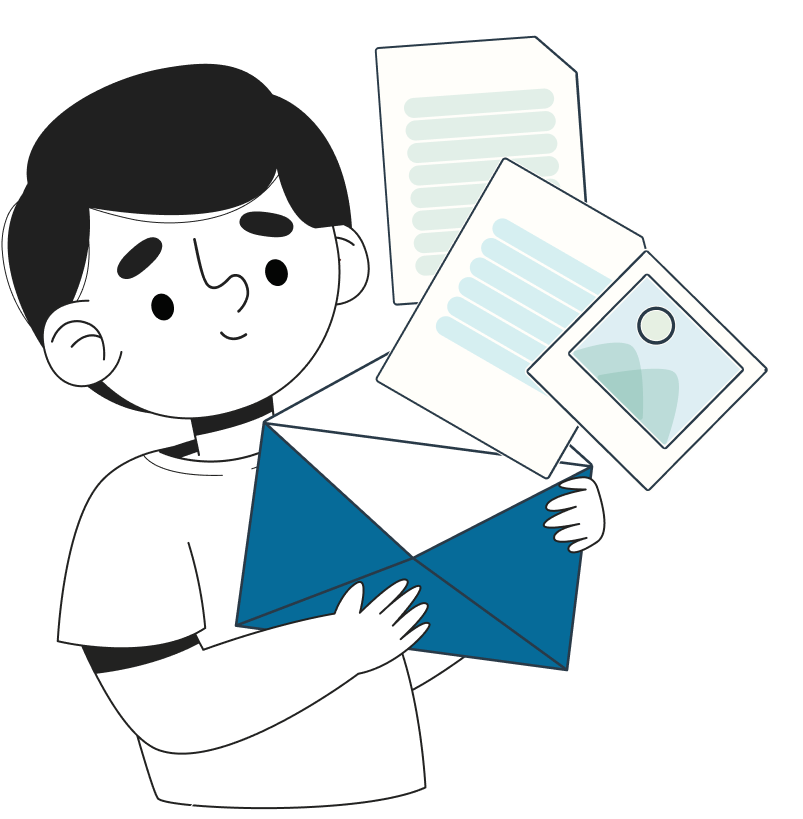In today's digital age, user experience is a critical factor in the success of any website, application, or product.
Ensuring users can easily navigate and interact with your digital offerings is paramount. This is where a usability audit comes into play.
A UX audit is a systematic process of evaluating the usability and user-friendliness of a product, identifying issues, and providing recommendations for improvement.
In this comprehensive guide, we will delve into the world of usability audits, exploring what they are, why they matter, and how to conduct them effectively.
What Is a Usability UX Audit?
A usability audit is a methodical examination of a digital product's user interface, design, and functionality to uncover any usability issues that may hinder a positive user experience. These audits can be applied to websites, mobile apps, software interfaces, or any digital product where user interaction is a factor. The primary goal of a usability audit is to identify areas where improvements can be made to enhance user satisfaction, engagement, and overall usability.

Why choose Think 360 for your next UX audit
To conduct a successful UX audit, assembling the right team is crucial. I as a UX designer and technology consultant collaborate closely with you, taking a holistic approach to assessing your product's challenges and solutions. Context is key in heuristic UX audits, and my team goes the extra mile to gain a profound understanding of your business during the initial planning stages of our UX audit services.
Equipped with diverse research tools, I immerse myself in your customers' perspectives, scrutinizing data from their behaviors, personas, and user journeys during the experience audit. This in-depth analysis and research phase informs our strategy and shapes the actionable recommendations we provide.
With over 500 successful projects to my name, my team boasts the capabilities of a full-service UX audit agency, drawing from decades of experience and knowledge. We specialize in auditing UX and translating insights into actionable steps, giving you a competitive edge in today's ever-evolving market.
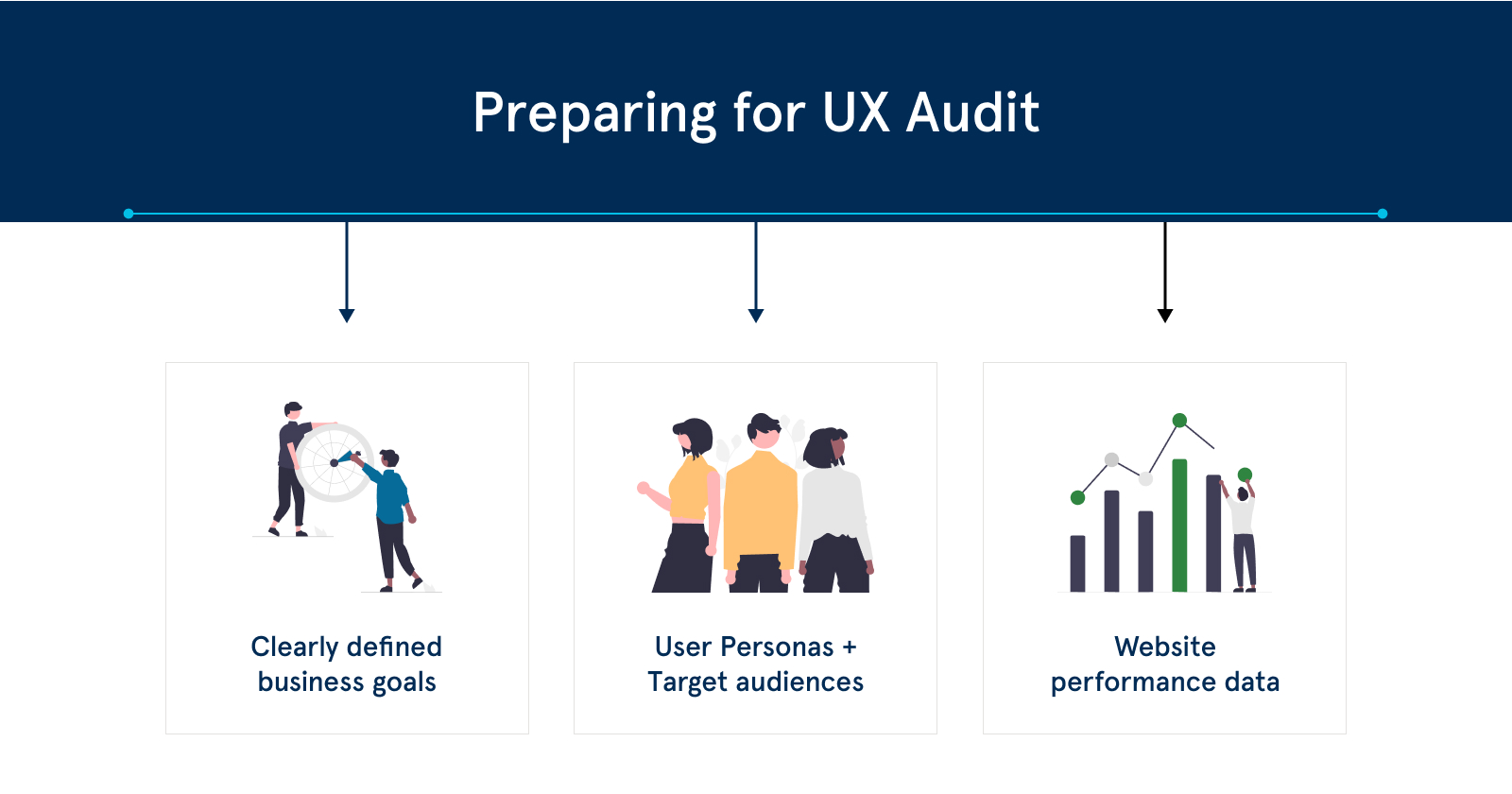
The Advantages of UX audits
- A staggering 400% increase in conversion rates and a significant reduction in bounce rates, ultimately led to the improvement and growth of sales figures.
- A striking statistic: 89% of consumers choose to shop with a competitor following a negative user experience, highlighting the pivotal role of UX in retaining customers.
- A remarkable $100 return for every $1 invested in UX underscores the exceptional return on investment that a user-centric approach can offer.
The Importance of Usability Audits
- Enhanced User Experience: A product that is easy to use and navigate creates a positive user experience, leading to higher satisfaction and increased engagement.
- Improved Conversions: Usability audits can help identify obstacles in the user journey, such as confusing checkout processes, and address them to boost conversion rates.
- Reduced Support Costs: By addressing usability issues, you can reduce the number of support queries and customer complaints, saving time and resources.
- Competitive Advantage: Products that are intuitive and user-friendly have a competitive edge in the market, attracting and retaining users.
What is Conversion Rate Optimisation (CRO)? and How to improve it in UX audit?
Drawing on Extensive Industry Expertise, Think 360 Unveils a Proven Route to CRO Success.
Our journey begins by solidifying your UX and UI foundations, laying a robust groundwork for subsequent stages encompassing experimentation, segmentation, and ultimately, personalization.
Where does your business currently stand on the CRO maturity spectrum? What vision do you hold for its future development?
Rest assured, we stand ready to guide you toward success, irrespective of your current position on the CRO journey.
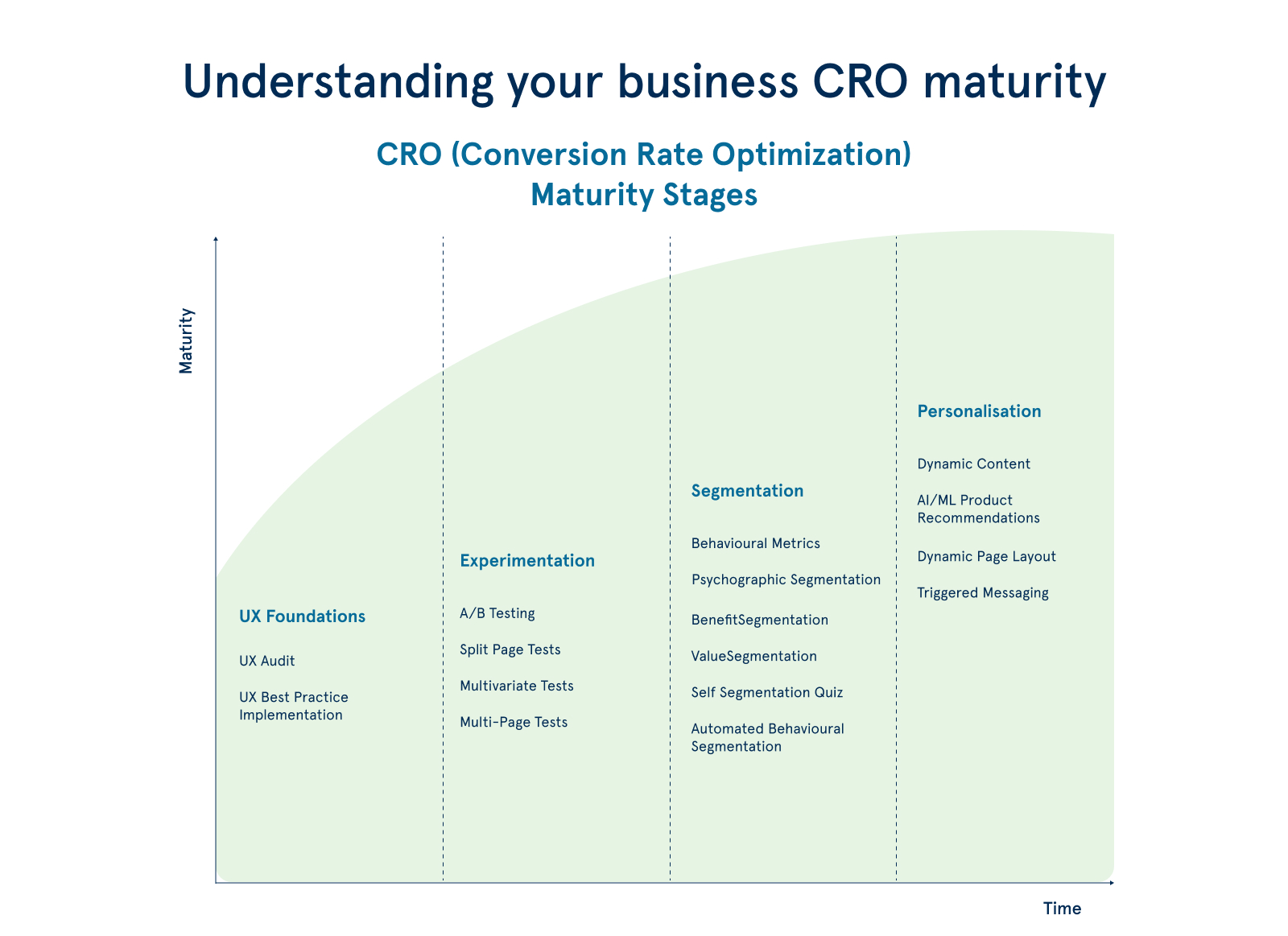
What's included in our UX audit report?
Survey: Understanding your organization's level of UX maturity empowers us to offer relevant, actionable recommendations for your product.
Workshop: Aligning with your business objectives and comprehending your target users, their journeys, and existing challenges lay the groundwork.
User Observations: Conducting user observations allows us to gain precise insights into how your product is utilized, enabling us to pinpoint user needs and pain points.
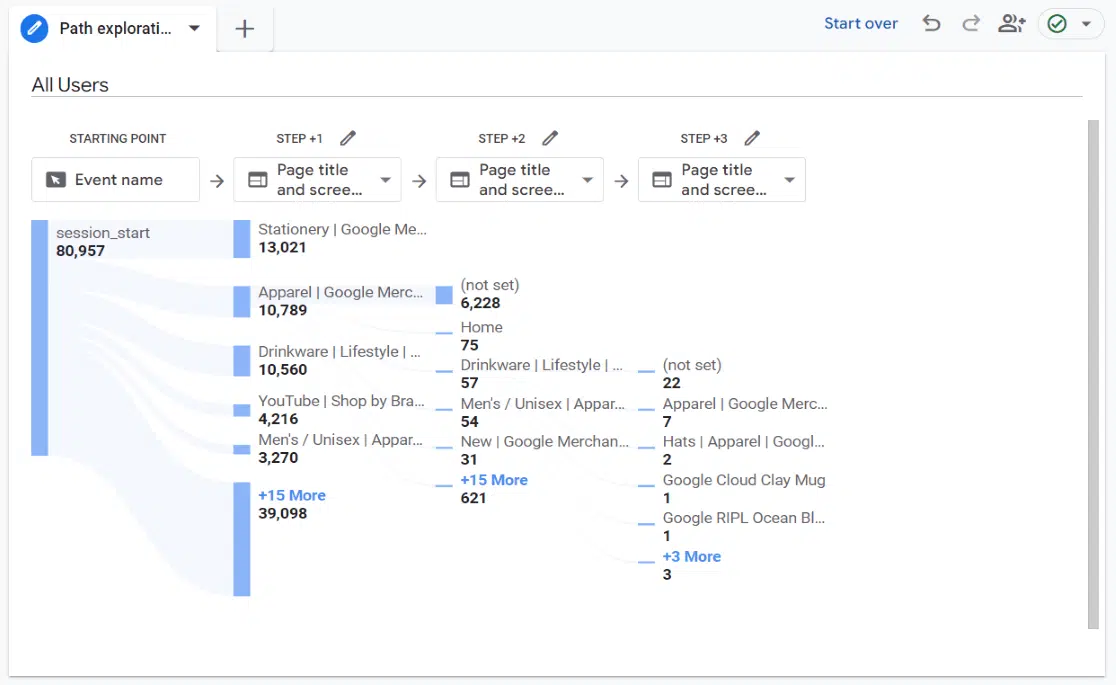
Usability Evaluation: Our seasoned UX team evaluates your product against industry-standard usability heuristic criteria to pinpoint areas in need of improvement.
Proto-Personas: Drawing from insights collected from your teams and supplemented by feedback from user observations, we create proto-personas representing your key target audiences. Proto-personas serve as a valuable tool for guiding future decision-making and user-centric outputs.
Reporting and Recommendations: We consolidate our findings from each stage into a comprehensive report, including an assessment of UX maturity. This report presents you with a set of enlightening insights and actionable recommendations to steer the course of your product.

Visual Suggestions: I use Figma for visual UI suggestions after performing the usability audit. Those suggestions improve ROI by 37%.
The Usability Audit Process
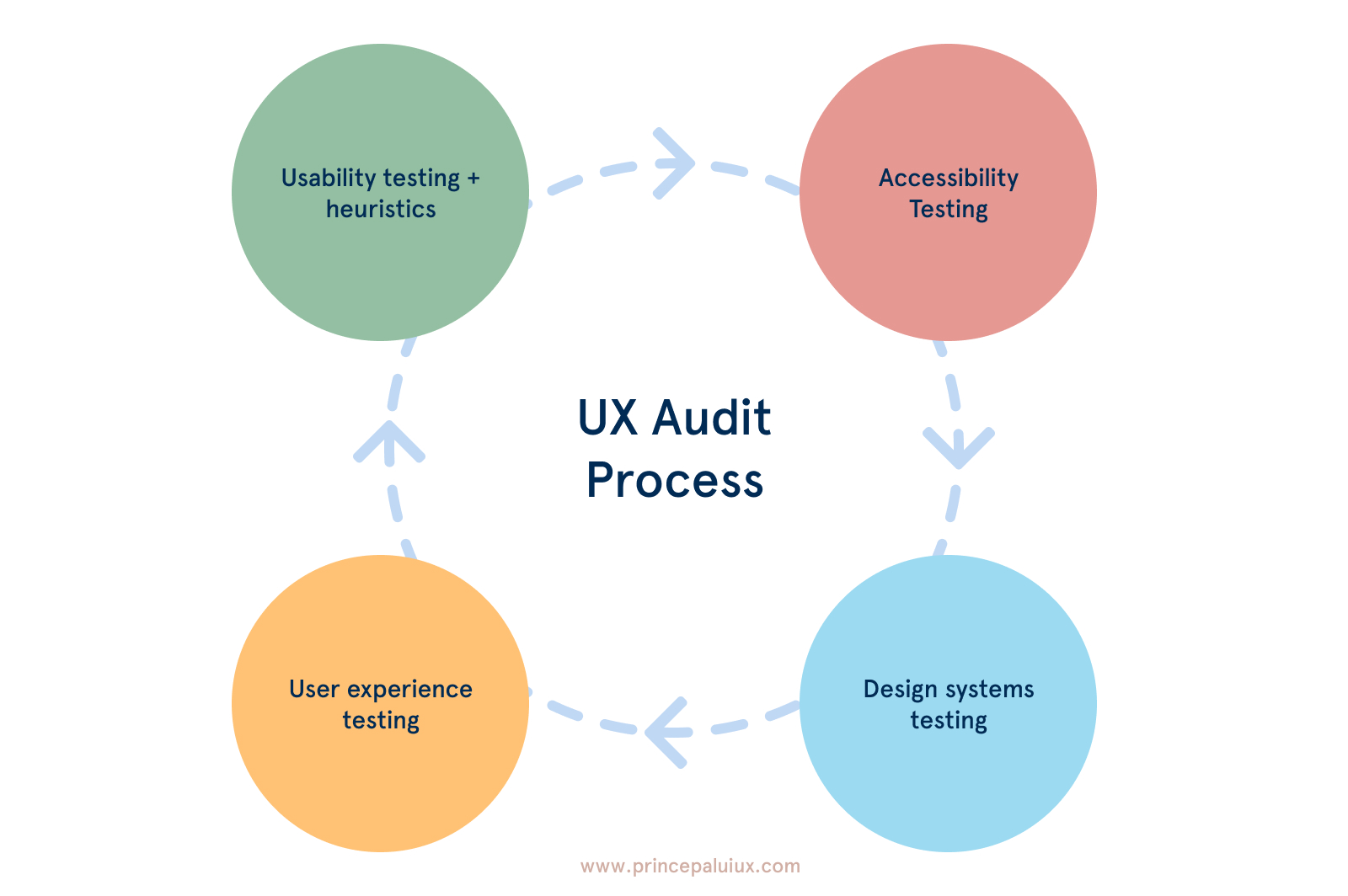
1. Planning
The usability audit process starts with careful planning. Define the scope of the audit, set clear objectives, and identify the target audience. Decide which evaluation methods you'll use, such as expert evaluations, user testing, or surveys.
2. Data Collection
Collect data using the chosen methods. User testing involves observing real users as they interact with your product. Expert evaluations are conducted by usability experts who assess your product based on established principles and guidelines. Surveys can help gather user feedback and preferences.
3. Data Analysis
Analyze the collected data to identify usability issues. This can include difficulties in navigation, unclear instructions, slow loading times, and more. Prioritize these issues based on their impact on the user experience.
4. Recommendations
Based on the identified issues, create a set of actionable recommendations for improvement. These recommendations should be specific and address the usability problems directly.
5. Reporting
Present your findings and recommendations to stakeholders. A usability audit report should be clear, concise, and easy to understand, highlighting the most critical issues and proposed solutions.
Common Usability Issues
Usability audits can uncover a wide range of issues, including but not limited to:
- Inconsistent navigation and labeling
- Slow loading times
- Poorly designed forms
- Confusing or inadequate error messages
- Inefficient search functionality
Case Studies
To illustrate the impact of usability audits, consider these examples:
Best Reviews Usability Testing
The website has been upgraded and adapted for greater user engagement. By analyzing market trends and user needs, we have enhanced the website for “Best Reviews” to create better user engagement. Learn More
eHeat Usability Testing
At UT we were tasked to conduct user research on various digital assets for “eHeat” that cater to their ecosystem of consumers, architects, dealers, etc. We identified friction points on multiple UX parameters and provided solutions to improve user experiences. Learn More
Best Practices
- Involve real users in the testing process.
- Create realistic test scenarios that mimic actual user behavior.
- Ensure that stakeholders are aware of and engaged in the usability audit process.
Usability Testing and Heuristics
Jakob Nielsen, co-founder of the Nielsen Norman Group, laid the foundation for effective user interface design by defining ten usability heuristics. These usability principles, despite originating in the 1990s, continue to be invaluable guidelines for contemporary design.
Visibility of Systems: Designs should provide users with clear insights into the workings of your website. Effective communication, feedback, and information presentation are essential to ensuring users remain well-informed.
Match between Systems and the Real World: Your website should speak the language of your users, making use of terminology, imagery, and information organization that resonates with their level of understanding.
User Control and Freedom: Users should always have an exit strategy, allowing them to reverse actions taken in error. Providing easy undo options empowers users and instills a sense of control.
Consistency and Standards: Uphold user expectations by adhering to established conventions and maintaining consistency throughout the digital product. This minimizes cognitive load and fosters user familiarity.
Error Prevention: Preventing errors is paramount. Two types of errors - slips, which occur when users are not attentive, and mistakes, resulting from design-user dissonance - should be diligently addressed.
Recognition rather than Recall: Ensure that all actions and choices are explicit and visible, requiring users to memorize as little information as possible. Information should be easily accessible within the context.
Flexibility and Efficiency of Use: Empower users with options like keyboard shortcuts, allowing both experienced and novice users to navigate at their preferred pace.
Aesthetic and Minimalist Design: Trim superfluous content from your website, focusing on visuals and copy that guide users toward their primary objectives.
Help Users Recognize, Diagnose, and Recover from Errors: Though errors are undesirable, they're inevitable. Error messages should clearly describe the issue and provide actionable solutions.
Help and Documentation: While self-explanatory designs are ideal, some complexity may necessitate additional support. Help documentation should be readily available, concise, and easy to implement when required.
Hire us for:
Accessibility Testing
Ensuring your website is accessible to all users, regardless of their abilities, is a fundamental aspect of your digital presence. In the course of your UX audit, the auditor will scrutinize website accessibility, pinpoint problematic areas, and propose solutions. This examination may encompass aspects such as color usage, font choices, and the integration of accessibility plugins or applications.
User Experience Testing
In the ongoing process of your UX audit, one of the central elements involves evaluating the user experience on your website. Your UX auditor will delve into website analytics to unearth potential roadblocks faced by users. From navigation to user flows and calls to action (CTAs), the UX audit identifies areas where your website's design may not align with users' actual interactions and behaviors.
Design Systems Testing
Design systems serve as the backbone for maintaining consistency throughout your website. Your UX auditor will assess user interface (UI) components across your entire website, pinpointing elements that could potentially disrupt the user experience. This examination ensures that design systems are effectively enhancing, rather than hindering, the overall usability of your website.
FAQs
How do I know if my organization needs a UX audit?
How can you tell if your organization requires a UX audit? In our experience, every audit we've conducted has revealed usability issues that clients were initially unaware of. Some of these issues were easy wins, representing glaring problems that made a profound difference in user experience. Others were less apparent, demanding more in-depth investigation. Nevertheless, each issue we unearthed left a lasting impact, making the interface a tad more user-friendly, a little less stressful, a bit more efficient, and a touch more enjoyable to use.
The beauty of a UX audit lies in the element of surprise; you can't predict what you'll discover or how significant these findings will be. It's precisely this uncertainty that makes a UX audit a valuable endeavor in our eyes.
When should I do a UX audit?
- There are some key scenarios for when a UX audit should be conducted:
- Your website feels outdated and hasn't been updated in recent years
- You've launched a new product or website and you're seeing an unusually high bounce rate
- Your website/product conversion rates are low
- Sales through your website/product are declining
- Key measurable stats on your website/product are dropping off (i.e. average time on page, unique visitors to your page, pages viewed per session, etc.)
- You haven't received any customer feedback when using your website/product in recent years
- You're in the initial stages of a website/product redesign and want to make substantial improvements You launched an MVP but need a second opinion on usability or the general user experience
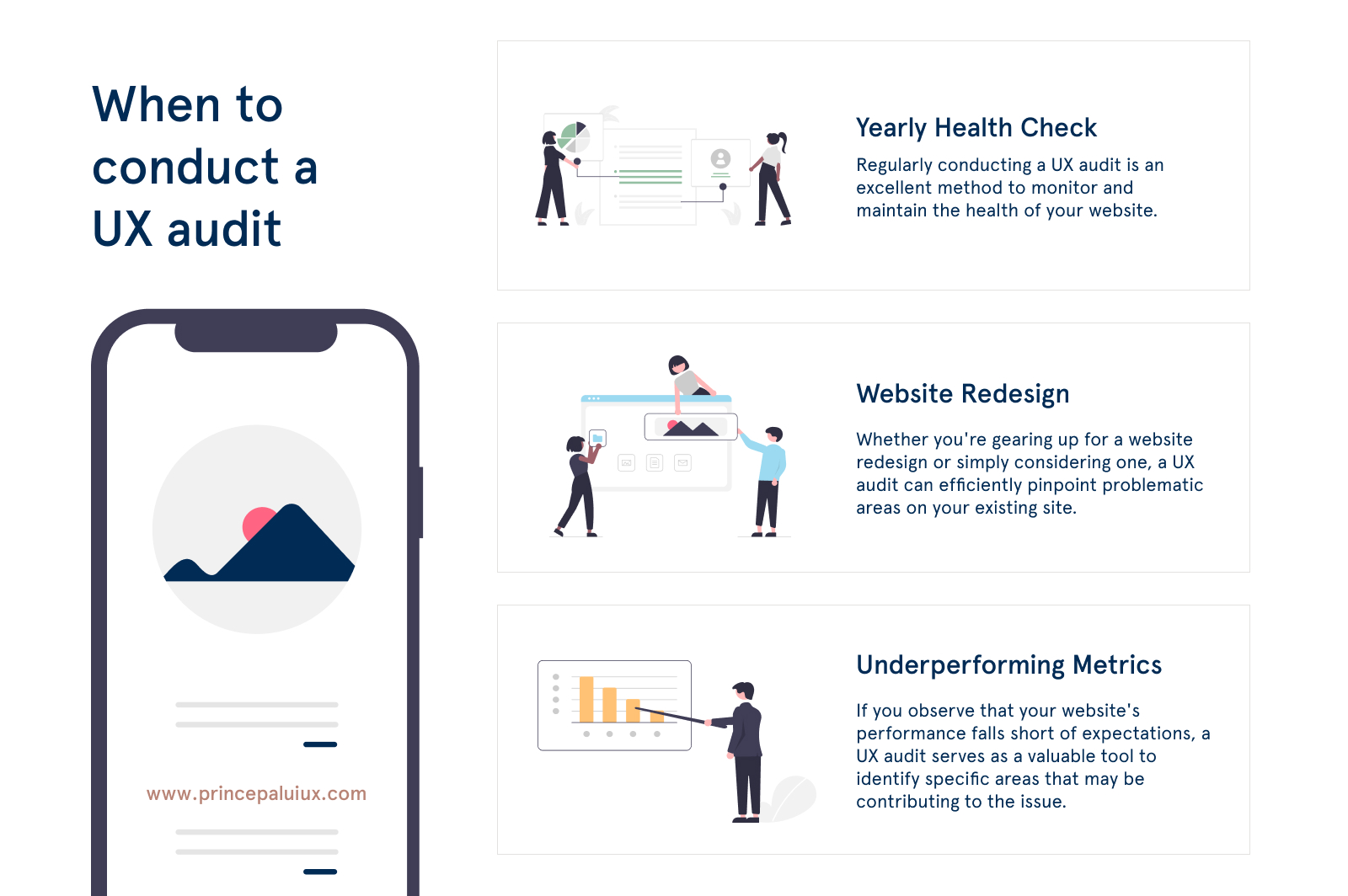
Why is a UX audit important?
The importance of a UX audit lies in its ability to analyze and pinpoint potential roadblocks and usability issues on a website, such as:
- Identifying Friction Points: A UX audit helps uncover the areas of the site that create friction for users, impeding their smooth interaction.
- Understanding Drop-Offs: It reveals precisely when and where users are dropping off the site, shedding light on critical abandonment points.
- Detecting Confusion and Distractions: A UX audit highlights the elements of the site that perplex or distract users, ultimately impacting their experience.
How do you prepare for a UX audit?
There will be a kick-off Workshop with the key stakeholders to identify business objectives and discuss if any of the supplied information needs to be updated. This is an opportunity to agree on the purpose of the audit, key objectives, and existing pain points and set priorities for the roadmap.
How long does a UX audit take?
The length of an audit completely depends on the size and scale of the organization and to what level of detail the client would like the audit to take, it can range from several weeks to several months. Please get in contact and book a call with a member of the Make it Clear team to discuss this further.
Which Products or Organizations Benefit from a UX Audit?
A UX audit is a valuable procedure applicable to a wide spectrum of entities, including aspiring startups and well-established corporations. At Make it Clear, we have conducted audits for a diverse array of businesses, spanning the gamut from startups to long-standing legacy enterprises. Feel free to reach out to us to explore how a UX audit might be the right fit for your specific needs!
Conclusion
Usability audits are a fundamental step in achieving a superior user experience. They empower you to identify and address usability issues, ultimately leading to higher user satisfaction, improved conversions, and a competitive edge in the market. By following a structured usability audit process and implementing best practices, you can set your product on the path to success in the digital landscape. Invest in usability audits, and watch your user experience and product performance soar.
In a world where user experience reigns supreme, usability audits are your secret weapon to achieving digital greatness. So, get started today and elevate your digital products to the next level!